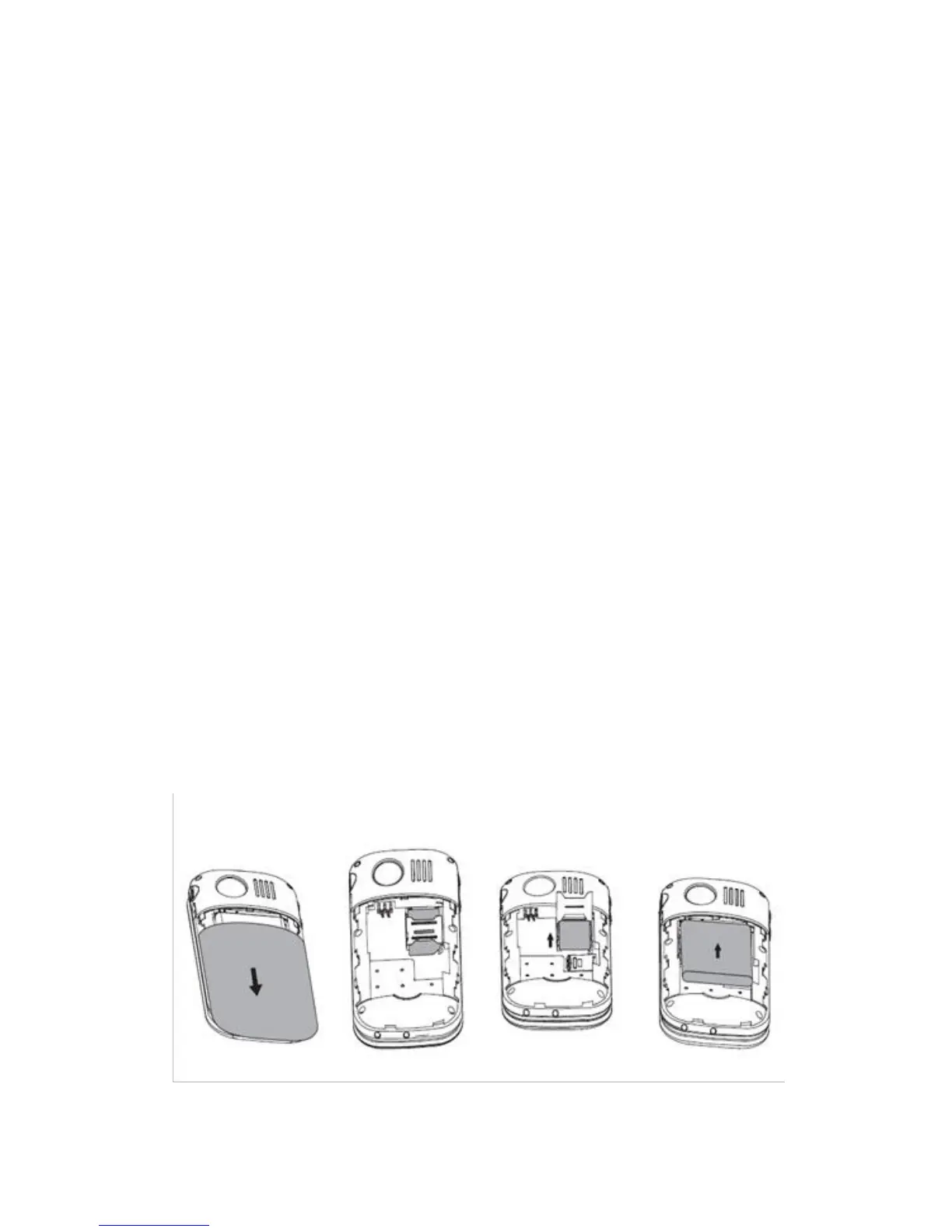Safetyinstructions
Troubleshooting
Careandmaintenance
Warranty and technical data
Installation
Warning!
Turn off the phone and disconnect the charger before removing the battery cover
Installing the SIMcard and battery
The SIM card holder is located behind the battery.
1:Remove the batteries cover by pressing it carefully down and sliding away from
the emergency call key.
2:Remove the battery: if it is already installed.
3:Press lightly on the cardholder and carefully slide it towards the emergency call
key.
4:The SIM card holder can now be folded into an upright position.
5:Placing the SIM-card on the marked area of the compartment. Make sure that
the SIM card’s contacts are facing downwards and that the cut-off corner is placed
accordingly with the marked area. See picture. Take care not to scratch or bend the
contacts on the SIM card.
6:Fold the SIM-card holder down and carefully slid it away from the emergency call
key until it “clicks” into place.
7:Insert the battery by sliding it into the battery compartment with the contacts
facing towards the emergency call key.
8:Replace the battery cover until it “clicks” into place.
Charging
