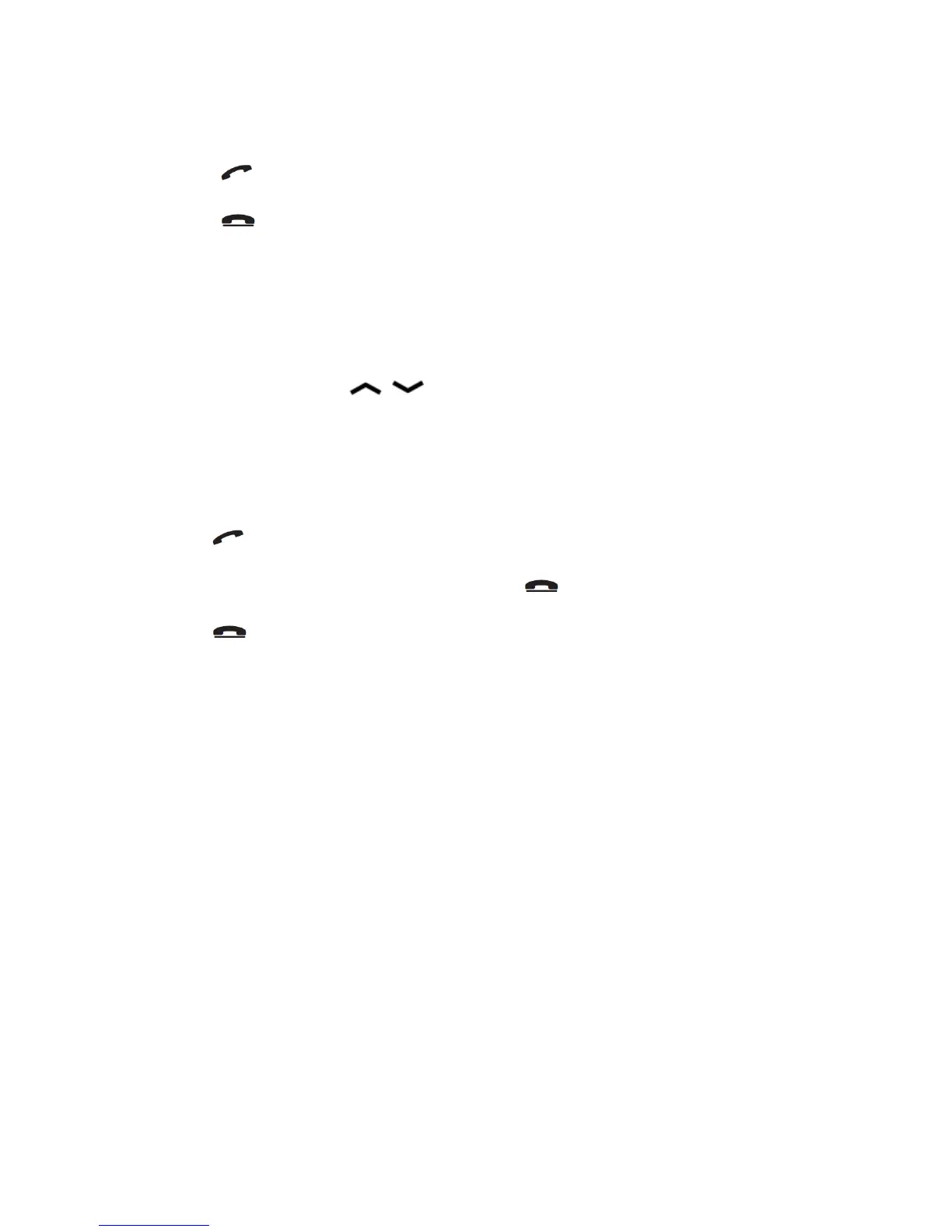Making a call
Enter the phone number. Delete with Clear.
Press to dial. Press Abort to cancel dialing.
Press to end the call.
Note!
When making international calls, press * twice for the international prefix
"+".Before the country code(instead of 00 similar)for best operation。
Making a call from the phonebook
1:Press Name to open the phonebook.
2:Use the arrow keys / to scroll through the phonebook or quick search
by pressing the key correspondingto the first letter of the entry, see Text input.
3:Press Call to dial the selected entry or press Back to return to standby mode.
Receiving a call
Press to answer, or press Silent to switch off the ring signal and then Reject to
reject the call (busy signal). Alternatively, press to reject the call directly.
Press to end the call.
See also Call options.
Volume control
Use the side keys +/– to adjust the sound volume during a call. The volume level is
indicated on the display.
