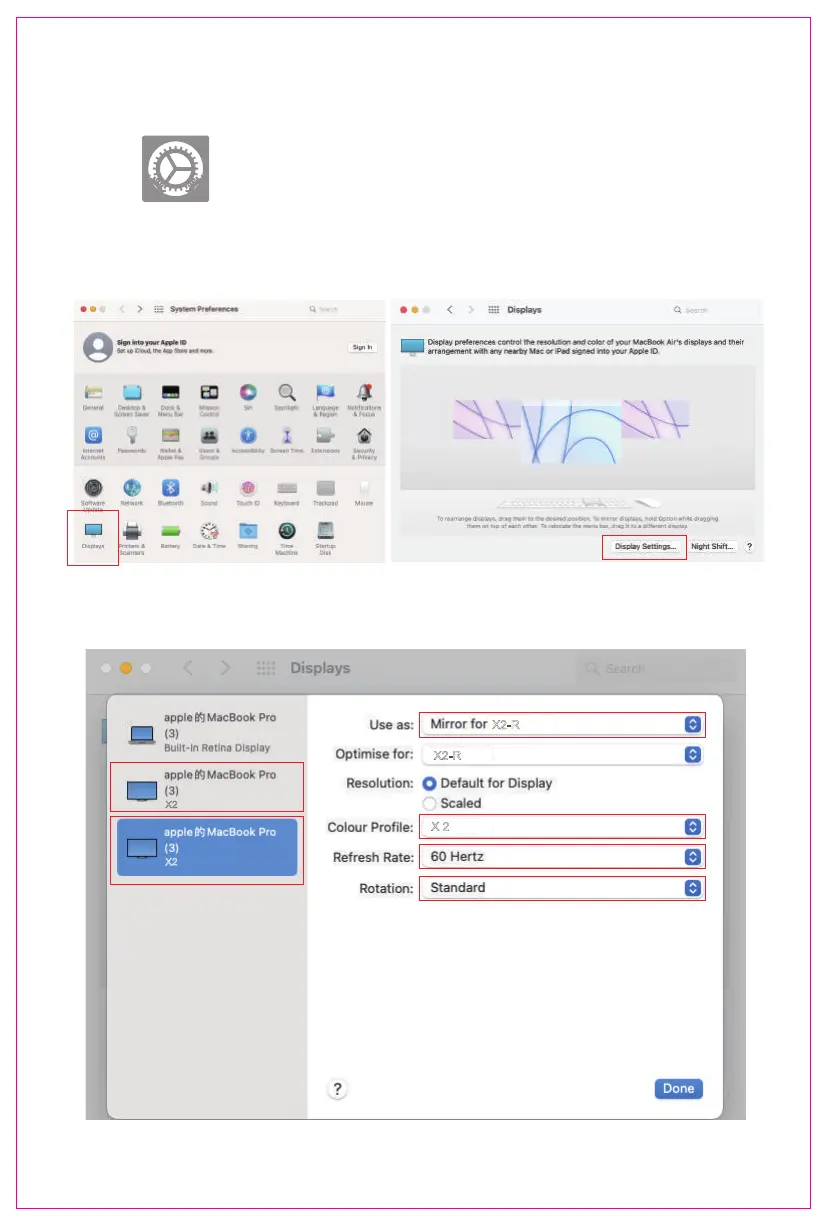3.MacOS Monterey Display Settings and Configuration
1. Enter the “System Preferences” menu
2.
3. In this menu the user is able to adjust the orientation of the device by clicking and
dragging the windows to their desired positions. Clicking ‘Display Settings’ will
then take you to further options.
X 2
X2-R
X2
X2-R
Select "Displays” in the dialog box, and a pop-up box as shown in the figure below will
show. The user can now configure their displays to their liking. (To rearrange displays,
drag them to the desired position. To mirror displays, hold the option while dragging
them on top of each other, To relocate the menu bar, drag it to a different display
11