
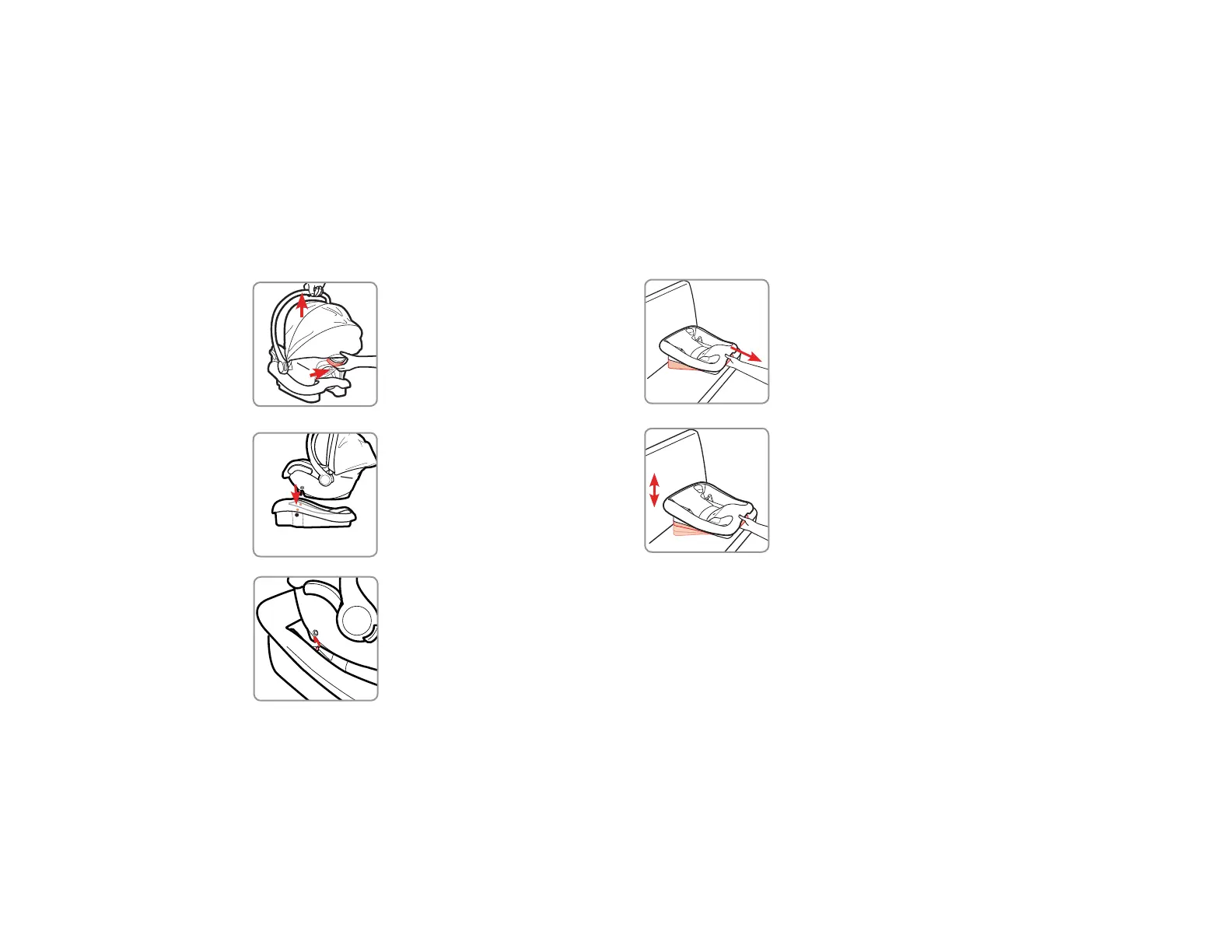 Loading...
Loading...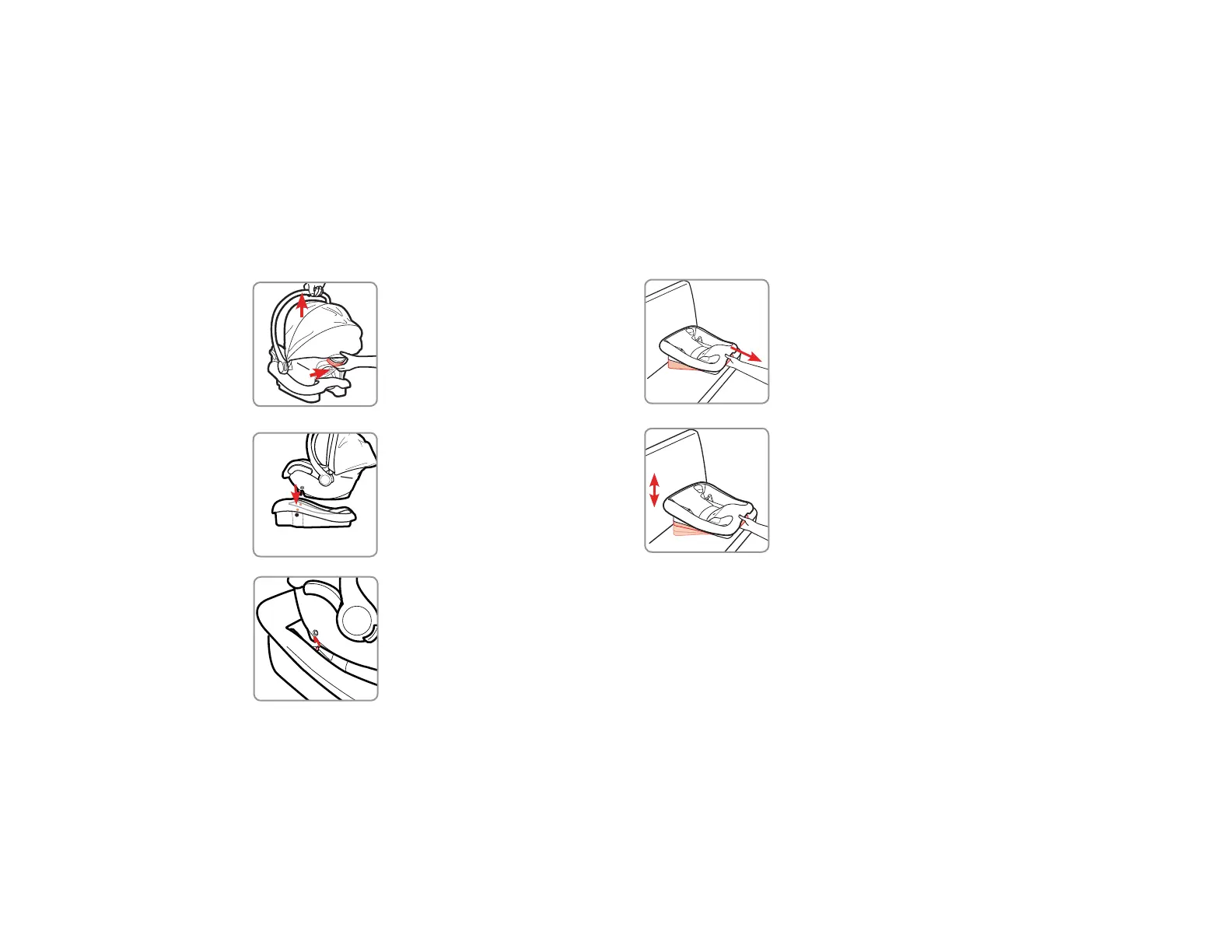
Do you have a question about the Maxi-Cosi Mico Series and is the answer not in the manual?
| Height Limit | Up to 32 inches |
|---|---|
| Base | Included |
| Side Impact Protection | Yes |
| Type | Infant Car Seat |
| Base Compatibility | Compatible with Maxi-Cosi bases |
| Harness | 5-point |
| Fabric | Machine washable |
| Canopy | Adjustable |
| Infant Insert | Yes |
| Stroller Compatibility | Compatible with Maxi-Cosi strollers |
| Additional Features | machine-washable fabrics |











