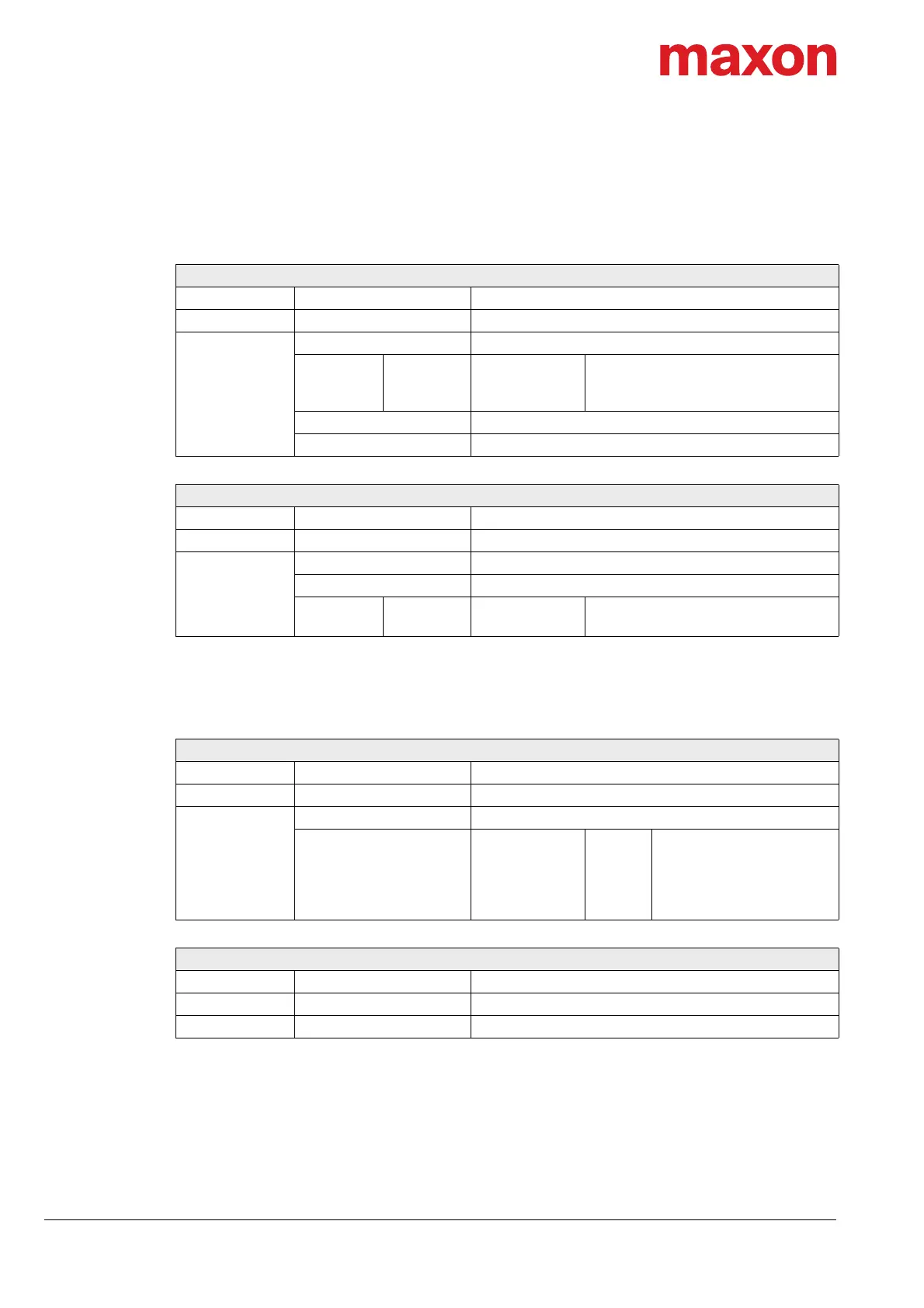USB & RS232 Communication
EPOS4 USB & RS232 Command Reference
EPOS4 Communication Guide
2-10 CCMC | 2019-11 | rel8759
2.1.2.3 SegmentWrite
Write a data segment to the object initiated with the command «InitiateSegmentedWrite».
Note that gateway communication is not supported.
2.1.2.4 SendNMTService
Send a NMT service. For example, change the NMT state or reset the device.
Request Frame
OpCode BYTE 0x6A
Len BYTE 1…129 (number of words)
Parameters
BYTE Length (max. 255 bytes)
BYTE
[Bit 0]
[Bit 1]
[Bit 2…7]
ControlByte Toggle Bit
Last Data Segment
Not used
BYTE [0…254] Data Bytes to write
BYTE Dummy Byte when length odd
Response Frame
OpCode BYTE 0x00
Len BYTE 3 (number of words)
Parameters
DWORD “Communication Error Code Definition” on page 6-47
BYTE Length written (max. 255 bytes)
BYTE
[Bit 0]
[Bit 1…7]
ControlByte Toggle Bit
Not used
Request Frame
OpCode BYTE 0x70
Len BYTE 2
Parameters
WORD Node-ID
WORD CmdSpecifier
1
2
128
129
130
Start Remote Node
Stop Remote Node
Enter Pre-Operational
Reset Node
Reset Communication
Response Frame
OpCode BYTE 0x00
Len BYTE 2 (number of words)
Parameters DWORD “Communication Error Code Definition” on page 6-47
