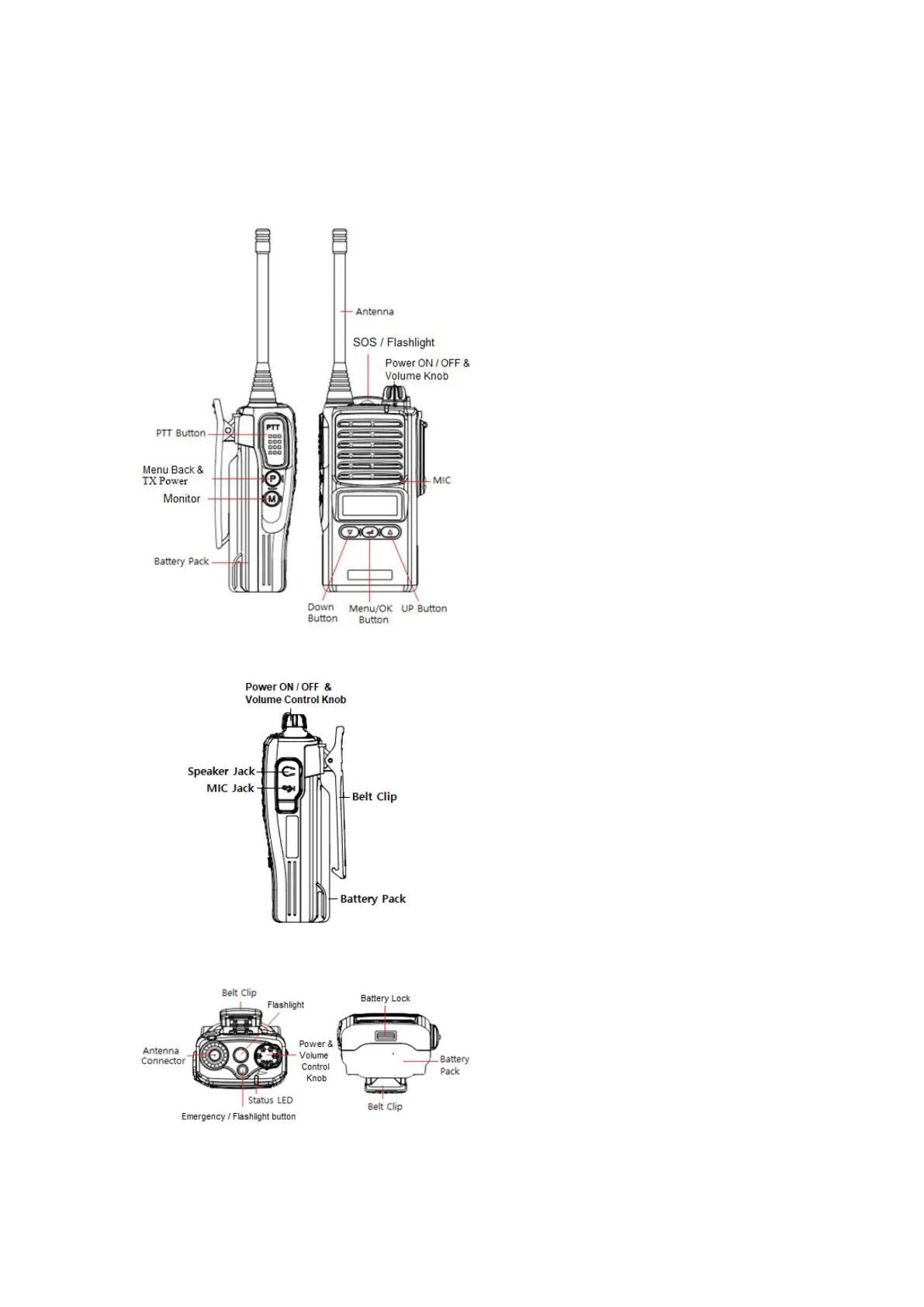Power ON/OFF Volume Control Knob
Turns radio on/off and adjusts audio volume level.
PTT Button (Push-To-Talk Button)
Press and hold the PTT button to transmit voice and
then release it to receive.
Menu/OK/Select (programmable button)
Used to make selections or enter menus. Long press
the button to get back to idle screen.
Menu Back/Power (programmable button)
Short press of the button will move you back one step
in a menu. Long press will toggle Tx power Hi / Lo.
Monitor Button
Default function of this button is to “Monitor” the open
channel. This button can be re-assigned through radio
programming.
Up/Down (programmable button)
Operates both as normal channel UP/DOWN button
when not in a menu and also as an UP/DOWN selector
when in a menu.
(SOS) Emergency Button & Flashlight
Short press will set off an emergency tone. Long press
of this button turns on/off the flashlight.
Status LED
This LED is a lamp indicating the current status of the
Radio and please refer to the below contents.
① RX : Green Lamp
② TX : Red Lamp
③ CTCSS, DCS Error : Green Lamp blinks
④ Low Battery: Red Lamp blinks with “beep” sound.
Speaker/MIC Jack
The accessory connector is used to connect an
external speaker microphone or headset. Keep cover
closed when not using accessories.
MIC
Please talk 2” from the mic hole for optimum clarity.
