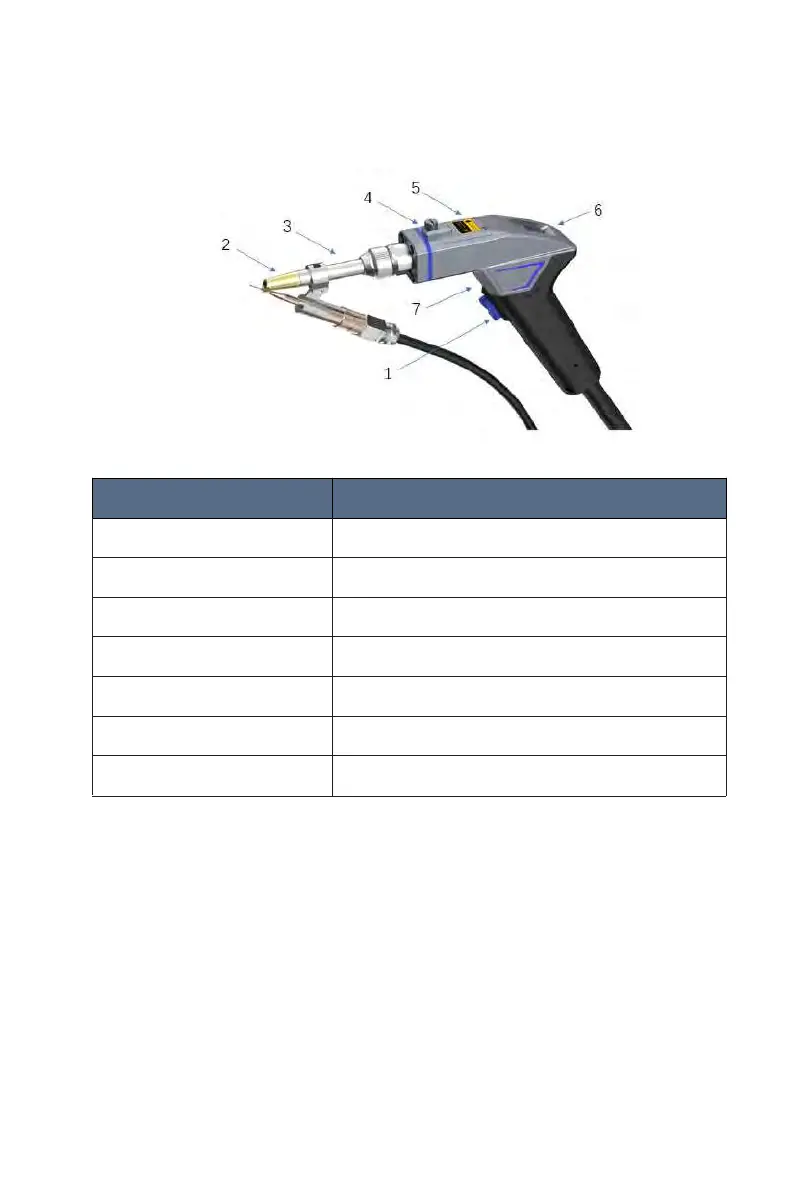6-Torch Instructions
The welding head's indicator light displays various working states. A successful
communication between the welding head and the laser, coupled with a normal
functioning of the equipment, results in a yellow indicator light. When the safety lock
and the copper nozzle simultaneously contact the material to be welded, the safety
lock guides the process. By holding the gun head and pressing the laser trigger
button, light is emitted, and the indicator light turns green. However, if there is an
abnormality in the welding head or the laser, the indicator light turns red.
No. Describtion
1
Laser Trigger Button
2
Brass Nozzle
3
Extension Tube
4
Protective Len
5 Focus Len
6
Status Indicator
7
Feed Wire Switch