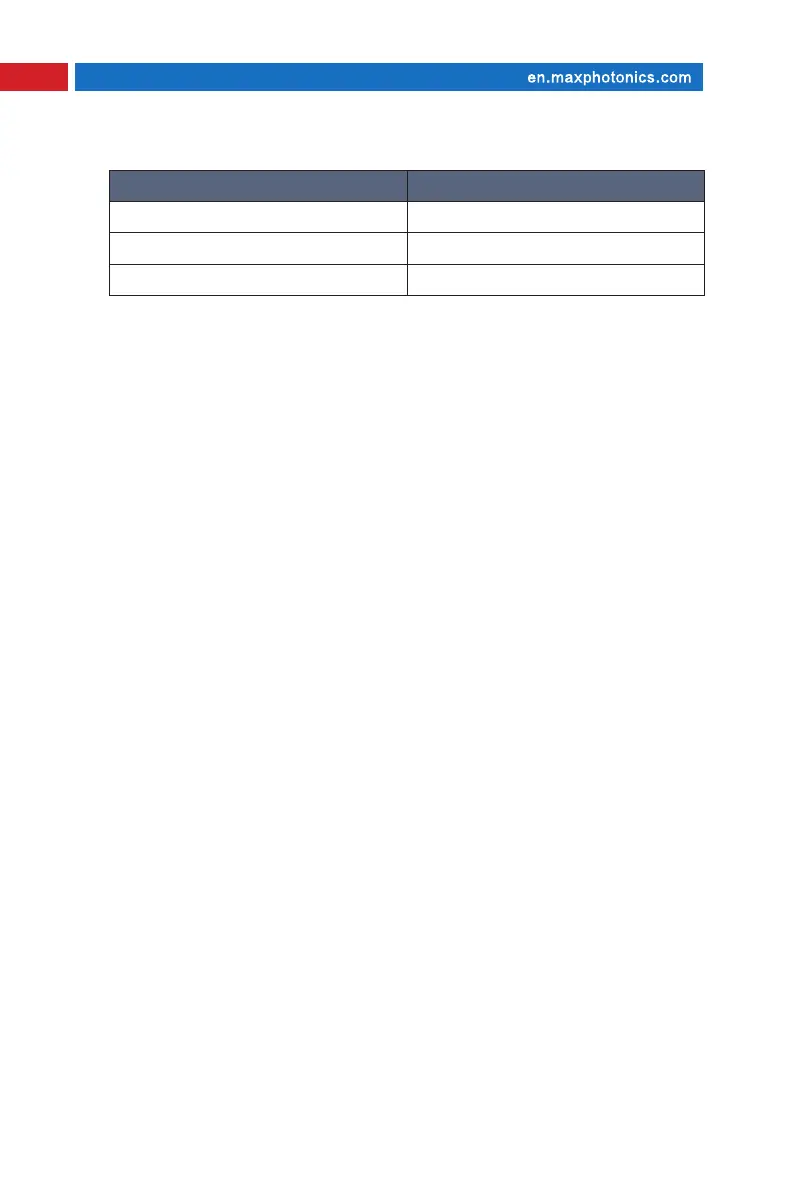10
Chapter 2 General Safety Information
Cable Color Supply
BROWN L
BLUE N
YELLOW-GREEN SHELL
WARNING :
◎ Make sure the shell of this equipment is properly grounded. Any
interruption of the ground loop may result in personal injury.
◎ Make sure that the input AC voltage of the laser is the voltage of the
normal AC mains, and wires are connected accurately. Any incorrect
wiring method may cause damage to people or instrument.
◎ Before supplying the power to the device, make sure that the correct
voltage of the DC power source is used. Failure to use the correct voltage
could cause damage to the device.
◎ No operator serviceable parts inside. Refer all servicing to qualified
Maxphotonics personnel.
◎ To prevent electrical shock, do not remove covers, detach the laser
without permission and damage the relevant signs. Any product with
unauthorized dismounting shall not be subject to warranty.
5.Environment Conditions and Precautions
We strongly recommend that you read the following procedures before
operating the laser:
(1)Do not expose the device to a high moisture/high temperature
environment. Install the laser in the cabinet with the function of
temperature-humidity control and dust-free.
(2)Laser Module has three fans at the rear panel for active cooling.
Make sure that there is at least 5cm between fan protector and external
objects, and with sufficient airflow to cool the device.