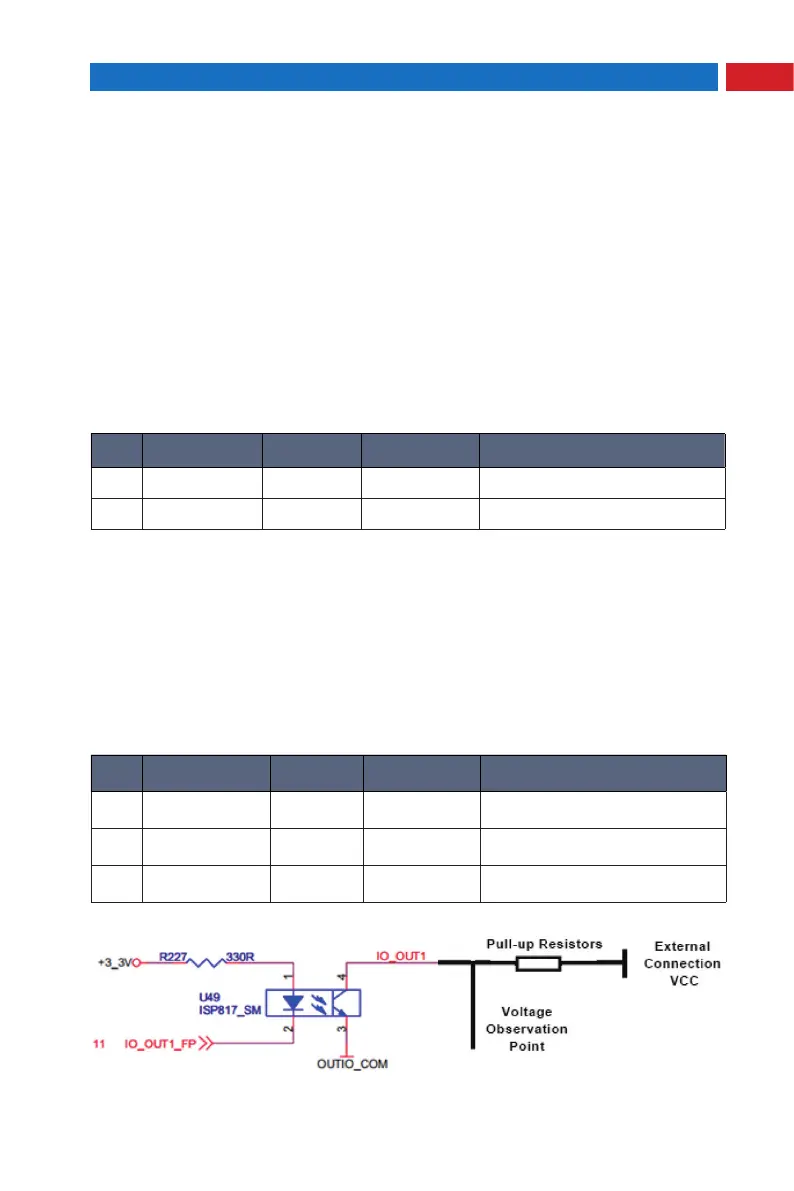21
Chapter 5 Using Instruction
5.Emergency Port
NOTE:
◎
Pull MARKING END, MARKING BUSY, MARKING ERR on three output ports
to ensure pull-up current is higher than 40ma; If only for monitor the electrical
level, then 10ma pull-up current will be ok; , if need to connect an electric relay,
ensure the pull-up current is less than 40ma.
◎
In MARKING_END, MARKING_BUSY, MARKING_ERR three outputs for level
monitoring, monitoring points are active when at high level.
NOTE:
◎
Put the EMSTOP and GND in short circuit, then emergency stop active.
No. Item Direction COM Port Description
7 EMSTOP input GND Emergency input
16 GND output Control System Ground
6.Digital IO Port
Model coding rules:
(
1
)
Output IO
No. Item Direction COM Port Description
4 IO_OUT1 output OUTIO_COM IO Port Output1
14 IO_OUT2 output OUTIO_COM IO Port Output2
6 OUTIO_COM input IOOutput COM Port
