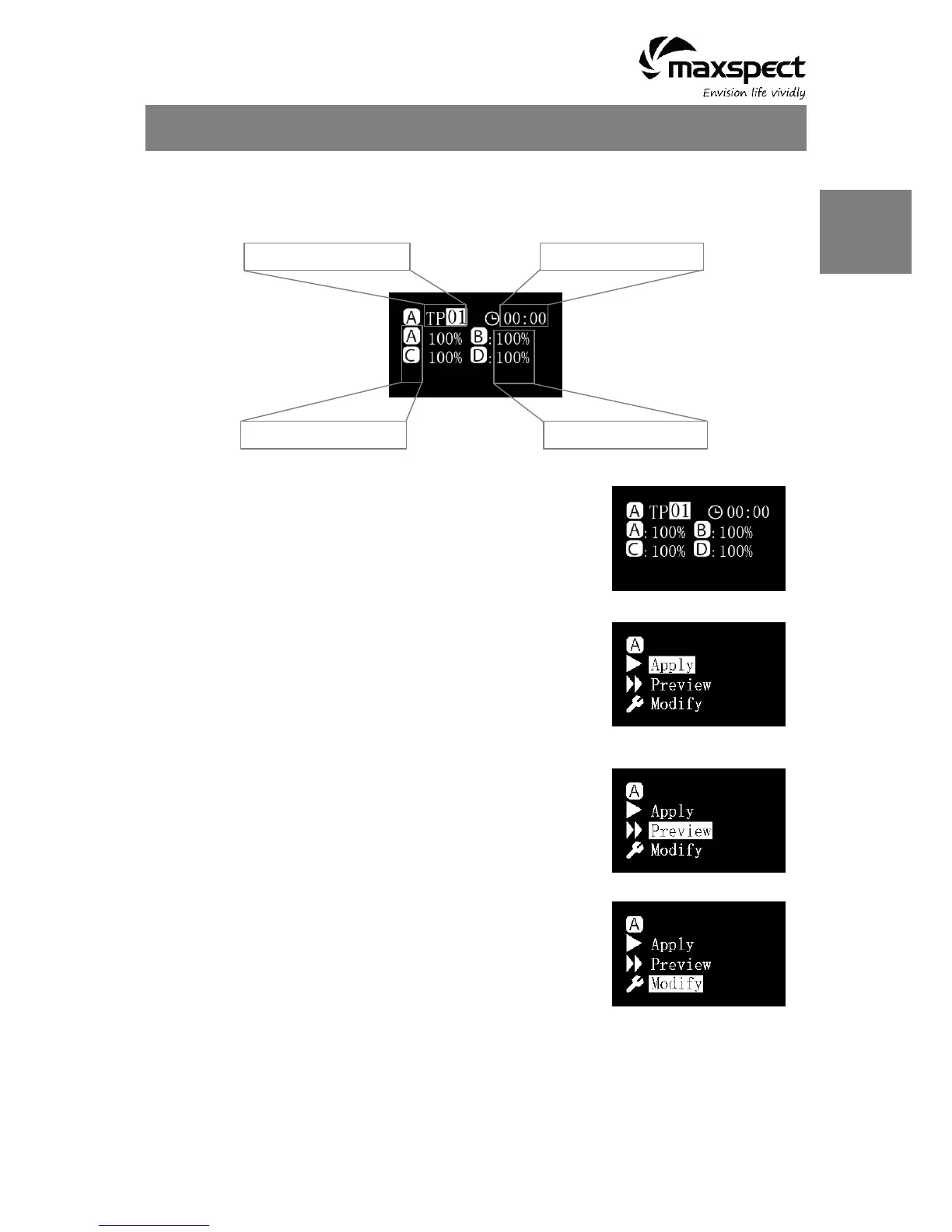Modify
Press the control dial to switch between the parameters.
Rotate the control dial to set the parameter.
Press and hold the control dial for 3s to turn to the next
page.
Apply
Rotate the control dial to select “Apply”.
Press the control dial to save the setting.
Press and hold the control dial for 3s to return to the
main menu.
Preview
Rotate the control dial to select “Preview”.
Press the control dial to runs the program in preview
mode, where the entire photoperiod is demonstrated in 3
minutes.
Press and hold the control dial for 3s to return to the
main menu.
Rotate the control dial to select “Modify”.
Press the control dial to readjust the parameters, see
“Modify” above.