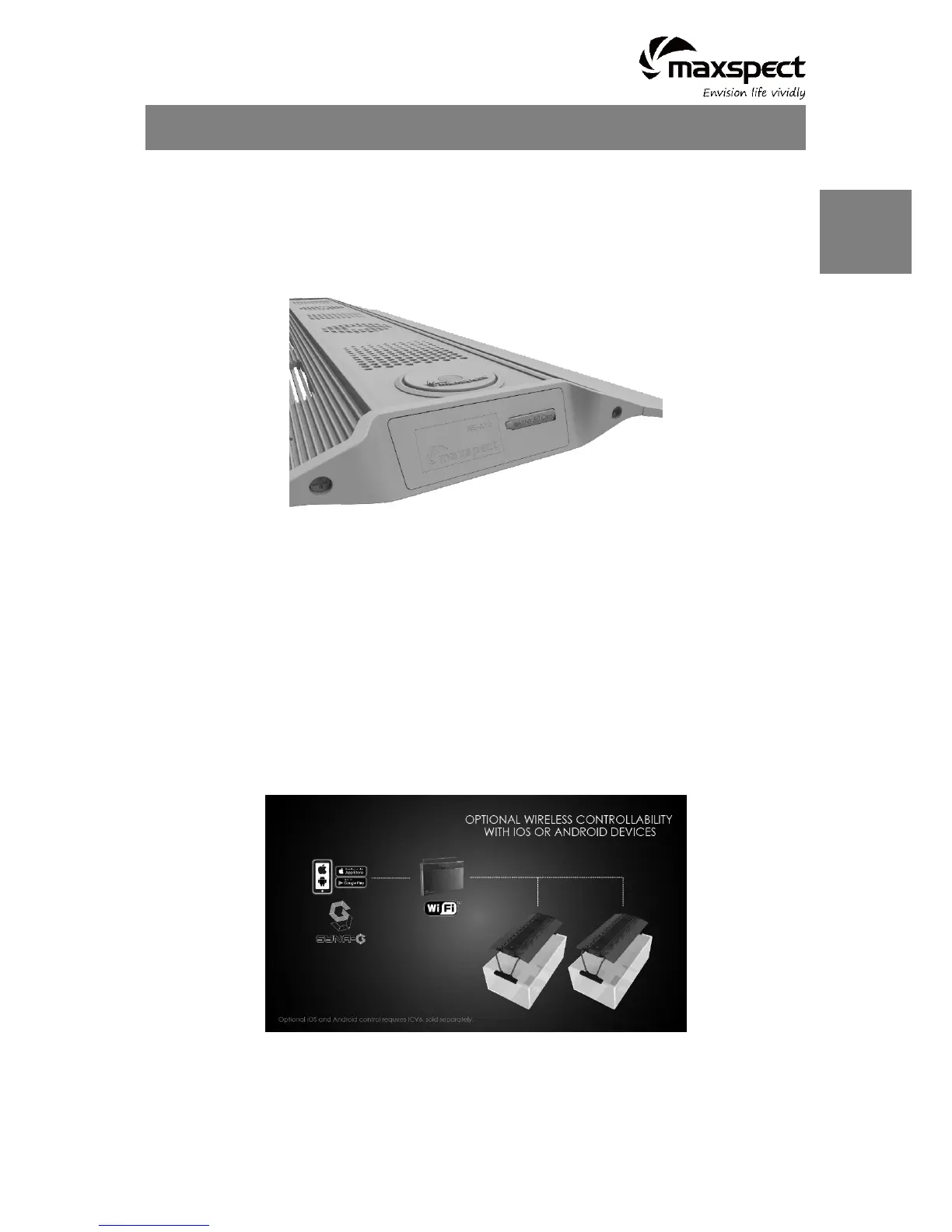5
Built-in Controller
The RSX can be controlled directly with the built-in controller. The built-in controller integrated
in the RSX features an OLED monitor and a control dial, from which user can setup all the
functions for the fixture.
Standard or Master/Slave Mode
Supporse there are 2 or more units of RSX fixtures, user can connect them together through
the Master/Slave mode to control them simultanousely - all Slave fixtures will follow the
settings programmed on the Master fixture, saving time and effort on setting up multiple
fixtures.
Control with iOS or Android Devices (Optional)
The RSX can also be wirelessly connected to an ICV6 controller (sold separately), which allows
the fixtures to be controlled by iOS or Android devices through the Syna-G System.