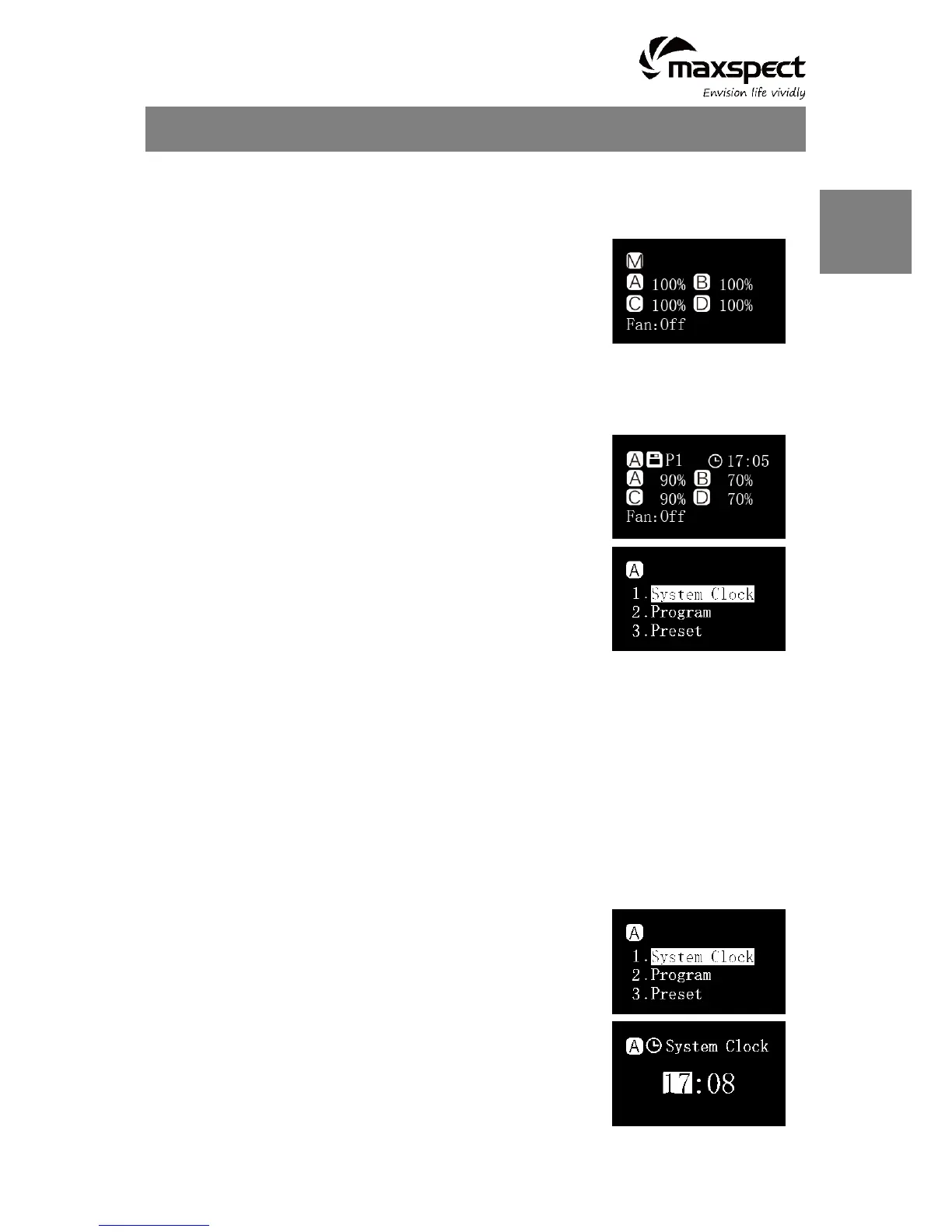Press the control dial to enter the setting.
Press the control dial again to switch between the
channels.
Rotate the control dial to set the brightness for each LED
channel.
Press and hold the control dial for 3s to save the setting
and exit the page.
Press the control dial to enter the setting.
Rotate the control dial to switch between the settings.
Press and hold the control dial for 3s to save the setting
and exit the page.
Within Automatic Mode, there are 3 settings for user to select:
System Clock: A clock set to be matched with users’ local time.
Program: Program the photoperiod to set specific brightness for each LED channel during
different time of the day.
Preset: 4 preset settings are available for user to choose from. (Refer to p.16)
P1: SPS dominated tank. P2: SPS/LPS mixed tank.
P3: Soft Coral/LPS mixed tank. P4: SPS dominated tank with a different
dawn/dusk time with moon light.
Setting the clock
Press the control dial to enter the setting page and then
select “System Clock”.
Press the control dial to switch between hour and minute.
Rotate the control dial to set the time.
Press and hold the control dial for 3s to save the setting
and exit the page.