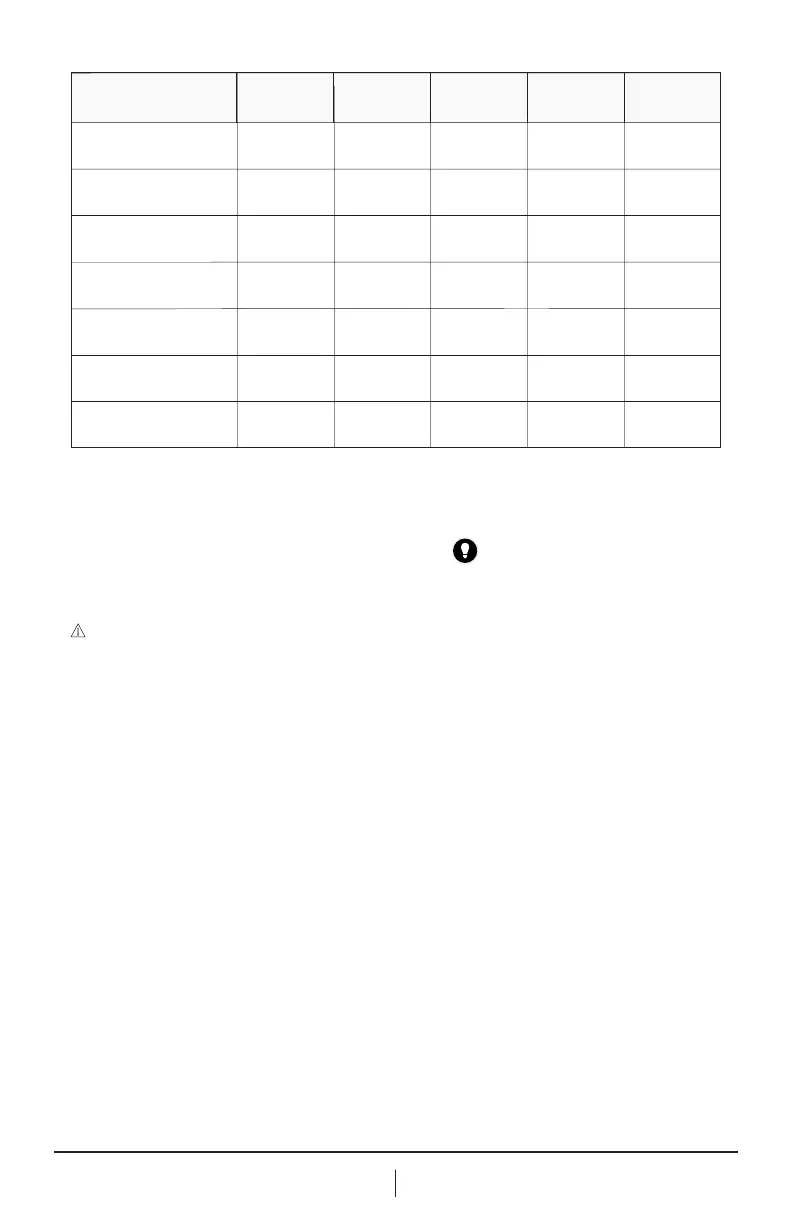10
866.4.Maxtec www.maxtec.com
3.4 Backlight Operation
To turn on the backlighting:
1. When the unit is on, pressing the Backlight key will turn the backlighting
on for 30 seconds. Additional presses will turn off the backlighting.
2. If the device is being used in a dark location, press any key to activate the back light.
CAUTION: Excessive use of the backlight can reduce the life of the batteries.
3.5 Sleep Mode Operation
To use the sleep mode function:
1. Remove the batteries from the unit.
2. Locate the sleep mode switch in the battery compartment and set to the ON position.
3. Replace the batteries in the unit.
The unit will now perform a normal boot-up operation with sleep mode
enabled. With sleep mode enabled the unit will function with all the same
parameters as outlined above with one new feature. While in the ON mode, the
unit will time-out after 90 seconds to a battery saving condition. This condition
will be indicated by a crescent moon on the display. While in this condition
any key that is pressed will return the unit to the ON mode and reset the 90
second time-out counter. In sleep mode, the device will continue to monitor
the oxygen level and will activate the alarm if an alarm condition occurs.
3.6 External Power Supply Operation
To extend the life of the batteries a Maxtec approved external power supply
can be purchased. Once connected to the unit, total power is supplied by the
external power supply. The batteries are still required to be in the unit and will
provide emergency power in the event main AC power is lost.
Alarm
Alarm Priority
Low Alarm
LED
(add symbol)
High Alarm
LED
(add symbol)
Audible Alarm
Audible Alarm
Repeat
Line Power Plugged In
Line Power Unplugged
External DC Power Supply
voltage out of range
Battery Voltage too low for
device to operate (E04)
Oxygen level above the high
oxygen alarm setting
Oxygen level below the low
oxygen alarm setting
Oxygen level below the low
oxygen alarm setting and
lower than 18%
Informational
Informational
Informational
Medium
Medium
Medium
High
Off
Off
Single Yellow
Pulse
Single Yellow
Pulse
Solid Yellow
Solid Yellow
Pulsing Yellow
Pulsing Yellow
Pulsing Yellow
Off
Off
Off
Pulsing Yellow
Pulsing Red
2 Pulses
2 Pulses
2 Pulses
3 Pulses
3 Pulses
3 Pulses
5+5 Pulses
No Repeat
No Repeat
Every 15 Sec.
Every 15 Sec.
Every 25 Sec.
Every 25 Sec.
Every 25 Sec.
