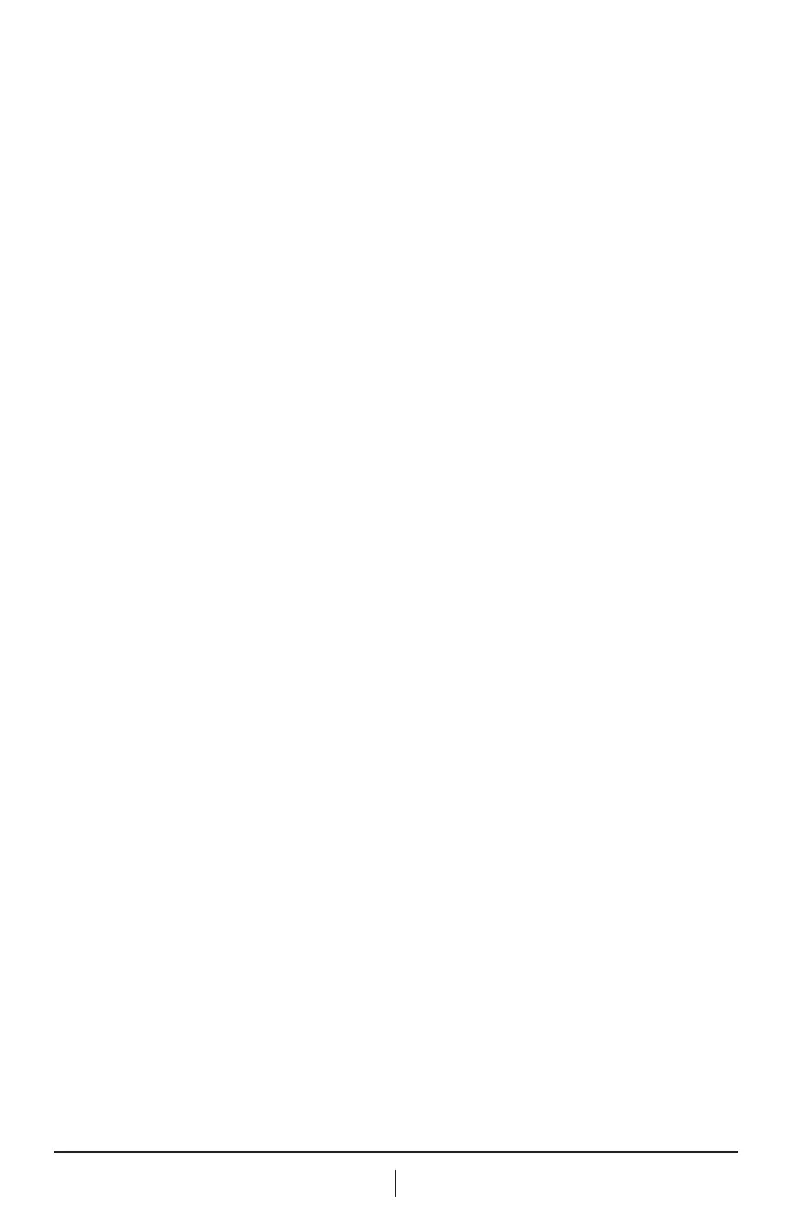15
866.4.Maxtec www.maxtec.com
This is because the monitor was originally calibrated at atmospheric pressure
(0 PSIG) then exposed to a higher pressure sample (i.e., 5 PSIG).
The greater the difference in pressure, the greater the difference in sensor
signal (oxygen reading on the monitor).
If a monitor is calibrated on a pressurized gas sample containing a known
concentration of oxygen and then exposed to ambient air (atmospheric pressure),
the monitor will display a reading less than the actual oxygen percentage.To avoid
confusion, the monitor can be calibrated at a single point on a gas stream
similar to the application. If, for example, the purpose of the monitor is to
measure oxygen in a concentrator or anesthesia application, the optimal results
may be attained by calibrating the instrument on a gas of similar concentration
and pressure. This would typically be done by connecting to a cylinder of a
known high concentration of oxygen calibration gas and adjusting the flow and
pressure to match the application before calibrating the instrument.
8.3 Calibration Errors
The MaxO
2
ME Monitor has a self test feature built into the software to detect
faulty calibrations. During calibration, if the signal from the oxygen sensor is
outside the limits stored within the instrument’s memory, a flashing E01 or E05
error code is displayed. The error code is displayed to indicate that either the
sensor should be replaced or that there is a fault in the calibration process.
A few simple hints can prevent calibration errors. If you try to calibrate the
monitor before the reading has stabilized, the E01 or E05 error code may
appear. For example, if the monitor had just been calibrated on a known high
concentration of oxygen source gas and then exposed to ambient air, you
should wait until the reading has stabilized.
If you try to calibrate in room air before the sample line has cleared, the sensor
may actually be exposed to residual oxygen. The signal from the sensor would still
be high and considered out of range for air, thus resulting in an E05 or E07 error
code. The proper procedure is to wait for the reading to stabilize before calibration.
Also note that the monitor may sense that the concentration is changing and
an E07 error code will display.
Sensors come supplied with a flow diverter. The flow diverter helps direct
the gas in a T-adapter up to the sensor for analysis. The flow diverter should
be only used with a flowing gas. When using the sensor in a non-flowing
environment, remove the diverter tip.