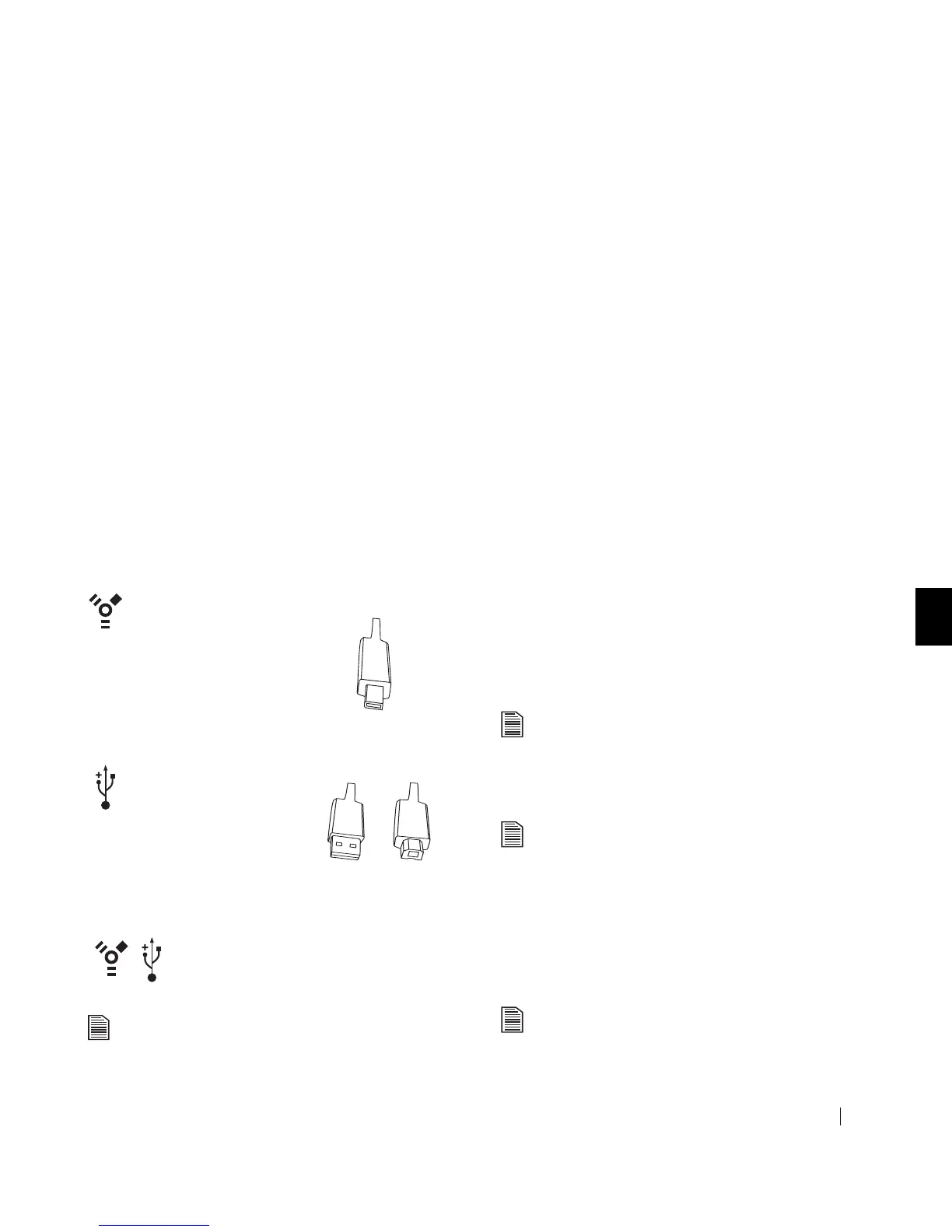Introduction 3
1
System Requirements
The following are the minimum system requirements.
Windows
• Pentium III, 500 Mhz equivalent processor or higher
• Windows
®
98SE, Me, 2000 Professional, or XP Professional
or XP Home Edition.
All references to Windows 2000 actually refer specifically to Windows 2000 Pro-
fessional. Retrospect Express does not work with the Server editions of these
operating systems.
• 128 MB RAM or more as required by Windows
•CD-ROM drive
• Available FireWire/1394/i.LINK or USB 1.1 or 2.0 port
depending on model.
USB 1.1 is slower than USB 2 or FireWire.
• Internet connection (for software registration and updates)
• Microsoft Internet Explorer version 5.01
For faster operation, add a FireWire port to your PC with Maxtor’s
1394/FireWire PCI Card. Available at http://www.maxstore.com in
North America.
Macintosh
• Mac OS 9.1 or higher or Mac OS X versions 10.1.2 - 10.1.5
and versions 10.2.4 or later.
Mac OS 9 is compatible only with the FireWire inferfaces.
Retrospect Express does not work with the Server edition of the Mac OS.
FireWire model includes:
6-pin to 6-pin FireWire cable
Many laptop computers, have a
smaller 4-pin FireWire port requiring a
special 4-pin to 6-pin FireWire cable.
This is not included, but is available for
purchase at: http://www.maxstore.com
6-pin
connector
USB model includes:
‘A’ to ‘B’ USB cable
The ‘A’ connector, typically, plugs into
your computer and the ‘B’ connector
plugs into your drive.
If your computer has a different type
of USB connection, you can purchase
the correct type of cable from your
local computer store.
‘A’
connector
‘B’
connector
Combo model includes:
‘A’ to ‘B’ USB cable and 6-pin to 6-pin
FireWire Cable
Though this model has both USB and FireWire interfaces,
it is only possible to use one at a time.
