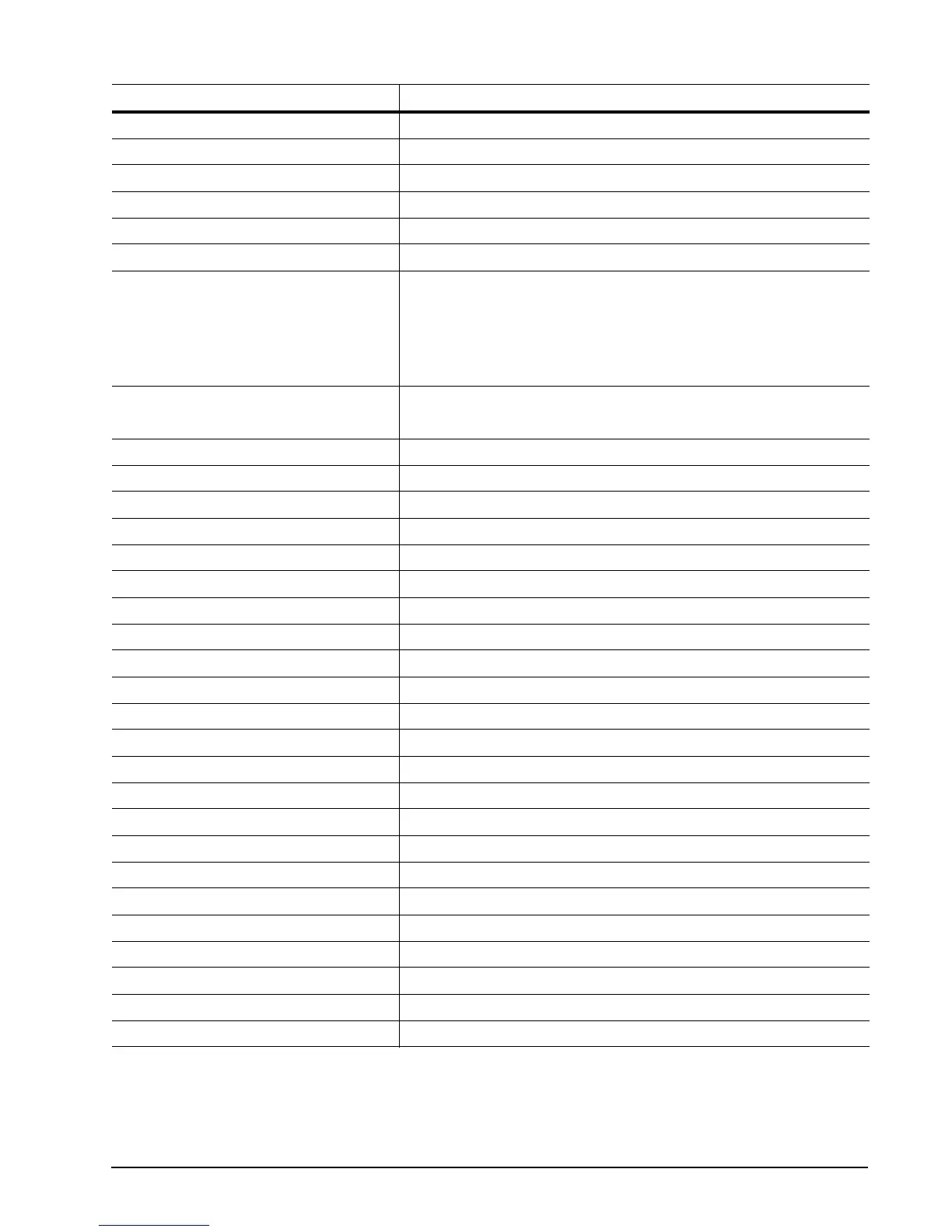DiamondMax 21 PATA Product Manual, Rev. A 33
Security Erase Unit F4
H
Security Freeze F5
H
Security Set Password F1
H
Security Unlock F2
H
Seek 70
H
Set Features EF
H
Set Max Address F9
H
Note: Individual Set Max Address
commands are identified by the value
placed in the Set Max Features regis-
ter as defined to the right.
Address:
Password:
Lock:
Unlock:
Freeze Lock:
00
H
01
H
02
H
03
H
04
H
Set Max Address Extended 37
H
Set Multiple Mode C6
H
Sleep 99
H
or E6
H
S.M.A.R.T. Disable Operations B0
H
/ D9
H
S.M.A.R.T. Enable/Disable Autosave B0
H
/ D2
H
S.M.A.R.T. Enable Operations B0
H
/ D8
H
S.M.A.R.T. Execute Offline B0
H
/ D4
H
S.M.A.R.T. Read Attribute Thresholds B0
H
/ D1
H
S.M.A.R.T. Read Data B0
H
/ D0
H
S.M.A.R.T. Read Log Sector B0
H
/ D5
H
S.M.A.R.T. Return Status B0
H
/ DA
H
S.M.A.R.T. Save Attribute Values B0
H
/ D3
H
S.M.A.R.T. Write Log Sector B0
H
/ D6
H
Standby 96
H
or E2
H
Standby Immediate 94
H
or E0
H
Write Buffer E8
H
Write DMA CA
H
Write DMA Extended 35
H
Write DMA Without Retries CB
H
Write Log Extended 3F
H
Write Multiple C5
H
Write Multiple Extended 39
H
Write Sectors 30
H
Write Sectors Without Retries 31
H
Write Sectors Extended 34
H
Command name Command code (in hex)
