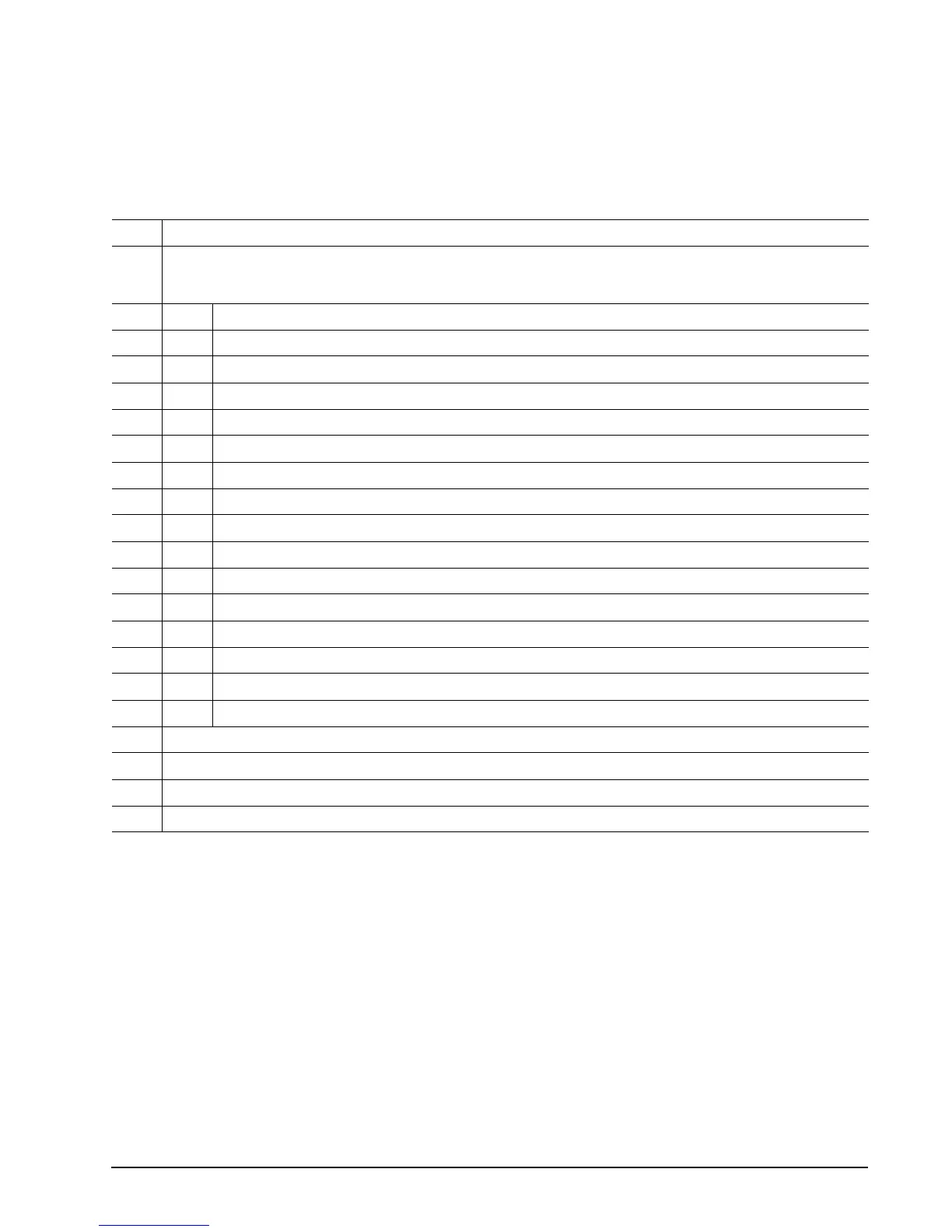DiamondMax 21 PATA Product Manual, Rev. A 37
4.1.3 Set Features command
This command controls the implementation of various features that the drive supports. When the drive receives
this command, it sets BSY, checks the contents of the Features register, clears BSY and generates an inter-
rupt. If the value in the register does not represent a feature that the drive supports, the command is aborted.
Power-on default has the read look-ahead and write caching features enabled. The acceptable values for the
Features register are defined as follows:
Note. At power-on, or after a hardware or software reset, the default values of the features are as indi-
cated above.
02
H
Enable write cache (default).
03
H
Set transfer mode (based on value in Sector Count register).
Sector Count register values:
00
H
Set PIO mode to default (PIO mode 2).
01
H
Set PIO mode to default and disable IORDY (PIO mode 2).
08
H
PIO mode 0
09
H
PIO mode 1
0A
H
PIO mode 2
0B
H
PIO mode 3
0C
H
PIO mode 4 (default)
20
H
Multiword DMA mode 0
21
H
Multiword DMA mode 1
22
H
Multiword DMA mode 2
40
H
Ultra DMA mode 0
41
H
Ultra DMA mode 1
42
H
Ultra DMA mode 2
43
H
Ultra DMA mode 3
44
H
Ultra DMA mode 4
45
H
Ultra DMA mode 5
55
H
Disable read look-ahead (read cache) feature.
82
H
Disable write cache.
AA
H
Enable read look-ahead (read cache) feature (default).
F1
H
Report full capacity available
