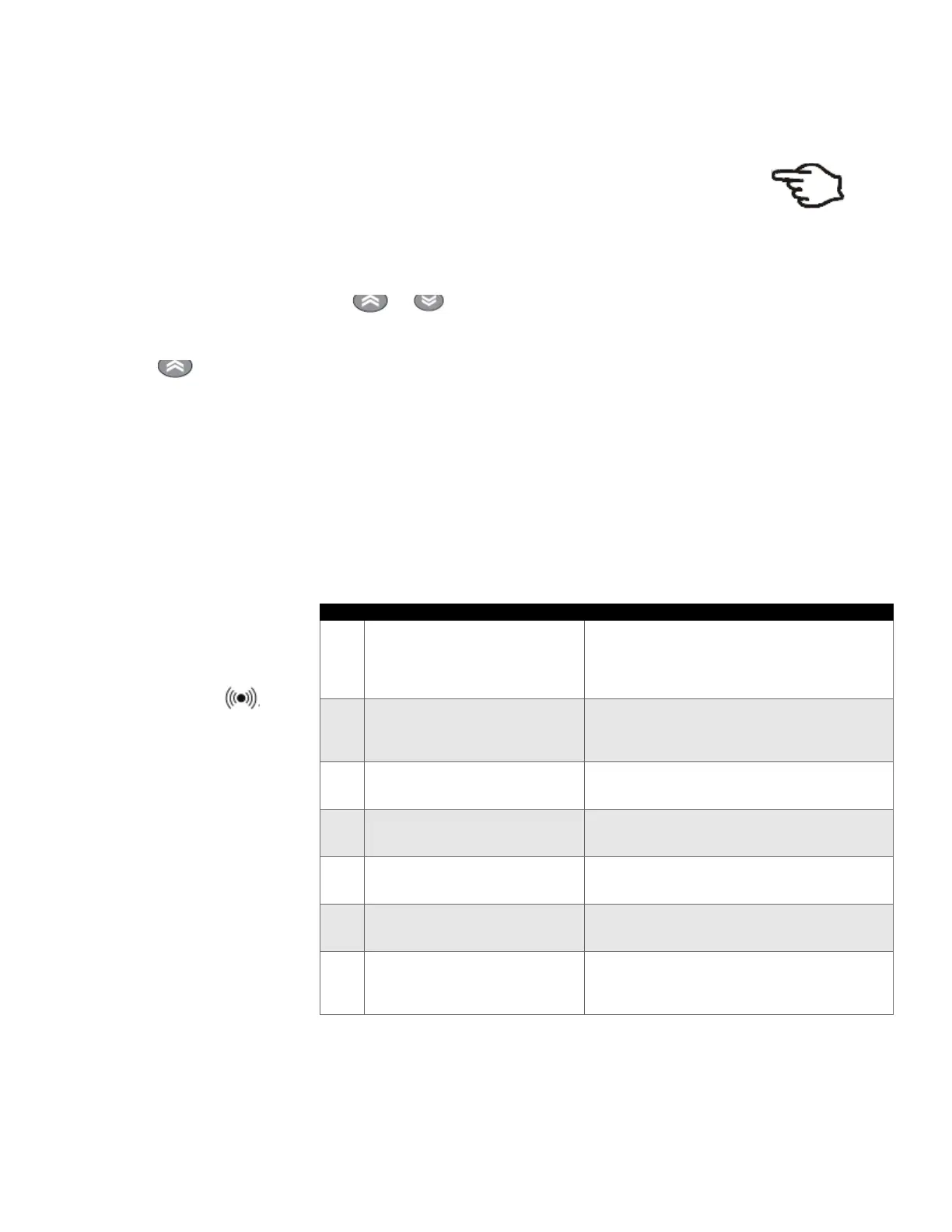Page 12 of 58
OPERATION (Units Made Prior to July 2018) (cont.)
2. MAIN FUNCTIONS
2.1 HOW TO SEE THE SET POINT
1. Push and immediately release the SET key: the 'SET' label appears;
2. To display the Set point value press the SET key;
3. Wait about 15 seconds to return to normal visualization.
2.2 HOW TO CHANGE THE SETPOINT
1. Push and immediately release the SET key: the 'SET' label appears;
2. To display the Set point value press the SET key;
3. To change the Set value push the or arrows.
4. Press SET key to confirm the modification.
2.3 HOW TO START A MANUAL DEFFROST
Push the key for more than 5 seconds and a manual defrost will start. If the defrost conditions:
• parameter OdO ≠ 0
• probe Pb2 temperature is higher than the defrost end temperature
are not satisfied, the display will flash 3 times, to indicate that the operation will not be carried out.
2.4 TO LOCK THE KEYBOARD
It is possible to disable the keypad on this device. The keypad can be locked by programming the ‘LOC’ parameter.
With the keypad locked you can still access the ‘Machine Status’ menu by pressing SET key to display the Set point,
but you cannot edit them.
2.5 TO UNLOCK THE KEYBOARD
To disable the keypad lock repeat the locking procedure.
3. ALARM SIGNALLING
Alarms are always indicated
by the buzzer (if present)
and the alarm icon .
To switch off the buzzer,
press and release any key;
the corresponding icon will
continue to flash.
E1
• measured values are outside
operating range
• Probe faulty/short-circuited/open
• Alarm icon permanently on
• Disable max/min alarm controller
• Compressor operation based on parameters Ont and
E2
• measured values are outside
operating range
• Probe faulty/short-circuited/open
• Alarm icon permanently on
• The Defrost cycle will end due to Timeout (dEt)
• The evaporator fans will work in Duty Cycle mode
AH1
value read by Pb1>HAL after time of
tAO. (see ‘MAX/MIN TEMPERATURE
• Recording of label AH1 in folder AL
• No effect on regulation
AL1
value read by Pb1<LAL after time of
tAO. (see ‘MAX/MIN TEMPERATURE
• Recording of label AL1 in folder AL
• No effect on regulation
EA
digital input activation
(H11 = ±5)
• Recording of label EA in folder AL
• Alarm icon permanently on
•
Regulation locked if EAL = y
OPd
(H11 = ±4)
• Recording of label Opd in folder AL
• Alarm icon permanently on
Ad2
end of defrost cycle due to timeout
rather than due to defrost end
temperature being recorded by probe
• Recording of label Ad2 in folder AL
• Alarm icon permanently on
SET