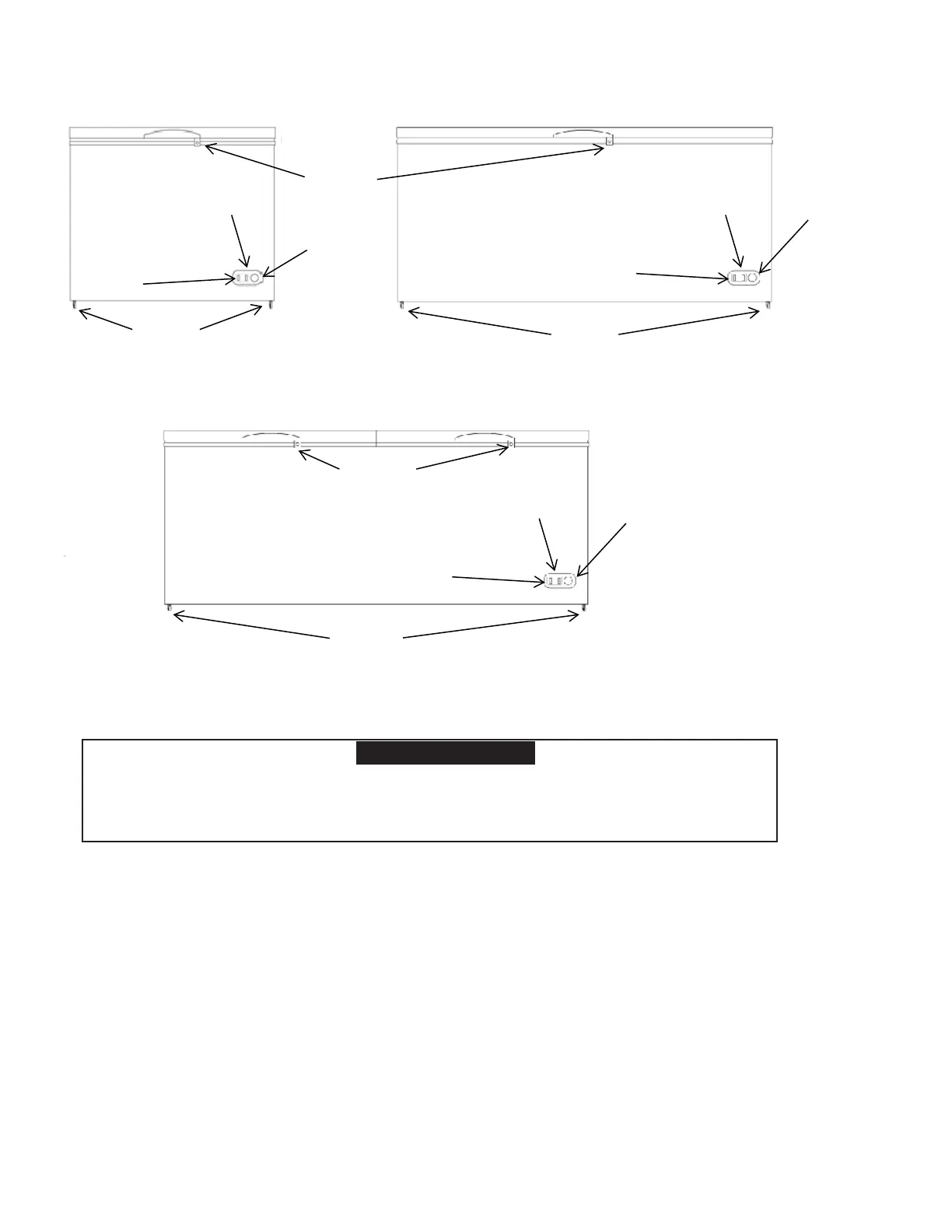Page 9 of 16
COMPONENT INFORMATION (cont.)
APPLIANCE INSTALLATION
Before Using Your Appliance
•
Remove the exterior and interior packing.
•
Check to be sure you have all of the following parts:
• 1 or 2 Storage Baskets (quantity of storage baskets depends on model)
• 1 Drain Plug
• 1 Instruction Manual
• 1 Plastic Scraper
• 2 Keys for Lid Lock
•
Locate the unit away from direct sunlight and sources of heat (stove, heater, radiator, etc.). Direct sunlight may
affect the
acrylic coating and heat sources may increase electrical consumption. Extreme cold ambient
temperatures may also cause
the appliance not to perform properly.
Excessive Weight Hazard
Use two or more persons to move and install appliance.
Failure to do so may result in back or other injury.
HANDLE
WITH LOCK
MXSH23.6S/ MXSH30.0S
MXSH9.6S / MXSH12.7S
MXSH15.9S / MXSH19.4S
CASTERS
COMPRESSOR
ON LIGHT
THERMOSTAT
CONTROL
(TEMPERATURE
)
THERMOSTAT
CONTROL
(TEMPERATURE
)
COMPRESSOR
ON LIGHT
POWER
LIGHT
POWER
LIGHT
CASTERS
HANDLES
WITH LOCK
CASTERS
THERMOSTAT
CONTROL
(TEMPERATURE
)
COMPRESSOR
ON LIGHT
POWER
LIGHT