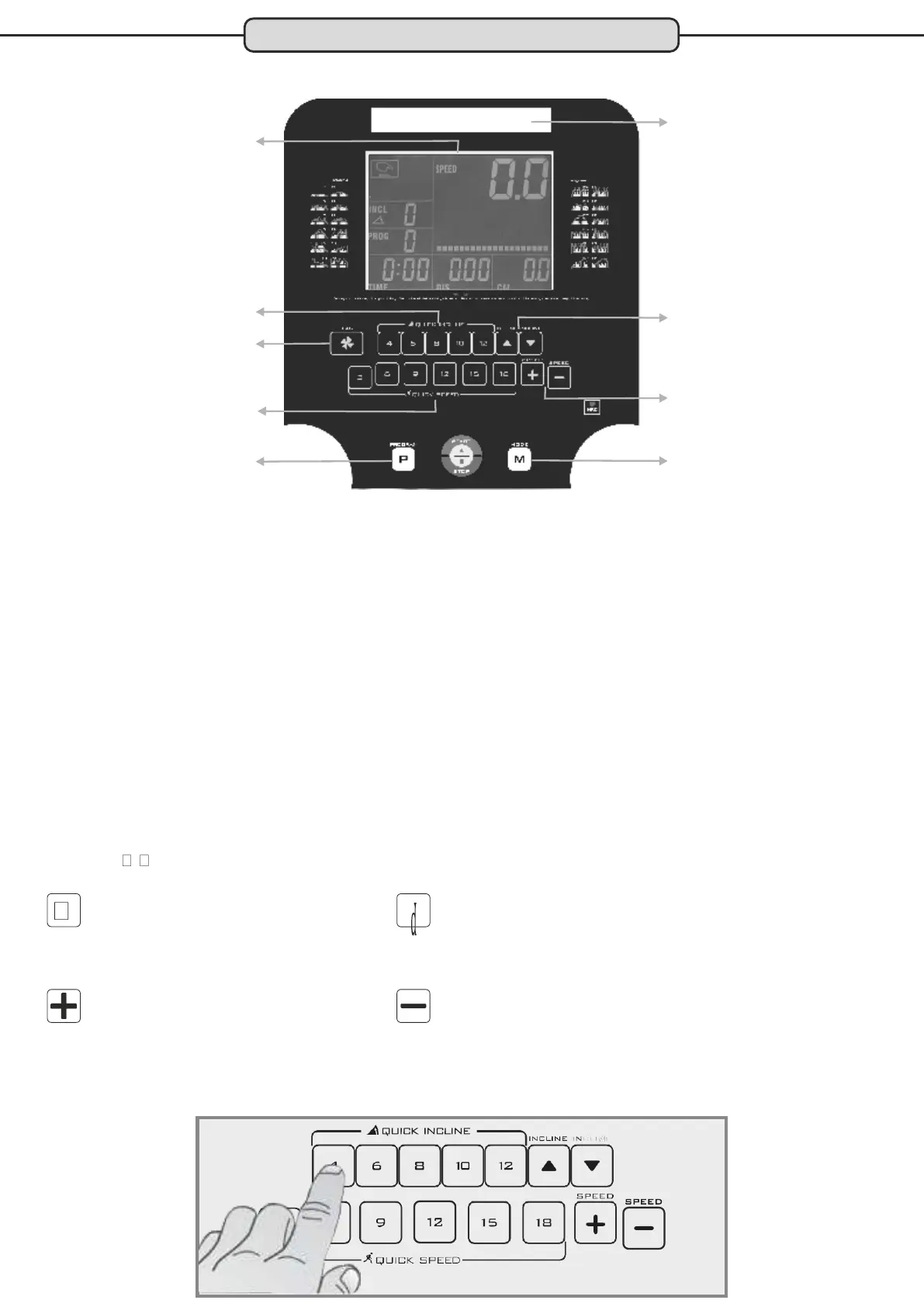LCD-Display
Ventilator
Quick Select Key – Incline
Ventilator On-/Off-Key
Quick Select Key - km/h
Control Key - Incline
Control Key - km/h
PROGRAM Key MODE Key
START/STOP Key
The display of the display informs you about the following training values:
CAL* Energy consumption in kcal TIME Training Time
INCL Incline SPEED Speed in km/h
PULSE when using the hand sensors: pulse display
- when using optional chest strap transmitter*: heart rate display DIS Training Distance km
*not included in delivery – available as extra accessory
* Note on calorie measurement
Calculation of the energy consumption is done by means of a general formula. It is not possible to determine an individual energy consumption exactly without a lot of
personal data. The displayed energy consumption is approximate, not an exact value.
Display
The cockpit display is a blue backlight LCD display. The blue background lighting makes it possible to read
the training data clearly even in low light conditions.
LCD- LCD Profile Matrix
The graphical representation of the programs takes place via a dot profile matrix. The current training area
is indicated by a flashing segment.
INCLINE / Key
With keys / you can adjust the incline in 1% levels.
= Incline is increased = Incline decreased
SPEED +/-
With keys +/- you can adjust the speed in 0.1 km/h levels.
= speed increased = speed decreased
Quick Select Keys (Speed & Incline)
The treadmill cockpit has 5 Quick Select Keys to adjust the incline and 6 Quick Select Keys to adjust the speed. This is
a very quick and easy way to adjust both speed and incline according to your requirements.