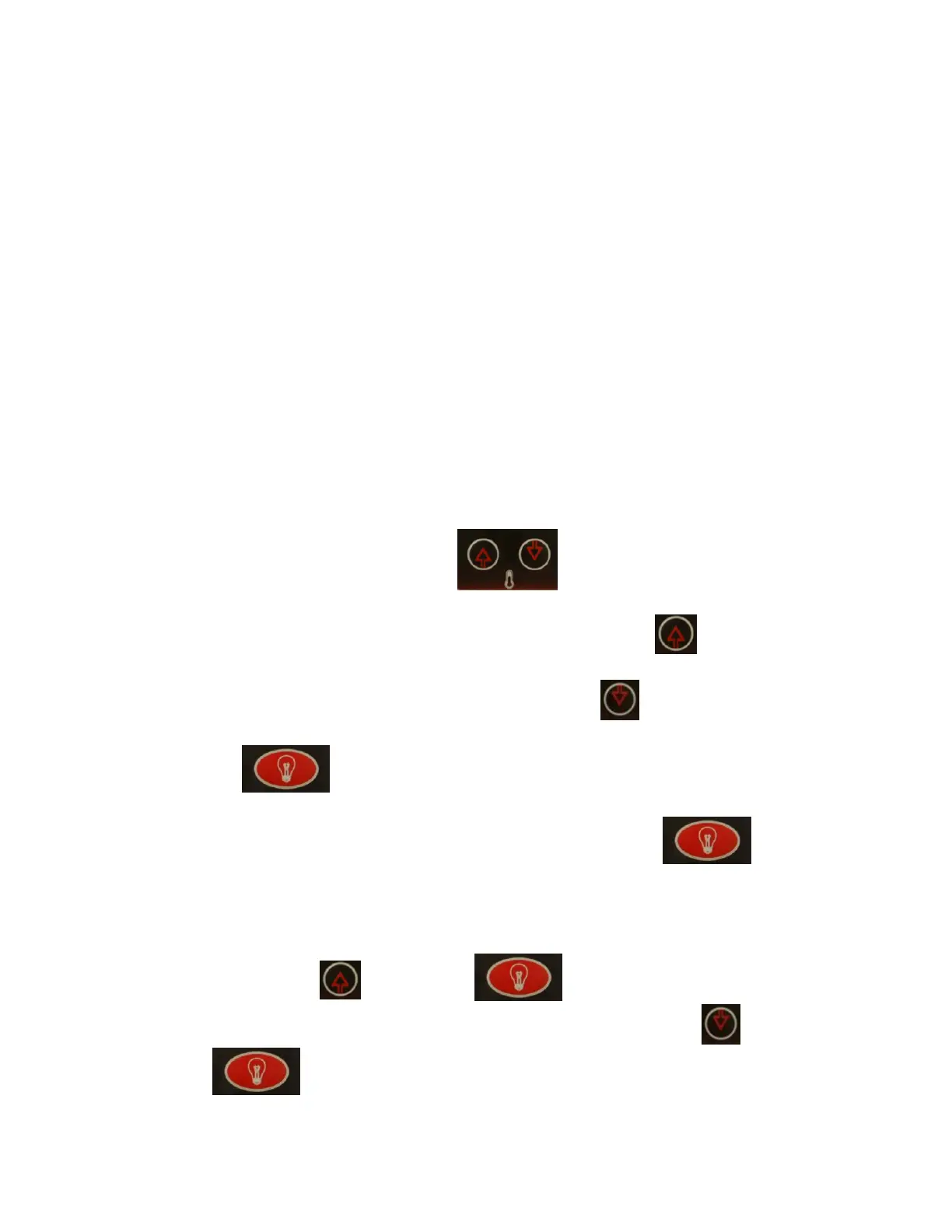degrees Fahrenheit / 50 degrees Celsius. The way the sauna room works is when
you set the Control Panel to say 120 degrees F / 49 degrees C, the heat emitters
will turn off when that set temperature is reached. And even though the sauna
does allow the user to set the Control Panel to 150 degrees F/65 degrees C, this
is specifically for those users who do not want the heat emitters to ever turn off as
the sauna room will most likely never achieve 150 degrees F / 65 degrees C
(depending on your room ambient temperature). Please further not that if the
ambient temperature is below 72℉, the sauna will take longer to pre-heat. It is not
recommended to use the sauna in an environment with an ambient temperature
below 60℉.
C. Drink water prior to, during, and after your sauna session to replenish body fluids.
D. After 3 hours of continuous use, the sauna needs to be shut down for one hour.
E. To avoid burns, do not touch the heating element.
2. Operating The Sauna
A. Review the electrical label on the sauna and then plug the sauna into the proper
wall outlet. No other appliance can be operated on the same electrical breaker as
the sauna when the sauna is in use. Proceed in turning on the sauna room using
the ON/OFF button to activate the sauna.
B. The sauna should be unplugged when not in use.
C. To set the temperature, press the temperature buttons to increase or
decrease the temperature to the desired temperature. If the “Heat" light is on, the
temperature setting will increase one degree every time the button is pressed.
If pressed for three seconds, the setting will increase quickly. Decrease the
temperature in the same manner by pressing the button. After the sauna
reaches the desired temperature, the “Heat” light will turn off.
D. Press the button to turn the light ON. If you want to use the Color Light
Therapy System:
A. While the interior light is ON, press and hold down the button
for 2 seconds. You will notice “2n” in the LED display. This indicates you are
in the “light” mode. If you do not press any buttons for approximately 15
seconds, the “2n” will change back to the Timer mode.
B. While the “2n” is displayed, you can now turn the exterior light ON/OFF by
pressing the button in the section of the control panel.
C. You can also turn the interior light ON/OFF by pressing the button in the
section of the control panel.
Page 15
