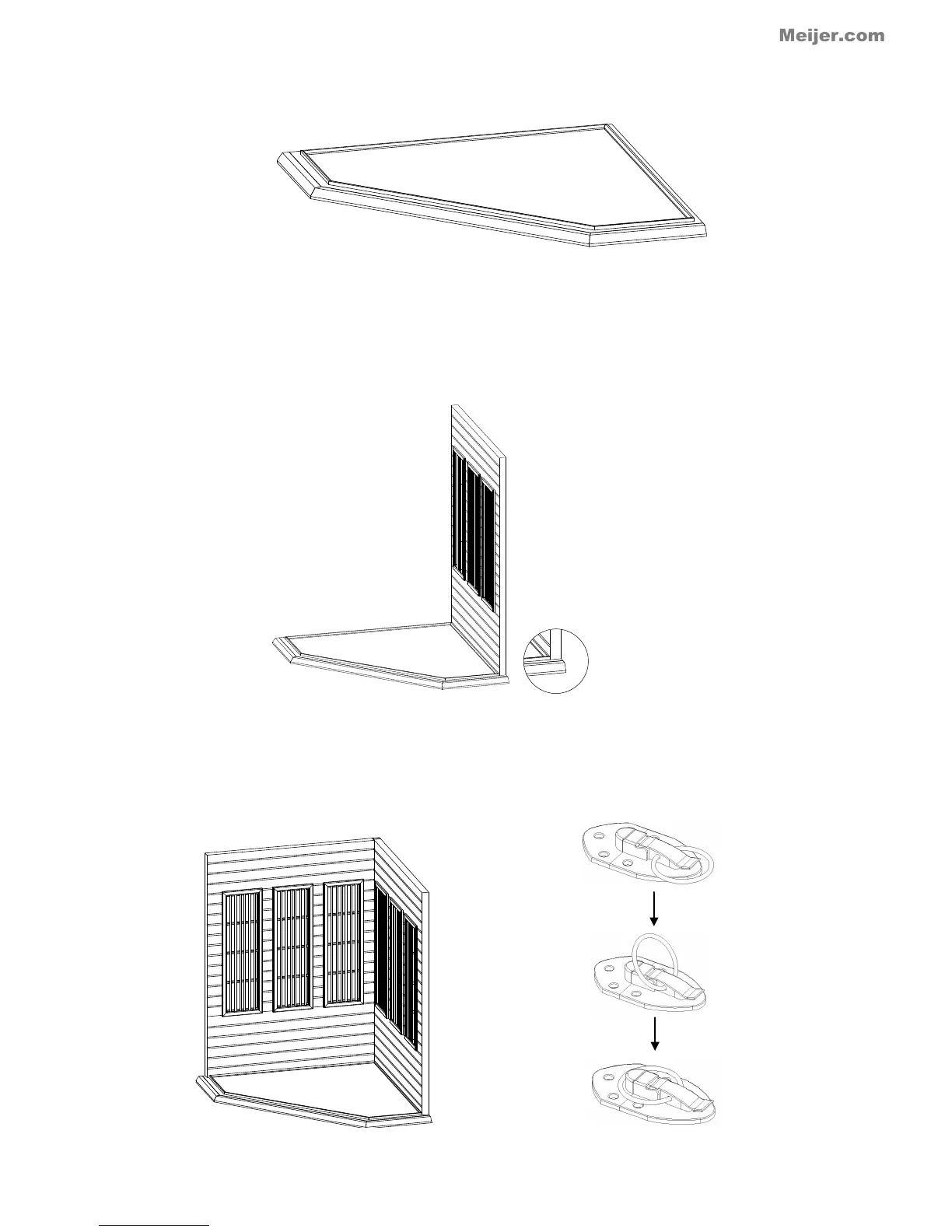See FIG 3.
FIG 3 Placing Floor Panel
5. Align the Right Back Side Panel with the Floor Panel’s corresponding wood pattern; make sure the wood pattern is
flowing in the same direction. One person should hold the Right Back Side Panel while the other person continues to
the next step. See FIG 4
FIG 4 Assembling Right Back Side Panel
6. Align the Left Back Side Panel with the Floor Panel and the Right Back Side Panel. Make sure the Left Back Side
Panel and Right Back Side Panel fit flush and use the latches to buckle together. See FIG 5 & 5.1
FIG 5 Assembling Left Side Panel FIG 5.1 Buckle