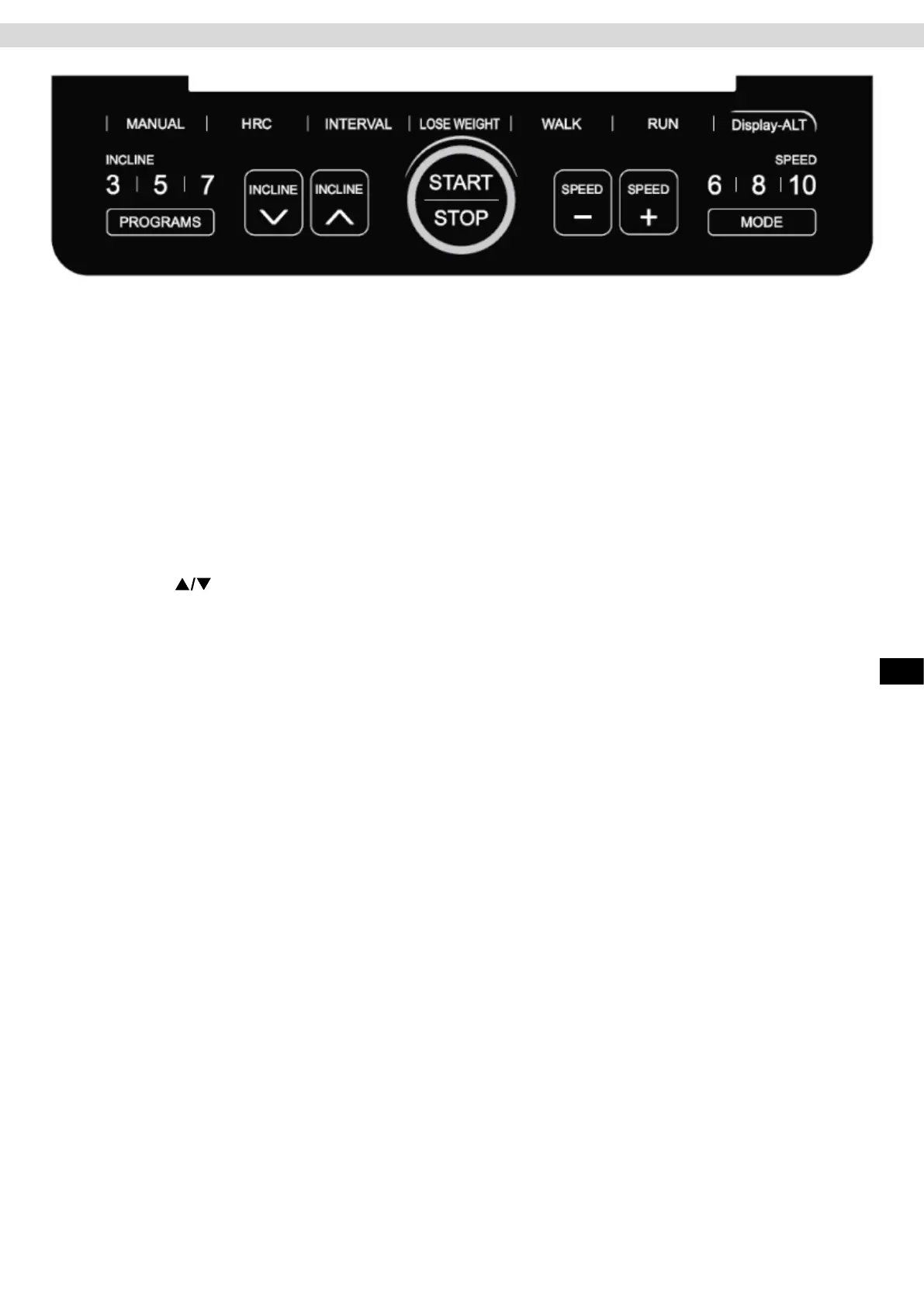17
ENG
Cockpit
Key Pad
START Starts the selected training program or the QUICK-START-Function
STOP Pause function: If you press the STOP key during a training session the treadmill
will stop and the cockpit will go into Pause Mode. “PAU” will
appear in the display. Press the START key to end the Pause
Mode.
Stop function: To stop training press the STOP key two times in succession.
The cockpit will automatically reset all values to zero.
MODE Selection of the manual training programs
PROGRAMS Key to select the various training programs.
INCLINE
During programming: For input of values
During training: To change the incline levels from 0 to 15 in 0.5 increments
SPEED
+ / - During programming: For input values
During training: To change the speed of the treadmill from 0.8 to 18km/ in 0.1km/h
increments.
DISPLAY-ALT Key to change which training values are shown in the display.
Quick Selection Keys SPEED
The pre-programmed speeds of 6, 8 and 10km/h can be selected direct using the SPEED quick selection keys
Quick Selection Keys INCLINE
The pre-programmed inclines of 3, 5, and 7 can be selected direct using the INCLINE quick selection keys.
Program Quick Selection Keys
Use the keys MANUAL (P1) / HRC / INTERVAL (P2) / LOSE WEIGHT (P3) / WALK (P4) / and RUN (P5) to
select the programs direct.
