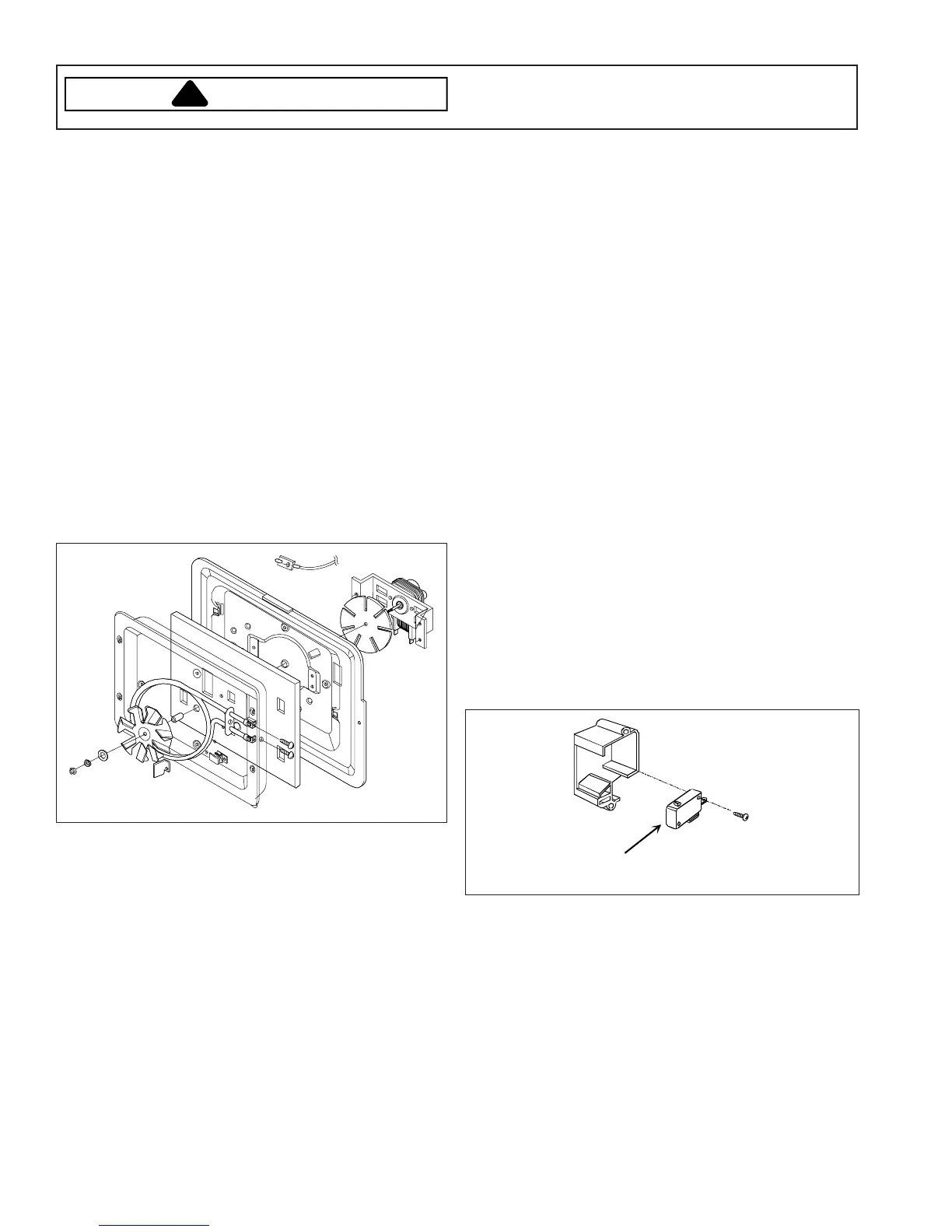16026267 20 ©2005 Maytag Services
Disassembly Procedures
To avoid risk of electrical shock, personal injury or death;
disconnect power to oven and discharge capacitor before
following any disassembly procedures.
WARNING
!
Convection Motor Removal
1. Remove screws securing back cover and pull the top
of back cover downward sliding metal tab on right
side from oven cavity.
2. Disconnect wire leads from convection motor.
3. Remove nuts securing heater box to oven cavity.
4. Slide heater box upward to release metal tabs from
oven cavity.
5. Remove hex nut, lock washer, and flat washer
securing outer convection fan blade to convection
motor shaft.
6. Remove metal spacer sleeve.
7. Remove screws securing convection motor bracket to
heater box.
8. Slide inner convection fan blade off convection motor
shaft.
9. Remove hex nuts securing convection motor to
bracket.
10.Replace and reassemble in reverse order.
NOTE: Make sure to tighten hex nut securely on outer
fan blade when reassembling.
Heater Element Removal
1. See “Convection Motor Removal”, perform steps 1
through 5.
2. Remove screws at and next to terminals securing
wires and element to heater box.
3. Release metal clip securing element to heater box.
4. Remove element from heater box.
5. Replace and reassemble in reverse order.
Thermistor Removal
1. Disconnect wire terminal plug from circuit board and
release all wire clips securing wires back to the
thermistor.
2. Loosen screw securing thermistor to heater box.
3. Pull thermistor out to remove.
4. Replace and reassemble in reverse order.
Sensor Removal
1. Remove outer case, see “Outer Case Removal”
procedure.
2. Disconnect wire terminal plug from circuit board.
3. Remove screw securing sensor to air tunnel.
4. Replace and reassemble in reverse order.
Primary Interlock Switch Removal
1. Remove outer case, see “Outer Case Removal”.
2. Open oven door to release stress on interlock
assembly.
3. Remove wire terminals from primary interlock switch.
4. Remove screws securing primary interlock switch
bracket.
5. Slide bracket upward to release.
6. Remove screw securing primary interlock switch to
bracket.
7. Replace and reassemble in reverse order.
8. Perform adjustment procedure.
NOTE: When line fuse blows, replace monitor, primary,
secondary interlock switches.
Primary
switch
