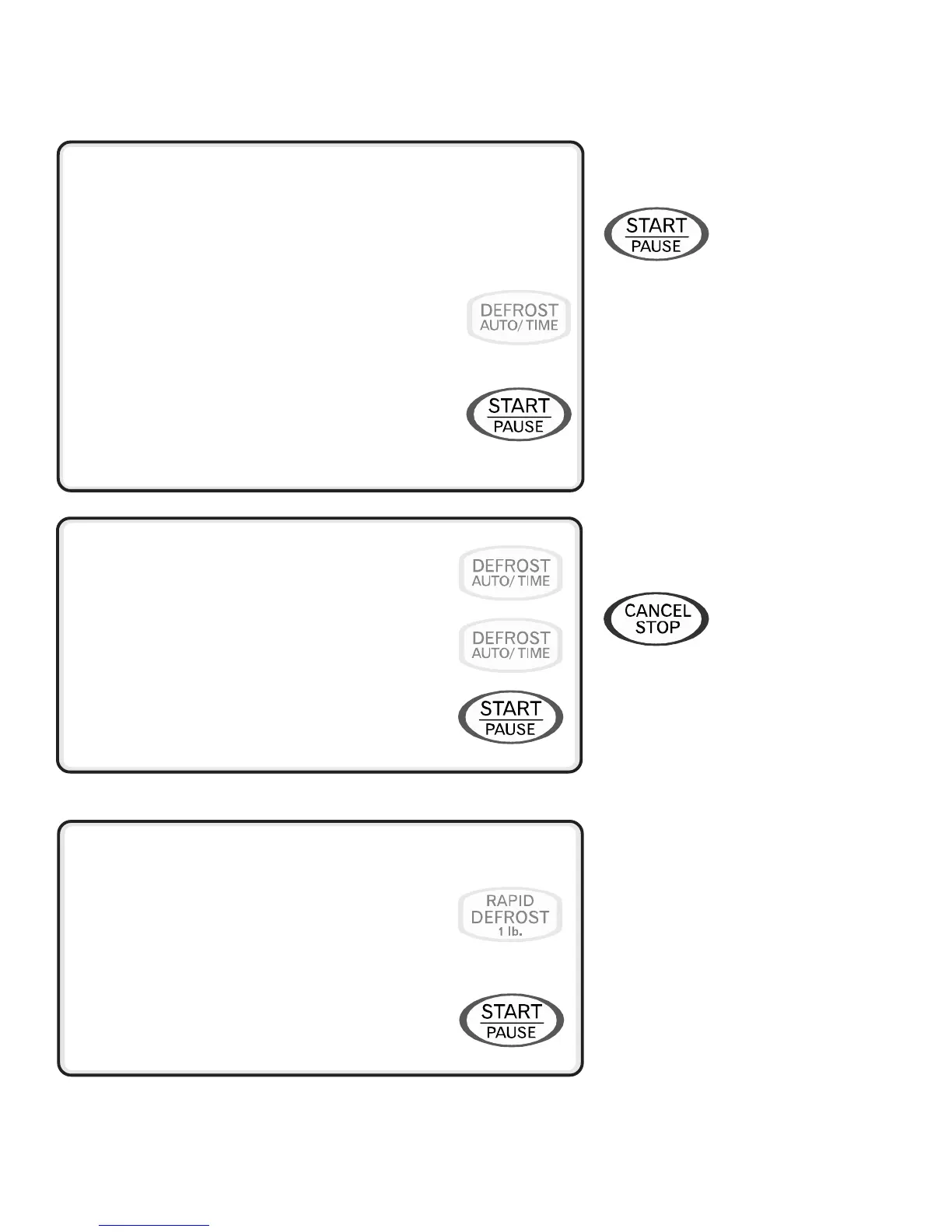16026267 A–8 ©2005 Maytag Services
Microwave Cooking (cont’d)
Auto Defrost
Four different preset defrost settings are available depending on food
being defrosted. For added convenience, a built-in tone reminds you to
check, turn over, separate or rearrange food during the defrost cycle.
1. Press CANCEL/STOP
2. Press DEFROST AUTO/TIME once.
• MEAT TOUCH 1 POULTRY TOUCH 2 FISH TOUCH 3
BREAD TOUCH 4 scrolls through display.
3. Press appropriate digit pad.
• ENTER WEIGHT scrolls through display.
4. Enter weight using digit touchpads.
• Weight ranges for meat, poultry and fish are 0.1
to 6.0 lbs.
• Weight range for bread is 0.1 to 1.0 lbs.
5. Press START/PAUSE pad.
Time Defrost
Defrost for a desired length of time.
1. Press CANCEL/STOP
2. Press DEFROST AUTO/TIME twice.
• ENTER DEFROST TIME scrolls through display.
3. Press appropriate digit touchpads.
• TOUCH START scrolls through display.
4. Press START/PAUSE pad.
5. At the end of the defrost time, tones sound and
oven stops.
Rapid Defrost
Preset to defrost one pound of frozen food..
1. Press CANCEL/STOP
2. Press RAPID DEFROST.
• MEAT TOUCH 1 POULTRY TOUCH 2 FISH TOUCH 3
scrolls through display.
3. Press appropriate digit touchpads.
• TOUCH START scrolls through display.
4. Press START/PAUSE pad.
5. At the end of the defrost time, tones sound and
oven stops.
This pad will start the function you
set, or pause the oven temporarily
during cooking or defrosting. Press
again to restart oven from a pause.
This pad cancels
a currently running
program and erases a cooking cycle
being programmed.
