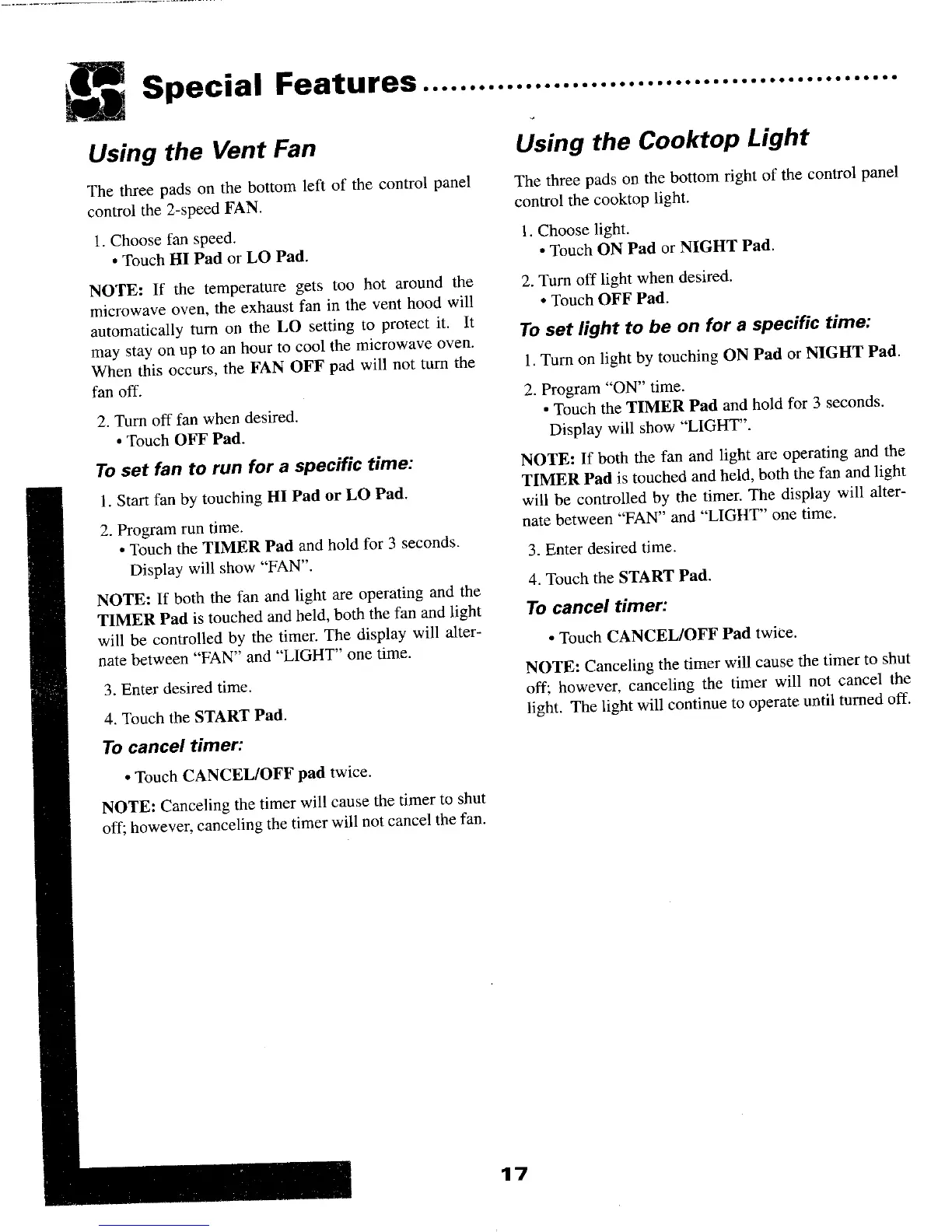Special Features ........................................ ...... .....
Using the Vent Fan Using the Cooktop Light
The three pads on the bottom left of the control panel The three pads on the bottom right of the control panel
control the 2-speed FAN. control the cooktop light.
1. Choose fan speed. 1. Choose light.
• Touch HI Pad or LO Pad. • Touch ON Pad or NIGHT Pad.
NOTE: If the temperature gets too hot around the 2. Turn off light when desired.
microwave oven, the exhaust fan in the vent hood will • Touch OFF Pad.
automatically turn on the LO setting to protect it. It
To set light to be on for a specific time:
may stay on up to an hour to cool the microwave oven.
When this occurs, the FAN OFF pad will not turn the 1. Turn on light by touching ON Pad or NIGHT Pad.
fan off. 2. Program "ON" time.
2. Turn off fan when desired. • Touch the TIMER Pad and hold for 3 seconds.
• Touch OFF Pad. Display will show "LIGHT".
To set fan to run for a specific time: NOTE: If both the fan and light are operating and the
TIMER Pad is touched and held, both the fan and light
1. Start fan by touching HI Pad or LO Pad.
will be controlled by the timer. The display will alter-
2. Program run time. hate between "FAN" and "LIGHT" one time.
• Touch the TIMER Pad and hold for 3 seconds.
3. Enter desired time.
Display will show "FAN".
4. Touch the START Pad.
NOTE: If both the fan and light are operating and the
TIMER Pad is touched and held, both the fan and light To cancel timer:
will be controlled by the timer. The display will alter-
. Touch CANCEL/OFF Pad twice.
nate between "FAN" and "LIGHT" one time.
NOTE: Canceling the timer will cause the timer to shut
3. Enter desired time. off; however, canceling the timer will not cancel the
4. Touch the START Pad. light. The light will continue to operate until turned off.
To cancel timer:
• Touch CANCEL/OFF pad twice.
NOTE: Canceling the timer will cause the timer to shut
off; however, canceling the timer will not cancel the fan.
17
