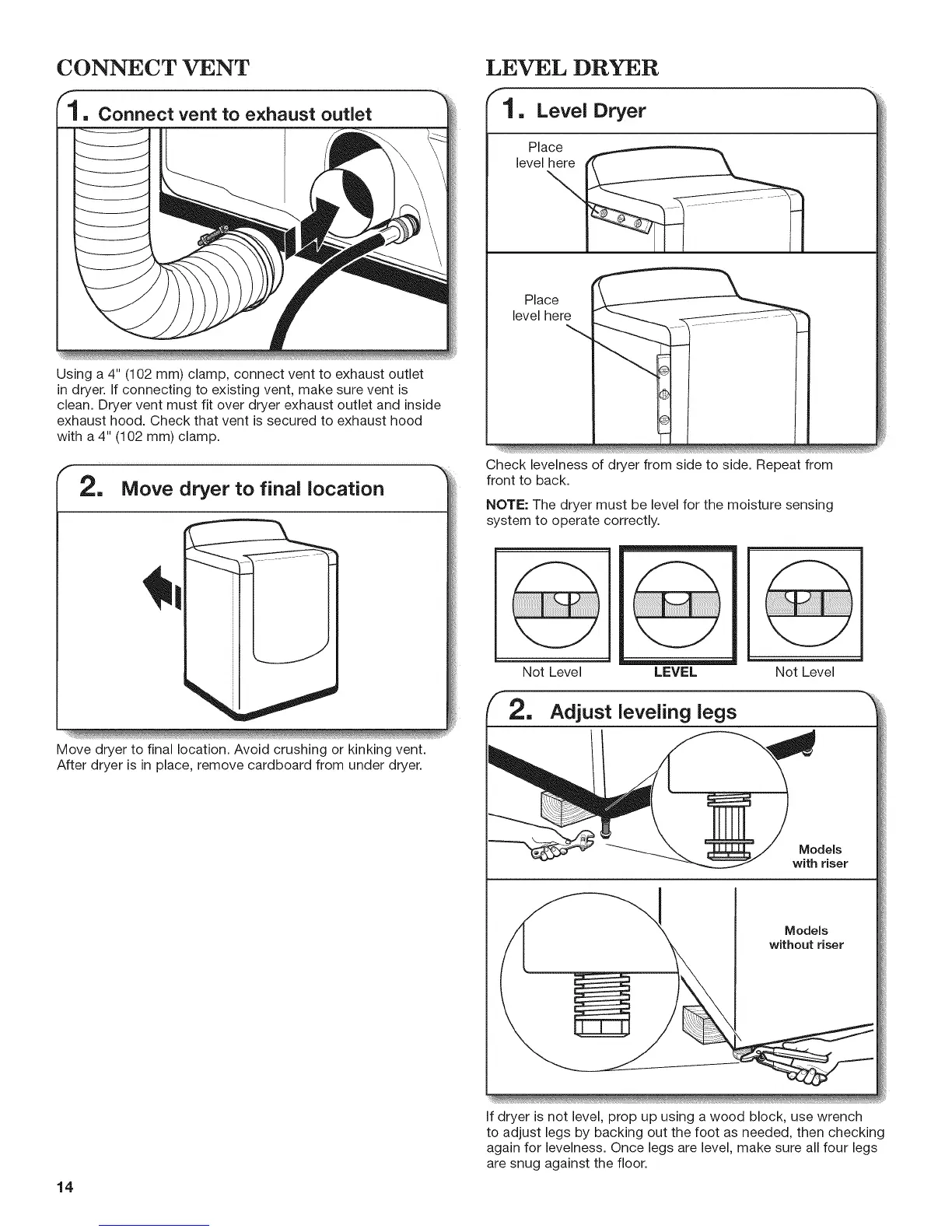CONNECT VENT
, Connect vent to exhaust outlet
Using a 4" (102 mm) clamp, connect vent to exhaust outlet
in dryer. If connecting to existing vent, make sure vent is
clean. Dryer vent must fit over dryer exhaust outlet and inside
exhaust hood. Check that vent is secured to exhaust hood
with a 4" (102 mm) clamp.
2, Move dryer to final location
Move dryer to final location. Avoid crushing or kinking vent.
After dryer is in place, remove cardboard from under dryer.
LEVEL DRYER
1, Level Dryer
Place
level here
\
Place
level here
J
Check levelness of dryer from side to side. Repeat from
front to back.
NOTE: The dryer must be level for the moisture sensing
system to operate correctly.
Not Level LEVEL
2. Adjust leveling legs
Not Level
14
If dryer is not level, prop up using a wood block, use wrench
to adjust legs by backing out the foot as needed, then checking
again for levelness. Once legs are level, make sure all four legs
are snug against the floor.
