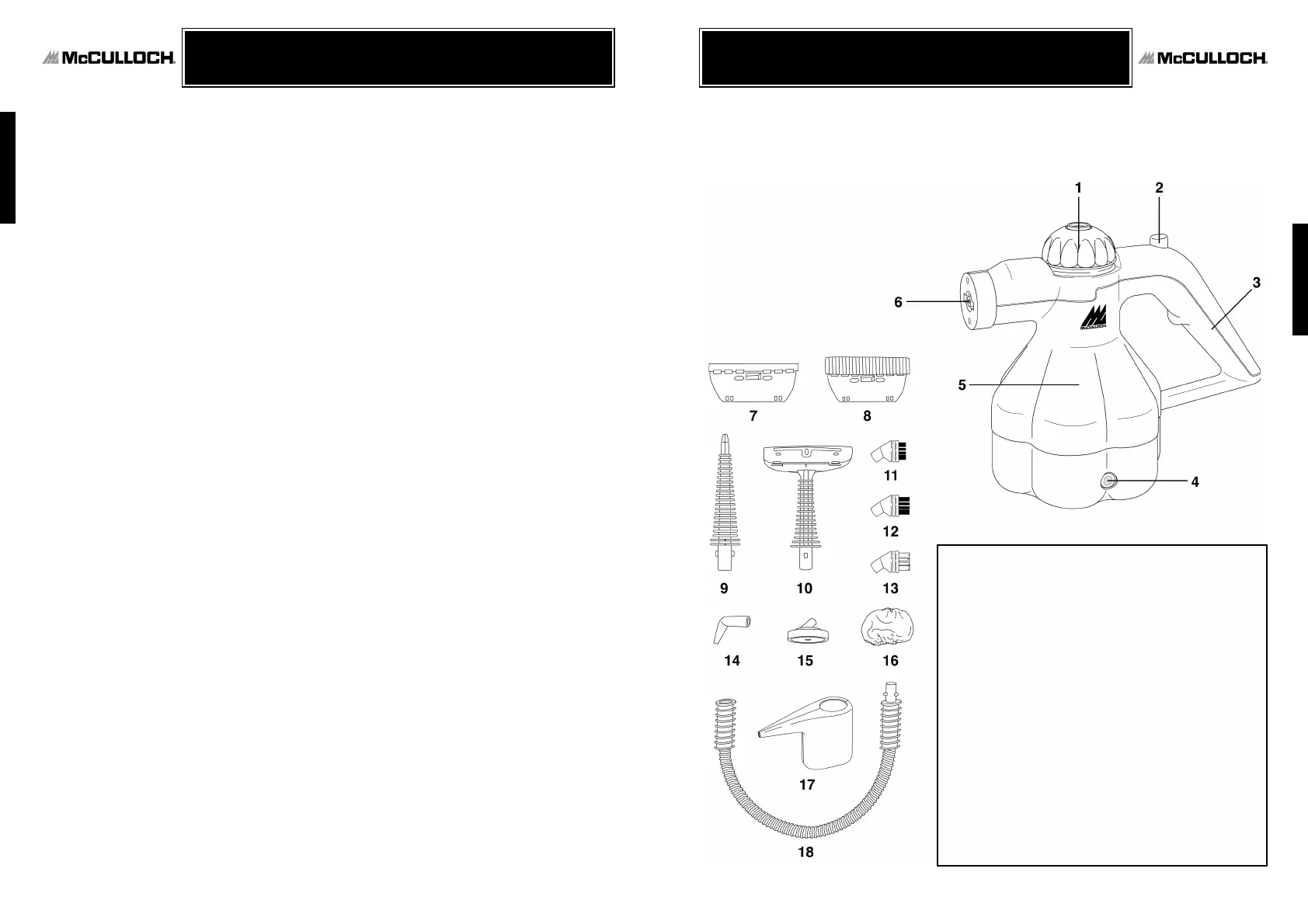INFORMATION SUR LE PRODUIT
NETTOYEUR À VAPEUR À MAIN
5
FRANÇAIS
Votre Nettoyeur à Vapeur à Main comprend les caractéristiques et accessoires suivants. Examinez
avec soin les matériaux d’emballage pour tous les pièces et accessoires. Afin d’obtenir des pièces
éventuellement manquantes, adressez-vous à la section sur notre Garantie de ce manuel.
CARACTÉRISTIQUES ET ACCESSOIRES DE L’UNITÉ
1. BOUCHON DU RÉSERVOIR À EAU
2. BOUTON VAPEUR
3. POIGNÉE
4. VOYANT VAPEUR PRÊTE
5. RÉSERVOIR À EAU
6. BEC À VAPEUR
7. RACLETTE
8. GRANDE BROSSE
9. BEC À VAPEUR HAUTE PRESSION
10. GRAND BEC À VAPEUR
11. BROSSE EN NYLON 10MM
12. BROSSE EN NYLON 15MM
13. BROSSE EN LAITON
14. BEC À ANGLE
15. TAMPON À RÉCURER
16. SERVIETTE EN TISSU
17. DOSEUR
18. BOYAU À VAPEUR FLEXIBLE
12
USING THE HANDHELD STEAM CLEANER
ENGLISH
OPERATING THE HANDHELD STEAM CLEANER
NOTE: Be sure that Water Reservoir has already been filled and that all desired accessories
are connected before following these steps.
1. Remove protective plastic cover that is shipped on electrical plug, and plug grounded power cord
into a convenient electrical outlet. Steam Ready Light will immediately illuminate.
NOTE: Steam Ready Light is illuminated while boiler is heating. This unit has no On/Off
power switch.)
CAUTION: This unit uses a grounded (3-prong) electrical plug. Use only in properly
installed 3-prong electrical outlets. Do not attempt to alter plug or circumvent this safety
feature in any way.
2. Steam Ready Light will deactivate in 3-4 minutes, indicating that boiler is heated and unit is
ready to begin steaming.
3. Direct Steam Jet Nozzle (and any accessories) towards surface you desire to steam, and press
Steam Button. To sanitize surfaces, press Steam Button while holding Steam Jet Nozzle
approximately 1/2 inch from surface for at least 5 seconds. This will insure that you have killed
germs and bacteria.
CAUTION: Always be sure that Steam Jet Nozzle and any other accessories are pointed in a
safe direction (away from yourself, other people, pets, and plants) before pressing Steam
Button.
NOTE: Use care when steaming hardwood floors or other surfaces that may be warped or
damaged by heat and moisture. It is recommended that use of this unit on these types of
surfaces be limited.
4. Keep Steam Button depressed for a continuous flow of steam. Using a slight back-and-forth
motion over the area you are steaming will further enhance the cleaning process. Wipe steamed
areas with a clean cloth to remove loosened dirt and grime.
CAUTION: Wiping the area while it is still wet is recommended, but use caution when
wiping surfaces such as metal that may still be hot.
NOTE: If you are steaming a fabric or garment, it is advised that you steam a small
inconspicuous spot first, in case of water spotting.
NOTE: During use, the Steam Ready Light may illuminate. This is normal. If you notice a
drop in steam pressure, release Steam Button until Steam Ready Light deactivates once
again. To minimize this it is recommended that Steam Button be held for not longer than
10-12 seconds at a time, and that a few seconds of time be allowed between steam bursts.
5. Once steaming tasks are complete, immediately unplug grounded power cord from electrical
outlet. Refer to page 13 of this manual for cleaning and proper storage procedures.