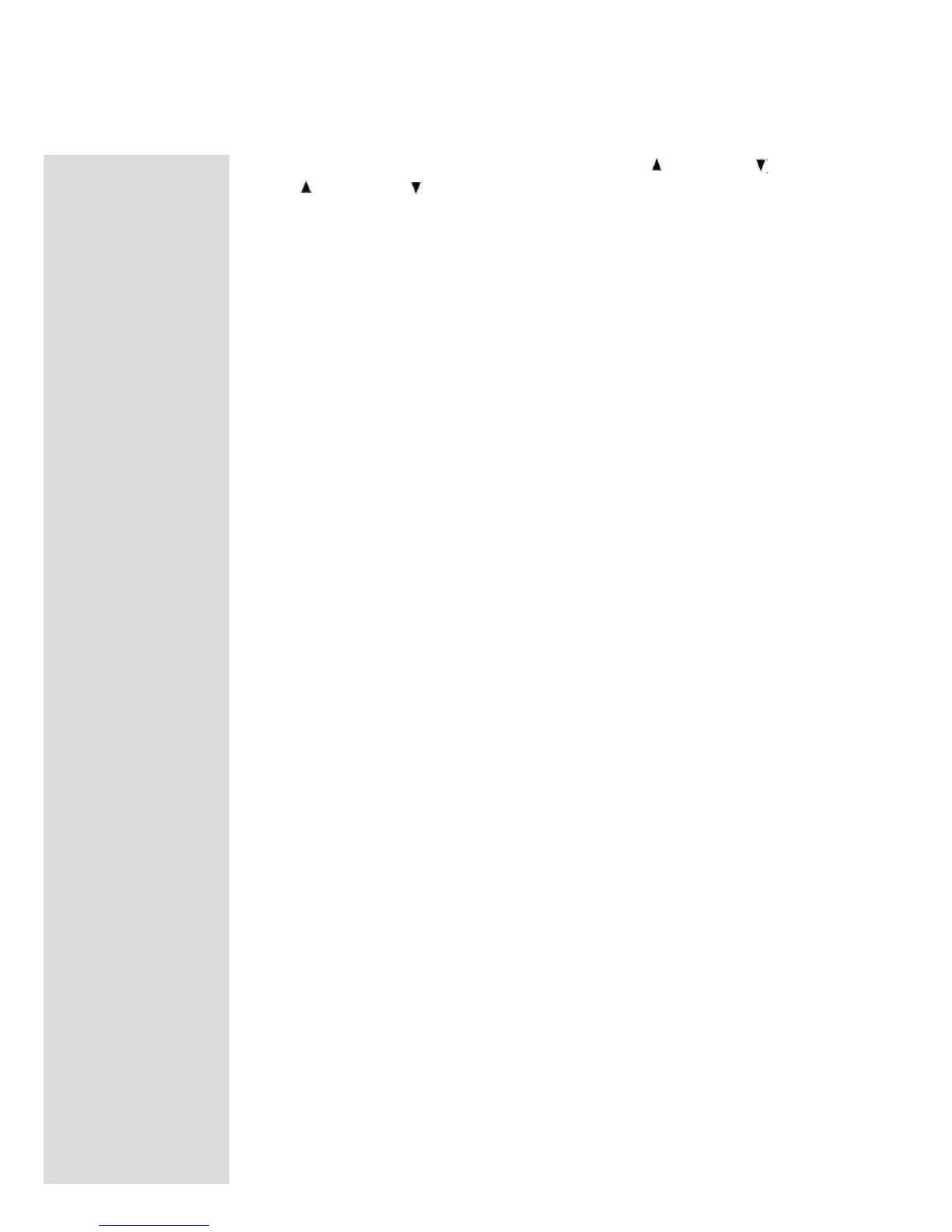I. SURR LEVEL, SURRound LEVEL, (SUR CAL), UP ( ) or DOWN ( )
UP ( ) and DOWN ( ) pushbuttons adjust the volume level match of all six channels as
described in the manual section "MclNTOSH HOME THEATER SURROUND SOUND VOLUME
LEVEL CALIBRATION".
J. SURR PROC (SURRound PROCessor)
Press the SURR PROC pushbutton if you wish to remove all signal processing functions
in HALL, CINEMA 1 or CINEMA 2 modes, and return to normal STEREO mode. Press again
to restore signal processing.
An LED above the SURR PROC pushbutton turns on to indicate when signal processing
is active.
K. SENSOR
The Infrared sensor that accepts control signals from the C39 Hand Held Remote Controller.
L. CAMCORDER (S VIDEO, L and R AUDIO, Behind Door)
A Camcorder with audio and either S or standard video outputs can be connected to the
C39 on the front panel for convenient audio/video playback. To access the Camcorder con-
nections, press the ACCESS pushbutton to open the motor driven door. When the door opens,
the rear panel V-AUX VIDEO inputs are automatically switched to the front panel Camcorder
inputs. The rear panel V-AUX AUDIO inputs are automatically switched to the front panel Audio
jacks when audio cables are inserted into the Camcorder jacks. Press ACCESS again to close
the door.
M. PHONES (Behind Door)
Plug in a pair of low impedance dynamic headphones to this jack for two channel stereo
headphone listening. The headphone outputs are configured so you always hear the full two
channel stereo information which maintains the phantom center channel, even when the sur-
round sound signals are feeding the six loudspeakers in CINEMA 1 or CINEMA 2 modes. Ac-
cess the PHONES jack by pressing the ACCESS pushbutton to open the motor driven door.
N. DELAY
This switch allows you to change the time delay of the signals in the surround sound chan-
nels. The numbers indicate the time delay in milliseconds when the C39 is in CINEMA 1 (Dolby
Pro Logic), or CINEMA 2 (Home THX Audio) operating modes. The HALL mode of operation
has slightly longer delay times. Refer to the chart below for the exact delay times for each mode.
The CENTER, 20ms position, is the recommended initial setting for all operating modes us-
ing surround sound.
The longer delay times simulate the listening effect of a larger listening room or hall. The
shorter delay times simulate a smaller or more intimate listening area. You may wish to ex-
periment with different delay settings based on your personal preferences.
CINEMA 1 and CINEMA 2 MODE DELAY TIMES
The delay times for each switch setting indicated on the front panel are rounded to 1ms.
FRONT PANEL INDICATION
12
16
20 (Recommended Setting)
24
28
ACTUAL TIME DELAY IN MILLISECONDS
12.2ms
16.4ms
20.5ms
24.6ms
28.7ms
12
FRONT PANEL
CONTROLS,
SWITCHES
AND
PUSHBUTTONS