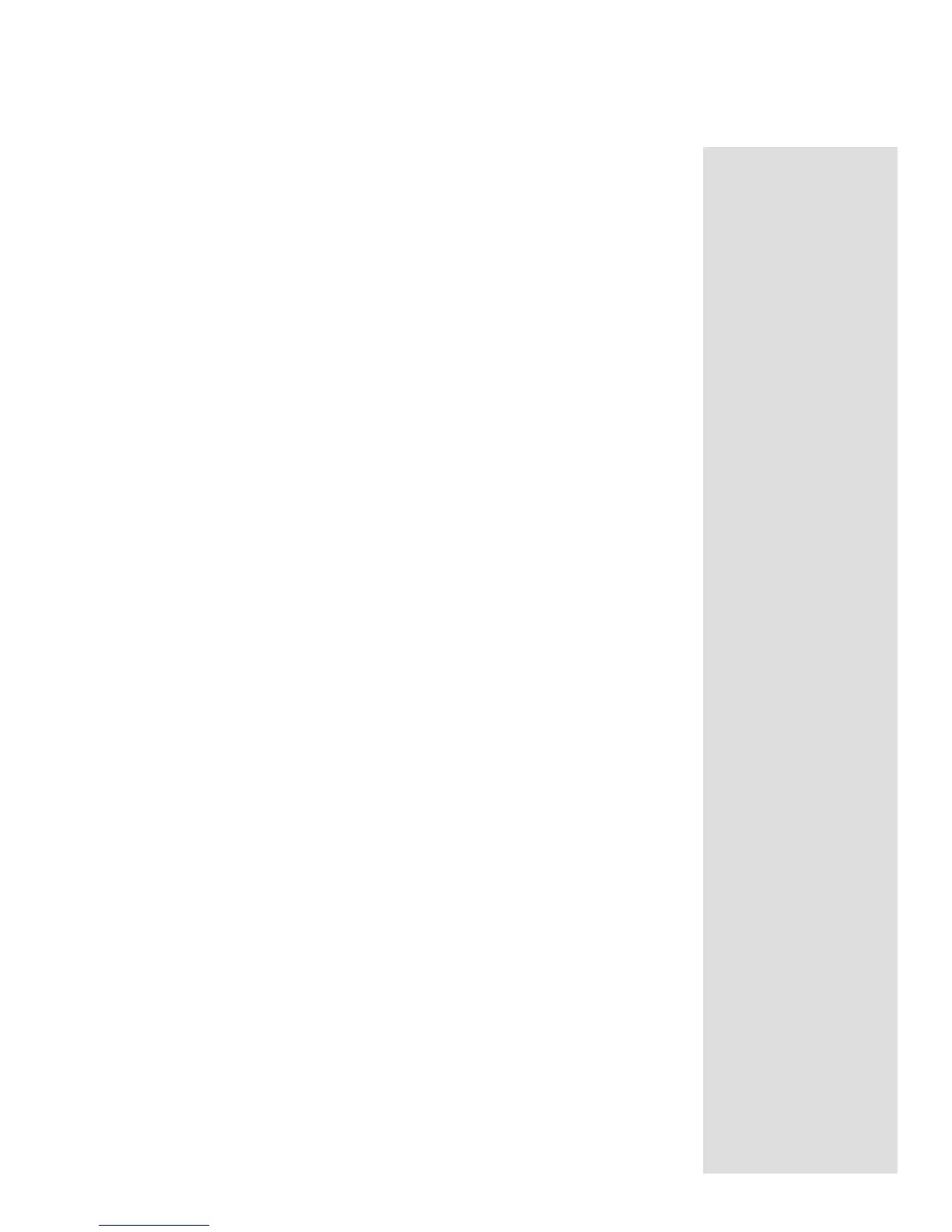The interconnect cable from the C39 POWER CONTROL jack to the MC7106 POWER CON-
TROL IN jack uses single conductor shielded wire with 1/8" mini phone plugs. Connections
are to the sleeve and tip of the plug.
22. SURROUND CALIBRATE, (AUTO, MANual)
Set this switch to the AUTOMATIC position for the built-in noise generator to automatically
switch its signal to each of the six channels in sequence, for surround volume level calibra-
tion and trim procedure required for HALL, CINEMA 1 and CINEMA 2 operating modes.
Set the switch to the MANUAL position for manually switching the built-in noise generator
to each of the six channels.
Press the SYS CAL, (SUR CAL), pushbutton to start the calibration process in either Manual
or Auto channel cycling mode.
Refer to the manual section "MclNTOSH HOME THEATER SURROUND SOUND
VOLUME LEVEL CALIBRATION" for detailed information on the surround level calibra-
tion procedure.
23. AREA B OUTput, (L and R)
Connect a pair of cables from the AREA "B", L (Left) and R (Right) OUTputs to the inputs
of the dedicated power amplifier that is connected to the loudspeakers in Area "B".
Area "B" must first be turned ON in area "B", by a keypad or remote controller
transmitting to an Area "B" sensor, before the Area "B" outputs will operate. Each
time Area "B" is turned on, the TUNER input is automatically selected at a volume
level 50dB below maximum.
24. CENTER SPEAKER, (NONE, SMALL and LARGE THX)
The CENTER SPEAKER Switch is effective only in the CINEMA 1 and CINEMA 2 modes.
NONE: Set the CENTER SPEAKER SWITCH to the NONE position when no center speaker
is being used. All the Left, Right and Center signals are then sent to the Left and Right front
channel loudspeakers to maintain the Phantom Center Channel effect.
SMALL: Set the switch to the SMALL position when a small compact speaker is used for
Center channel reproduction. This switch setting includes a low pass filter that allows only
decoded center channel frequencies above 100Hz to be fed to the small center speaker. All
Center low frequencies below 100Hz are then fed to the respective Left and Right Front
loudspeakers.
LARGE (THX): Set the switch to the LARGE position when a full size, full range speaker is
used for the Center channel. The switch must be in this position for Home THX Audio (CINEMA
2) operating mode.
25. CENTER FILL, (ON, OFF)
Set the switch to ON to activate the Center channel output when using the MONO, STEREO
or HALL modes of operation. The center channel outputs in this configuration are the Left and
Right channel stereo signals combined. This switch has no effect when using CINEMA 1 or
cinema 2 modes of operation.
26. VIDEO OUTPUTS, (MONitor A, MONitor B, VCR1 and VCR2), S and Standard
MONitor A: Connect cables from either the S or Standard MONitor A Video output to the
Video input on a TV monitor for video signals selected by the LISTEN, Area "A" Switch. The
corresponding audio signals will be switched simultaneously.
MONitor B: Connect cables from either the S or Standard MONitor B Video Output to the
Video input on a TV monitor for video signals selected by the RECORD Area "B" Switch. The
19
THE
REAR PANEL
AND
HOW TO MAKE
CONNECTIONS