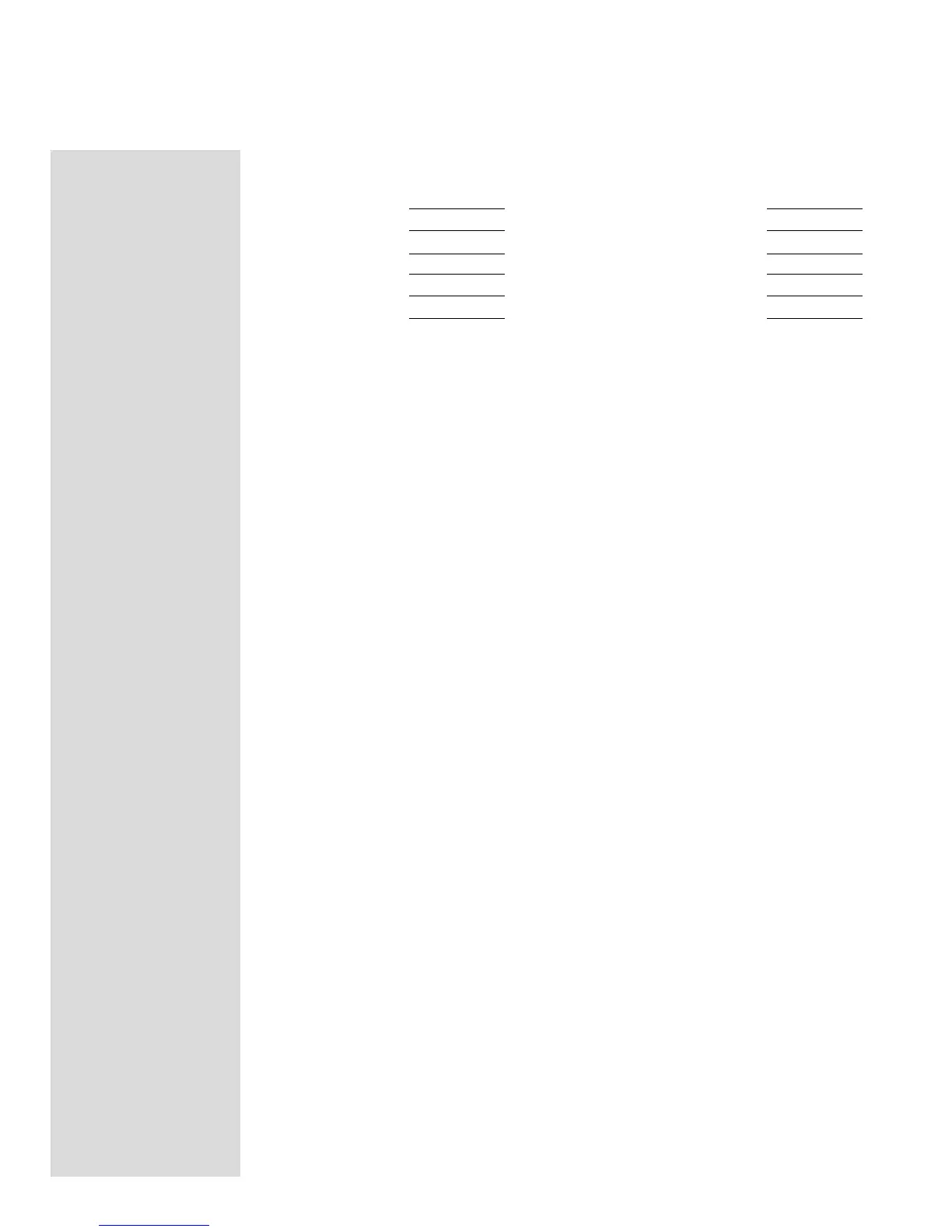AUTOMATIC CHANNEL CYCLING FOR CINEMA 2 HOME THX AUDIO SURROUND
LEVEL CALIBRATION
The Automatic mode of Home THX Audio surround level calibration is not recommended
since there may not be adequate time to get valid readings from the Sound Level Meter.
WHEN HOME THX AUDIO CINEMA 2 SURROUND CALIBRATION IS COMPLETED,
A LASER VIDEODISC WILL PLAYBACK ITS MOVIE SOUNDTRACK IN YOUR MclNTOSH
HOME THEATER SYSTEM AT THE SAME VOLUME LEVELS HEARD BY THE MOVIE
PRODUCER WHO CREATED THE ORIGINAL SOUND TRACK. THIS WILL ALSO BE THE
SAME LEVEL THAT YOU WILL HEAR IN A THX CALIBRATED MOVIE THEATER. VIDEO
TAPE AUDIO LEVELS MAY VARY FROM THOSE OF A LASER VIDEODISC.
SURROUND LEVEL ADJUSTMENTS DURING LISTENING
During the actual listening and viewing process of a movie, you may wish to adjust the
LEFT and RIGHT SURROUND sounds to volume levels different from those set during the
calibration process. Do this by pressing the "UP" or "DOWN" SURROUND pushbuttons on
the C39 Hand Held Remote Controller until you are satisfied with the results. These changes
will remain as long as the C39 continues to operate.
When the C39 is turned off, the surround sound volume level changes you made
during listening are canceled and all the original calibrated levels are restored.
If you wish to permanently recalibrate to different surround trim levels, turn off the C39.
This will cancel the manual level changes and restore the volume levels set in memory dur-
ing the most recent calibration process. Then turn the Control Center back on and repeat
the calibration process to put your new preferred surround sound levels in memory.
Do not attempt to recalibrate surround levels after manual adjustment without first
turning the C39 OFF and then ON, to restore the calibration memory to the original
settings.
If you do not have a sound level meter available, you can calibrate all six channel
levels by ear. You will certainly find the results enjoyable; however, you will not
necessarily be listening at the same exciting volume level as intended by the movie
producer.
28
MCINTOSH
HOME THEATER
SURROUND
SOUND
VOLUME LEVEL
CALIBRATION
SURROUND CALIBRATION LEVEL TRIM NUMBERS
LEFT FRONT:
CENTER:
RIGHT FRONT:
RIGHT SUR:
LEFT SUR:
SUBWOOFER:
LEFT FRONT:
CENTER:
RIGHT FRONT:
RIGHT SUR:
LEFT SUR:
SUBWOOFER: