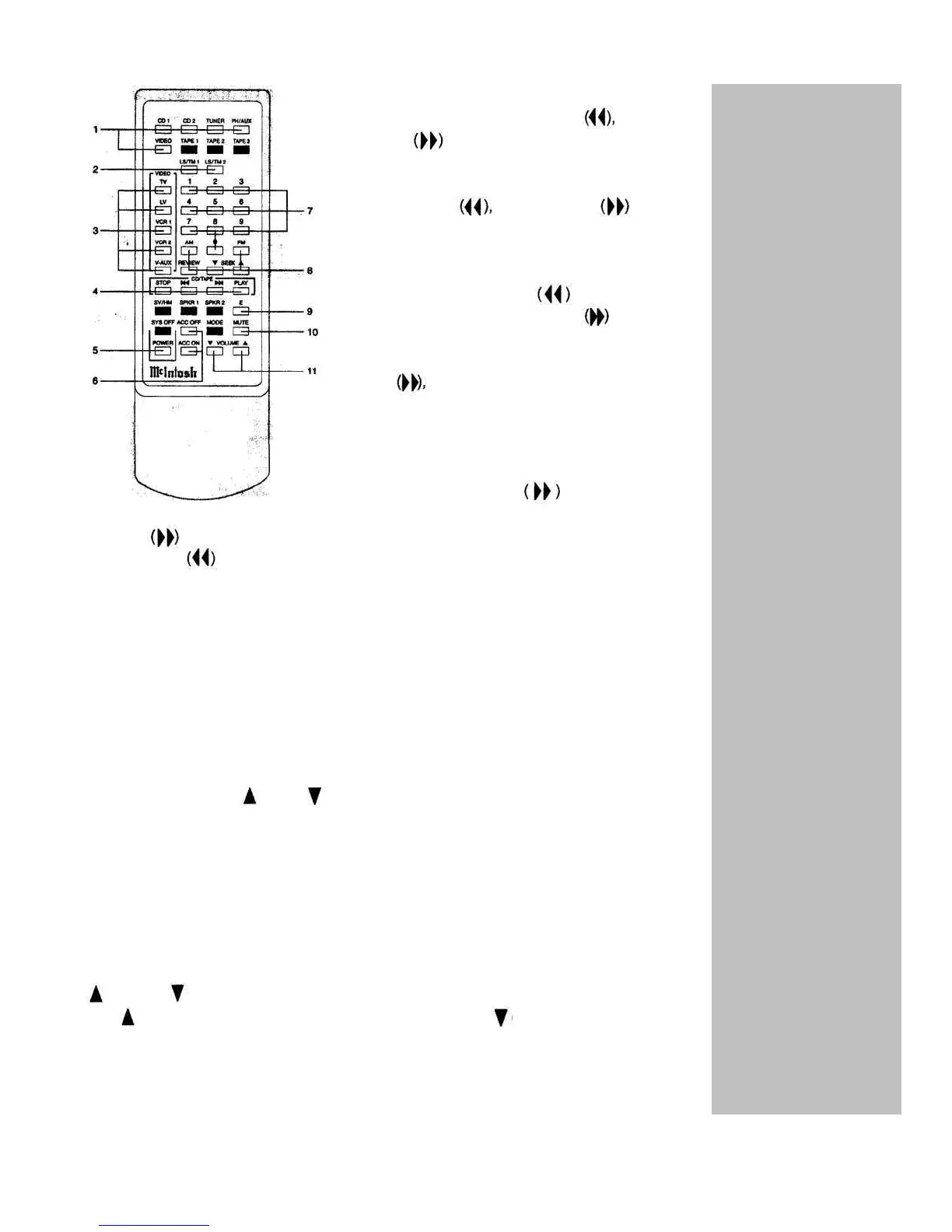Using a Mclntosh SINGLE DISC CD
PLAYER, STOP, BACK TRACK NEXT
TRACK and PLAY functions can be
performed.
Using a Mclntosh CD CHANGER, STOP,
BACK TRACK
NEXT TRACK
and
PLAY functions can be performed while a
disc is playing.
When the CD changer is in the STOP
position, BACK TRACK selects the
SINGLE DISC and NEXT TRACK selects
which of the other six discs you wish to play.
After pressing STOP, the first time you press
NEXT disc number 1 is selected. Press
again as desired to select discs 2 through
6.
FOR EXAMPLE: To select disc number 6
from the single disc play mode, press
STOP and then NEXT six times. To
select disc number 2, press STOP and then
press NEXT twice. To select the disc in the SINGLE disc slot, press STOP and
then press BACK once.
5. POWER
Press the POWER pushbutton to turn the C712 system on or off.
6. ACC
OFF,
ACC ON
The ACC (Accessory) On or OFF pushbuttons function when the optional RCT-2
Remote Control Translator is being used with the C712. They can be programmed to
turn the AC power of an accessory component on or off.
(Pushbuttons listed under Number 7 and Number 8 function when a
compatible Mclntosh Tuner is connected to the C712.)
7. 0 through 9
Press one of the numbered pushbuttons to select Tuner Station presets.
8. AM, FM, REVIEW and SEEK
Select the Tuner functions AM, FM, REVIEW, SEEK UP or SEEK DOWN.
9. E
E (ENTER) is used with the optional RCT-2 Remote Control Translator to operate
accessory equipment.
10. MUTE
Press MUTE to mute all audio outputs except those for Headphones and Tape. A
Red LED above the front panel volume control turns ON to indicate that the outputs
are muted. Press MUTE a second time to restore normal operation.
11. VOLUME
Press (UP) VOLUME to raise the listening volume and (DOWN) VOLUME to
lower the listening volume. The Tape Outputs are not affected by the remote
VOLUME pushbuttons.
C712 HAND HELD
REMOTE
CONTROLLER
11