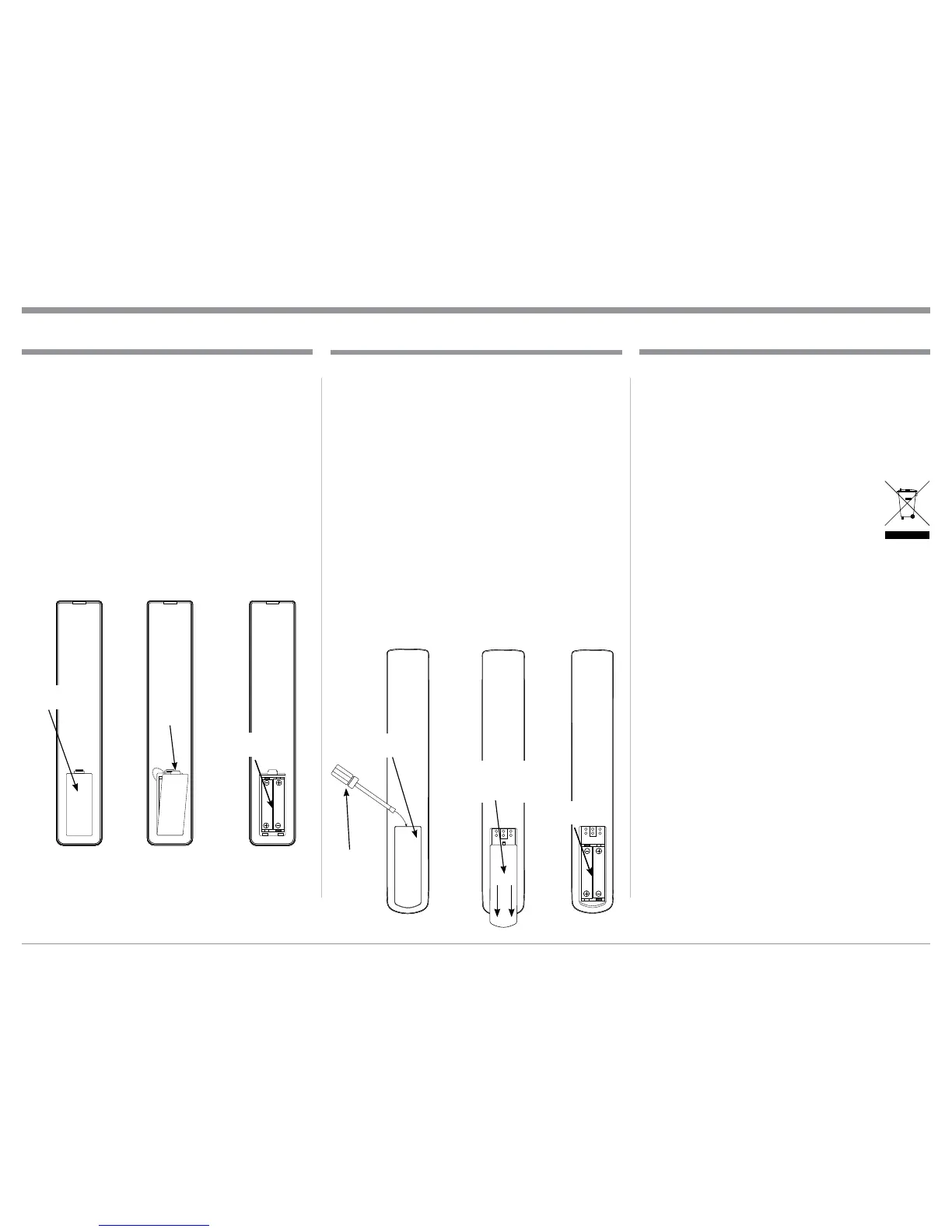3
Battery Installation HR085 Battery Removal
The HR085 may be supplied with batteries depend-
ing on the country where the McIntosh Model is
purchased. Please follow the instructions below when
installing the two size “AAA - 1.5V Batteries” into
the rear recessed compartment of the HR085 Remote
Control:
1. Referring to figures 1 and 2, press the tab towards
the bottom edge of the Remote Control and lift
up on the Battery Cover and temporarily place it
aside.
2. Insert the two batteries into the remote control
orienting them as illustrated in figure 3.
3. Reinstall the Battery Cover.
4. The HR085 Remote Control is now ready for
operation.
The life of the Batteries used in the HR085 or HR086
Remote Control is dependent on the battery type and
the actual amount of use.
It is advisable to remove the batteries from the Re-
mote Control when it is not to be used for an extended
period of time. This will help to extend battery life
and avoid possible damage to the Remote Control.
Store the batteries in a cool dry place for future
use or dispose of the batteries in accor-
dance with the local regulations for battery
disposal. Batteries should never be thrown
away or incinerated.
Figure 1
Figure 2
Figure 3
Figure 4
Figure 5
Figure 6
Battery
Compartment
Battery
Compartment
TAB
LIFT
UP
Battery
Orientation
Battery
Orientation
Small
Screwdriver
Battery Installation HR086
The HR086 may be supplied with batteries depend-
ing on the country where the McIntosh Model is
purchased. Please follow the instructions below when
installing the two size “AAA - 1.5V Batteries” into
the rear recessed compartment of the HR086 Remote
Control:
1. Referring to figures 4 and 5, with a small com-
mon blade screwdriver carefully insert the screw-
driver blade between the top edge of the battery
Compartment Cover and the Remote Control
Rear. Then slide the cover down to expose the
battery compartment and temporarily place the
cover aside.
2. Insert the two batteries into the remote control
orienting them as illustrated in figure 6.
3. Reinstall the Battery Cover.
4. The HR086 Remote Control is now ready for
operation.
Slide the Battery
Compartment
Cover Down
