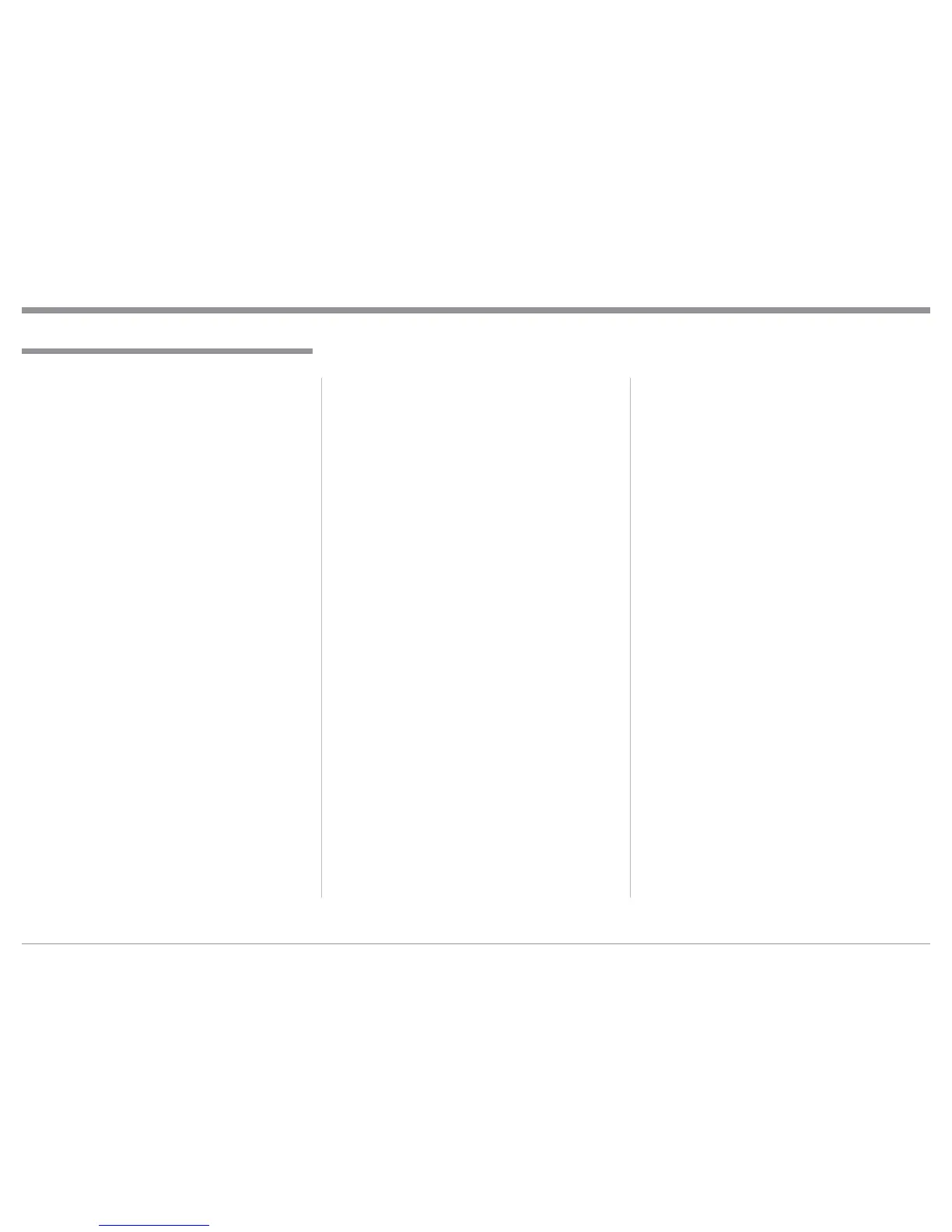7
How to use the Remote Control
The Remote Control is capable of performing most
Operating Functions for the McIntosh SACD/CD Play-
ers.
If at any time the McIntosh SACD/CD Player
seems unresponsive to the desired Remote Control
Command, it may be necessary to select the color of
the push-button nomenclature for the desired com-
mand. This is accomplished by first pressing the
SHIFT Push-button to select either white or gold, as
indicated by the LEDs, and then within 3 seconds
pressing, or in the case of some functions repeatedly
press, the desired command push-button.
Note: For additional information on using the HR086
Remote Control with the McIntosh SACD/CD
Player, please refer to the “How to Operate”
section of this Owner’s Manual.
Play and Pause
With a disc loaded, press the PLAY Push-button to
start the disc playing. Press the PLAY Push-button
a second time to temporarily stop disc playback at any
time (Pause). To resume playback press the PLAY
Push-button.
Note: The Play and Pause functions have been combined
into the Play Push-button.
Stop
Press the STOP< Push-button to stop disc playback
and return to displaying the table of contents of the
disc.
Numbered Push-buttons
Press 1 through 9 to directly access one of the first
nine Disc Tracks using the Front Panel Information
Display. For track numbers greater than 10, press the
+10 Push-button followed by the 0-9 Push-button. For
example, to access Disc Track 23, press the +10 Push-
button twice and then the 3 Push-button.
Reverse and Fast Foward
Press the
7 (Reverse) or8 (Fast Forward) Push-button
to start moving rapidly through a track on the disc.
When the desired location is reached release the7
(Reverse) or8 (Fast Forward) Push-button to resume
normal playback.
Back and Next
Press the : (Next) Push-button to move forward one
track or the 9 (Back) Push-button to move back to the
beginning of the current track playing. Also used to
review the Programmed Tracks from the disc on the
Front Panel Information Display, while in the Program
Mode.
Note: If the 9 (Back) Push-button is pressed during
playback of the first three seconds of the track, the
SACD/CD will start playing back the previous track
from the beginning. If the Front Panel Information
Display is indicating time, the display will momen-
tarily indicate the track number.
SACD or CD Track Selection
Press the DISC LAYER Push-button to select the
SACD or CD Tracks from a hybrid disc for playback.
Display/Time
Press the DISPlay/TIME Push-button to access vari-
ous disc times. It is also used to return the Front Panel
Information Display to indicating time instead of text
information on a SACD Disc.
How to use the HR086 Remote Control
Menu/Text
Press the MENU/TEXT Push-button to select the vari-
ous text information on a SACD Disc such as Album,
Artist and Track Titles (disc dependent).
Repeat Modes
Press the REPEAT Push-button to select either One
Track, All Tracks or cancel the Repeat Mode.
Clear
Press the CLEAR Push-button to erase a program
track(s).
