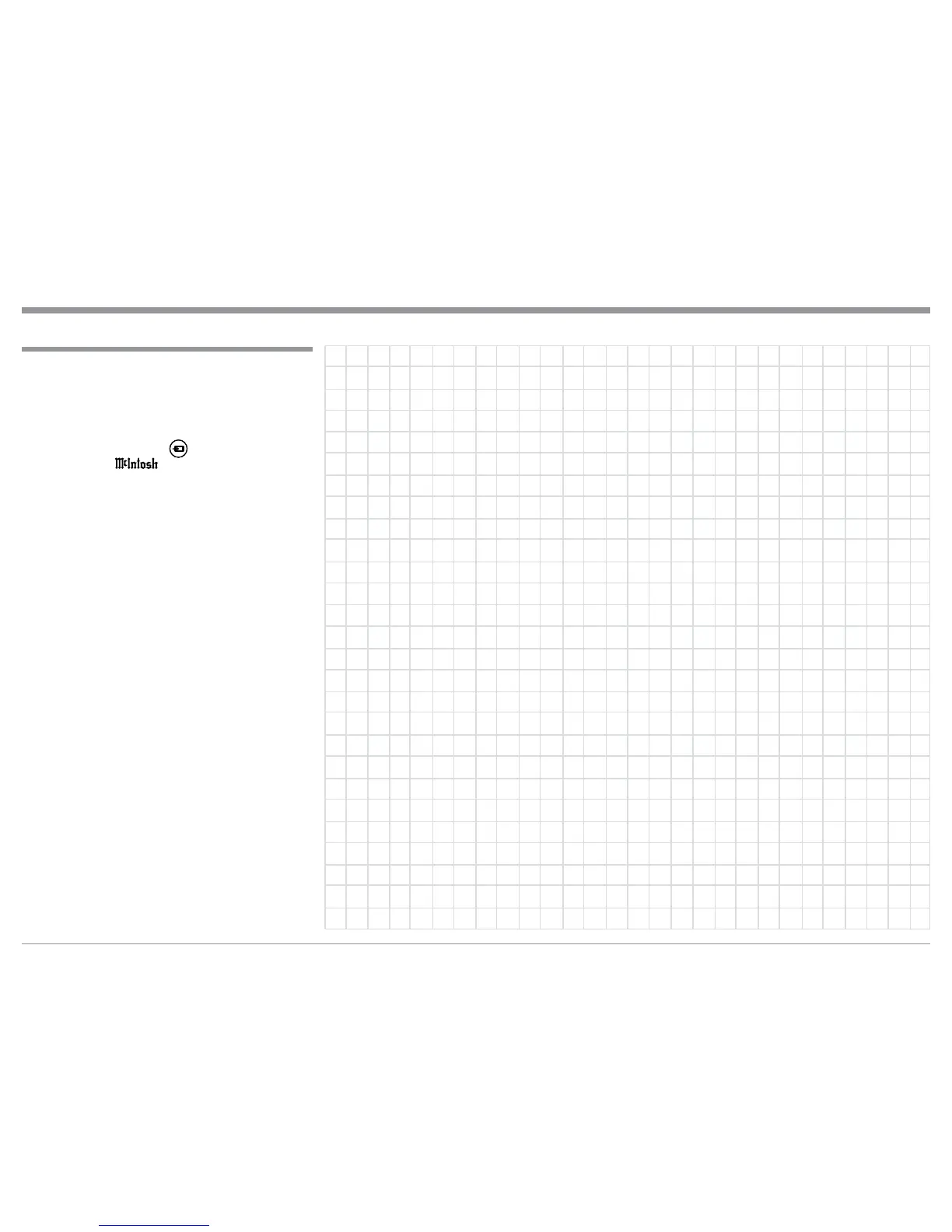5
How to use the HR085 Remote Control
How to use the Remote Control
The supplied HR085 Remote Control is capable of
directly controlling the functions of contemporary
Source Components connected to this McIntosh
Model via the Data Port.
Notes: 1. If at any time the McIntosh Model seems
unresponsive to HR085 Remote Control Com-
mands, press the DEVICE Push-button to
select first.
2. For additional information on using the
HR085 Remote Control with the McIntosh
Model, please refer to the “How to Operate”
section of this Owner’s Manual.
3. For additional information on the Data Port,
refer to the “Connector and Cable” and “How
to Connect” sections of the McIntosh Model
Owner’s Manual.
Trim
Press the TRIM Push-button until the desired Trim
function (Balance, Trim Level, etc.) appears on the
McIntosh Model Front Panel Display, then press the
LEVEL Up or Down Push-button to adjust the Trim
setting.
Note: Press the TRIM Push-button to recall the last
Trim function selected. For additional informa-
tion on using the Trim Functions refer to “How to
Operate” section of the McIntosh Model Owner’s
Manual.
Output Selection
Press the BLUE (Setup) Push-button followed by
the AM (Output 1) or FM (Output 2) Push-button, to
control the Rear Panel Audio OUTPUTS 1, 2 (ON or
OFF) and Power Control TRIG 1 / TRIG 2. These
OUTPUTS provide signals to this McIntosh Model
and/or other McIntosh Models.
Note: Refer to “SETUP” section of the McIntosh Model
Owner’s Manual for additional information.
