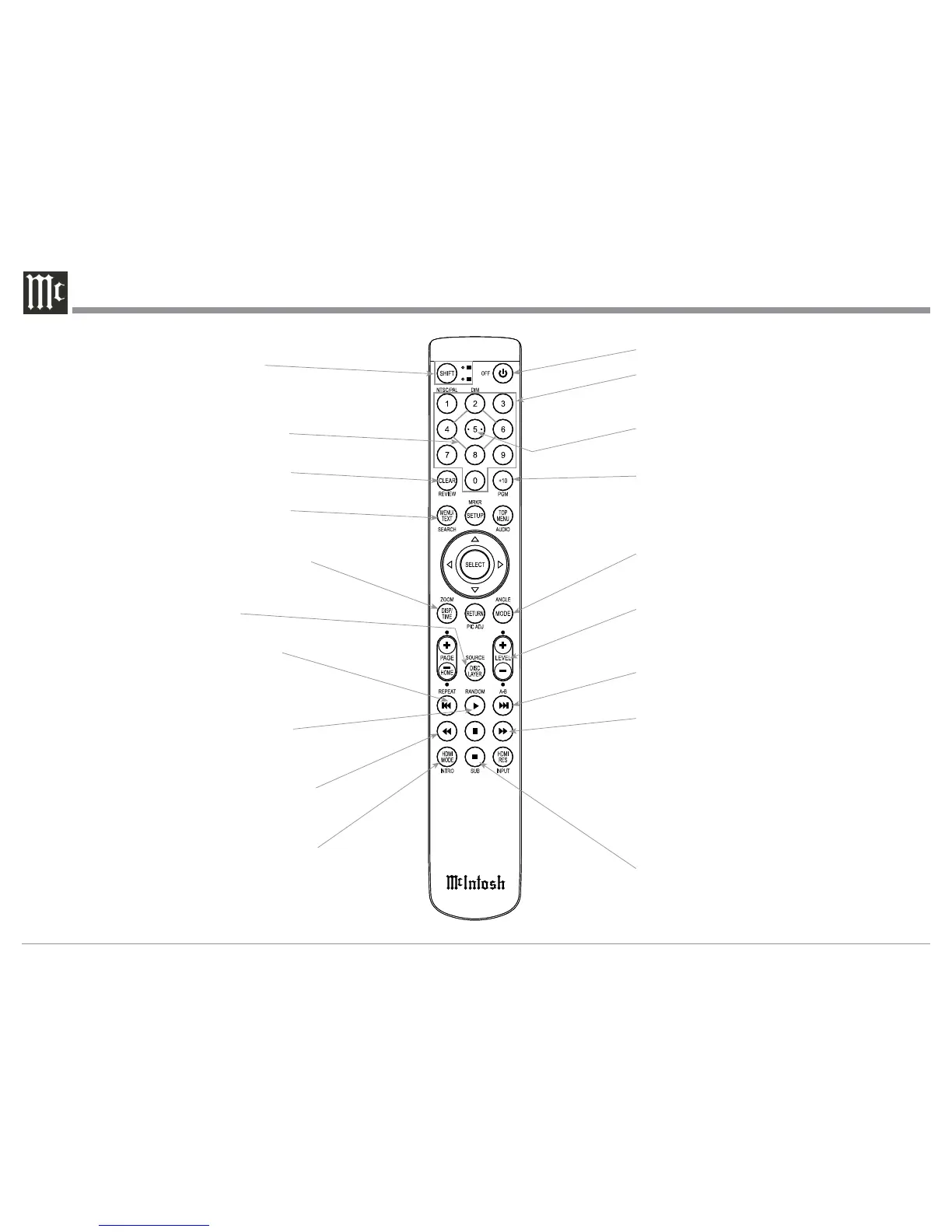6
Use to CLEAR the last programmed track
Use to select various disc information, including
time, on the Front Panel DISPlay. It is also used
to cancel the text display mode on a SACD Disc
Press Back to play the Previous Selection.
Also used to select one of various repeat
modes
Press to once to PLAY, a second time to
PAUSE and a third time to RESUME play-
back. Also used to activate random playback
of the tracks on a SACD or CD disc
Access the TEXT Display Mode when play-
ing a SACD Disc containing the information
Adjusts the volume LEVEL up or down
Use to select the SACD or CD Tracks
from a hybrid disc for playback
Use to direct access tracks 10 and above
Select the sound source of Disc Playback or the
external Digital Input (Coaxial, Optical or USB)
Note: The Remote Control Push-buttons not identified are for use with other McIntosh Products
Momentarily press to Power ON or OFF
Selects Disc MODE or Folder Mode for navigating
and selection of music on a CD-ROM Disc
Push-buttons 2, 4, 6 and 8 used for navigating
up, down, left, right through tracks/folders
HR086 Remote Control Push-Buttons
SHIFT push-button with LED Indicators
used to select a push-button function
with white or gold color nomenclature
Use to select disc tracks or
any numbered operation
Push-button 5 used to Enter the track/folder
indicated on the McIntosh Front Panel Display
Press to FAST-REVERSE thru the current
selection
Press to play the NEXT Selection
Press to FAST-FORWARD thru the current selection
Press to STOP disc playback
