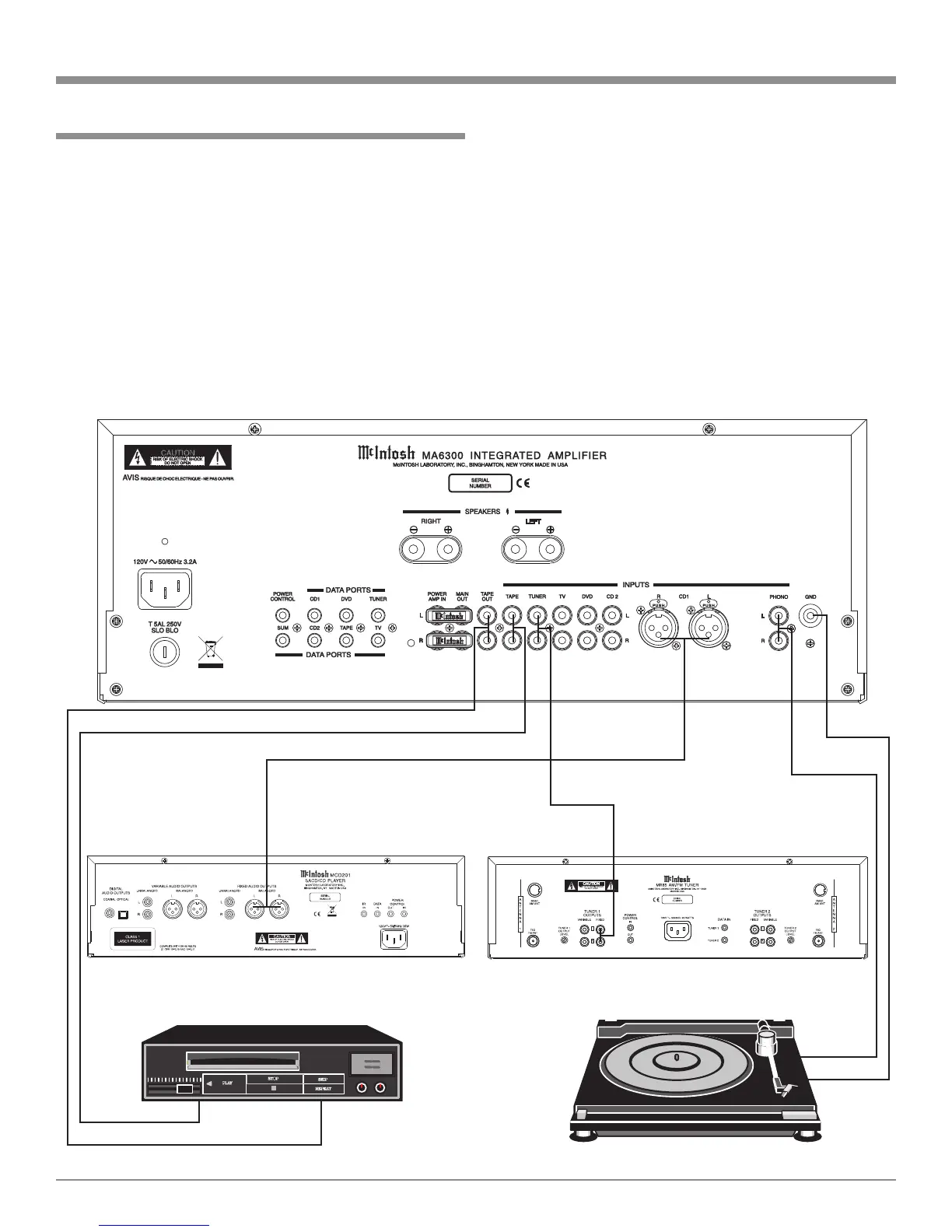9
How to Connect Audio Components
1. Connect a Balanced Audio Cable from the McIntosh
SACD/CD Player Audio Outputs to the MA6300 CD1
INPUTS.
Note: The unbalanced Audio Outputs from the McIntosh
CD Player connected to the CD2 INPUTS may be
used instead of the Balanced CD1 Inputs.
2. Connect an Audio Cable from a McIntosh Tuner 1 Fixed
Outputs to the MA6300 TUNER INPUTS.
3. Connect an Audio Cable from a Turntable to the PHO-
NO INPUTS and the Turntable Ground Connection to
the GND grounding post.
McIntosh Tuner
McIntosh SACD/CD Player
4. Connect an Audio Cable from the MA6300 TAPE
OUTS to the Record Inputs of a Recorder and from the
MA6300 TAPE INPUTS to the Recorder Outputs.
5. Connect any remaining Source Components in a similar
manner.
IN
OUT
Recorder
Turntable
How to Connect Audio Components
