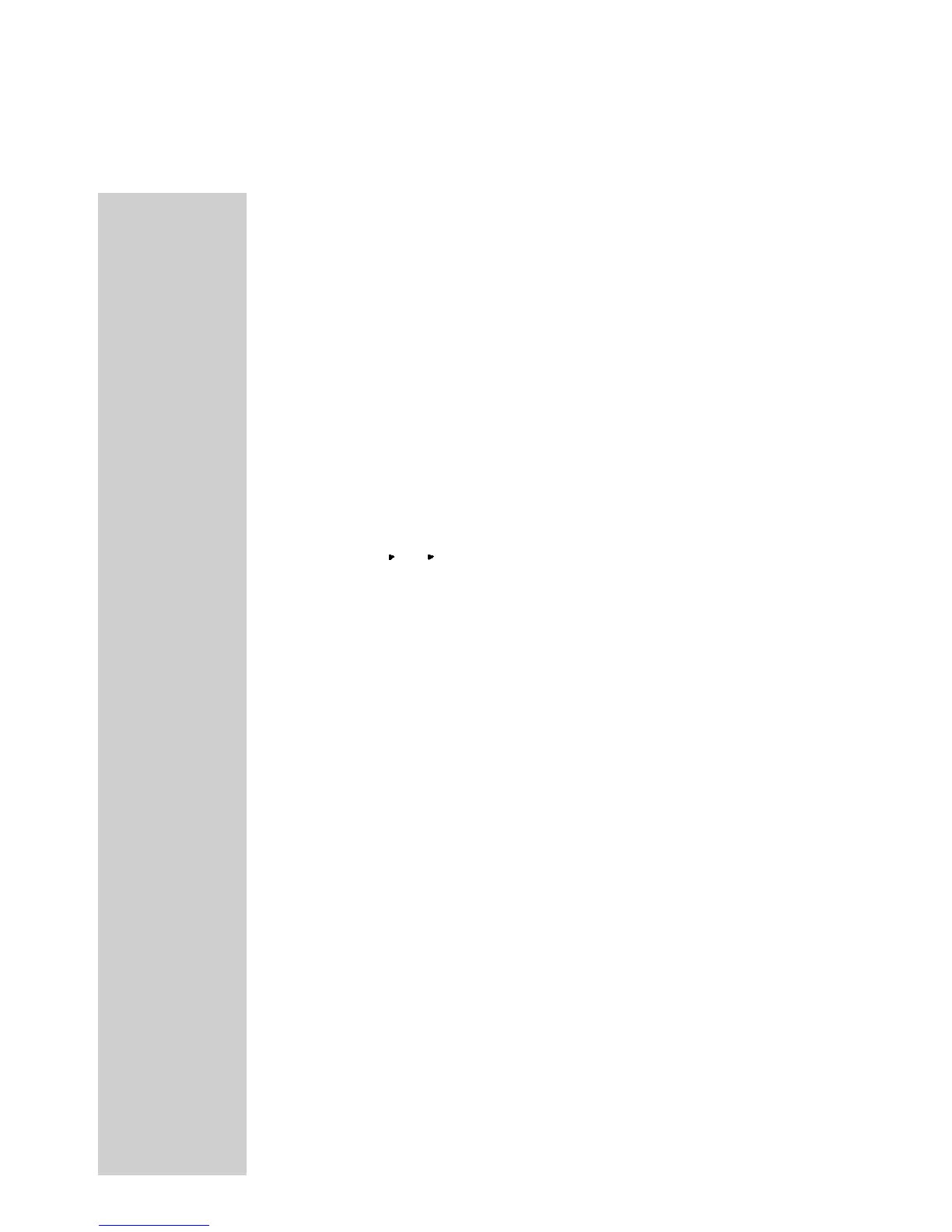The LOUDness control affects the SPEAKERS 1 and 2 outputs, the MAIN OUTPUTS and the
HEADPHONES. The TAPE 1 and 2 OUTPUTS are not affected by the LOUDness control.
F. IR SENSOR WINDOW
The IR (Infrared) sensor that accepts IR signals from the MA6400 Hand Held Remote
Controller.
Copy tapes from either of two tape recorders, to the other. The TAPE COPY pushbutton
switches operate independently from the INPUT switch. Use the TAPE MONitor switches to
monitor the output of the recorder playing the original tape, or the recorder making the copy.
A Red LED will turn ON above either pushbutton to indicate which TAPE COPY mode is in use.
The TAPE COPY switches are electronically interconnected to prevent both circuits from
being activated at the same time. If you press one of the TAPE COPY switches to activate a
copy function, you must press the same TAPE COPY switch again before pressing the other
TAPE COPY switch.
I. HEADPHONES
Plug in a pair of dynamic headphones to this jack for headphone listening. Press MUTE on
the MA6400 Remote Controller to mute the SPEAKERS 1 and 2 outputs and the MAIN OUTPUTS
to allow private headphone listening. MUTE does not affect the HEADPHONES or the TAPE 1
and TAPE 2 OUTPUTS.
An alternate method for private headphone listening is to turn off both SPEAKERS 1 and 2
with the front panel SPEAKERS switches.
J. (INPUT SELECTOR)
Selects any of the five high level inputs, (or the phono input), that will appear at the
SPEAKERS 1 and 2 outputs. MAIN OUTPUTS and the HEADPHONES. The selected signal will
also appear at the TAPE 1 and 2 OUTPUTS.
K. MONO
Press the MONO pushbutton to combine the left and right channels for MONO operation at
8
1
2, 2
H. TAPE COPY, 1
G. TAPE MONitor 1 and 2
Press TAPE MON 1 or 2 to listen to playback of tapes from either of two tape recorders. You
can listen to previously recorded tapes, or monitor tape from a three-head tape recorder during
the recording process. The TAPE MON pushbuttons operate independently from the INPUT
switch. A Red LED will turn ON above either pushbutton to indicate which TAPE MONitor has
been selected.
FRONT PANEL
CONTROLS,
SWITCHES AND
PUSHBUTTONS
