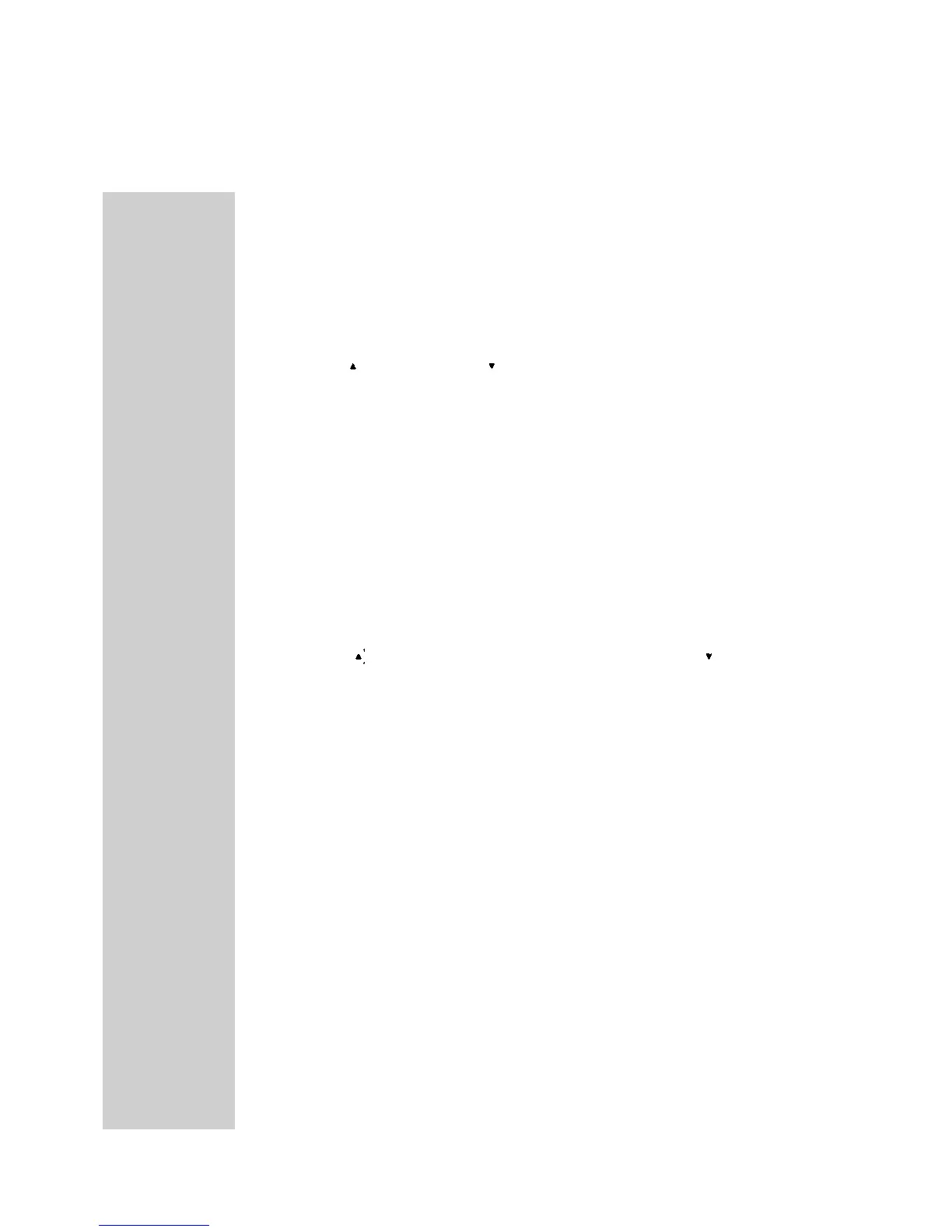12
) cycles tuning through all station frequencies.
) or SEEK DOWN (
SEEK UP (
cable with 1/8 inch mini phone plugs on each end. Connections are to the Tip (+) and Sleeve
(-) of the plug.)
Press REVIEW to start the automatic 3 second audition of each of the stations stored in the
tuner preset memory. Press REVIEW again to stop on the desired preset. Cancel the automatic
REVIEW process by pressing REVIEW a second time, or pressing any other Tuner function
pushbutton.
NOTE:
1. Do not mix old and new batteries. Use ONLY batteries that are new.
2. Make sure both batteries are of the same type and identical.
3. To prevent damage caused by possible battery leakage, remove the batteries from the
remote controller if it is not going to be used for an extended period of time.
4. Never dismantle batteries or dispose of them in a fire, as they may explode. Dispose of old
batteries in an approved method for proper safety.
HOW TO INSTALL BATTERIES IN THE
MA6400 HAND HELD REMOTE CONTROLLER
Slide open the battery compartment. Insert two type AAA batteries into the compartment,
making sure to observe the battery polarities indicated in the battery compartment.
When the batteries are nearing exhaustion, the effective range of the remote controller
decreases, and MAY even fail to operate. In this case, replace both batteries with fresh ones.
listening volume. The TAPE 1 and 2 OUTPUTS are not affected by the remote VOLUME
pushbuttons
) VOLUME to lower the
) VOLUME to raise the listening volume and DOWN (
13. Press UP (
12. Press MUTE to mute SPEAKERS 1 and 2 and the MAIN OUTPUTS. MUTE does not affect
TAPE 1 and 2 OUTPUTS or HEADPHONES. A Red LED to the right of the front panel volume
control turns ON to indicate that the outputs are muted. Press MUTE a second time, press UP
or DOWN VOLUME, or press another input pushbutton to restore normal operation.
11. E (ENTER) is used with the optional RCT-2 Remote Control Translator to operate accessory
equipment.
10. Press SPKR 1 or SPKR 2 to select either pair of loudspeakers or both pairs simultaneously.
MA6400
HAND HELD
REMOTE
CONTROLLER
