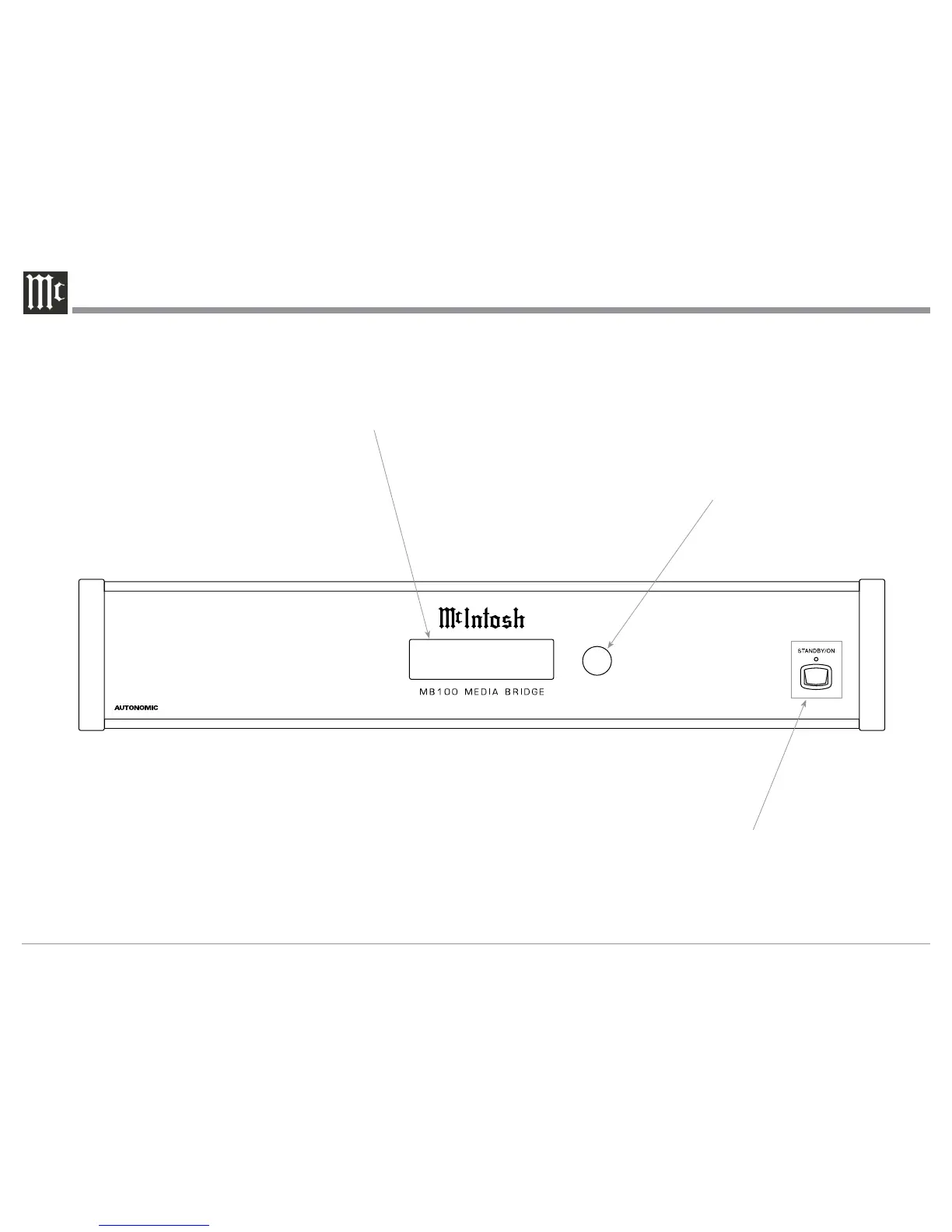12
Various Artists
Symphony No. 9 (S
Front Panel Display and Push-button
Front Panel Display indicates
various operation functions
STANDBY/ON Push-button with indicator
switches the MB100 ON or OFF (Standby)
and resets the microprocessors
IR Sensor receives commands
from a Remote Control
