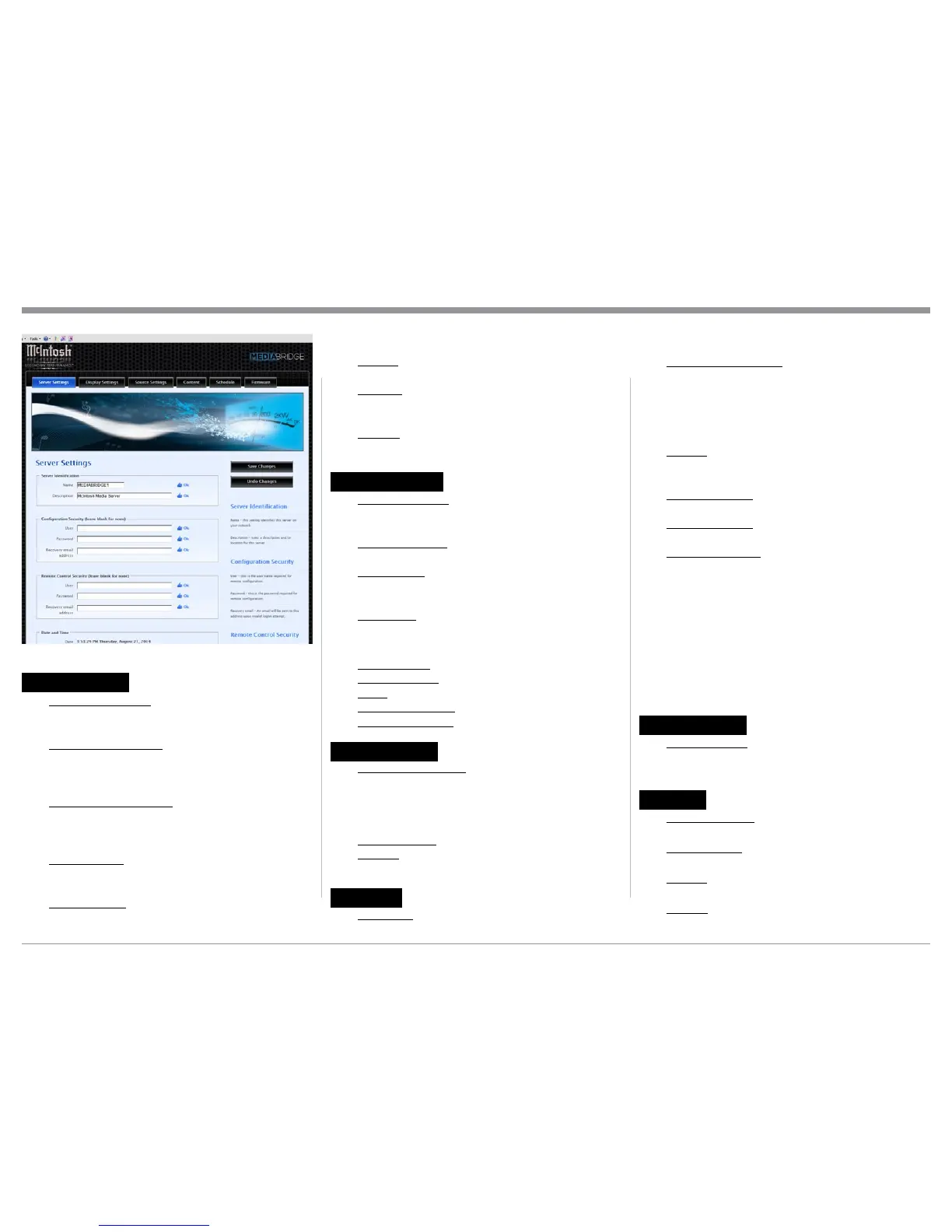15
Setup
Figure 8
Server Settings
Server Identication:
Name
Description
Conguration Security:
User
Password
Recovery email address
Remote Control Security:
User
Password
Recovery email address
Date and Time:
Time Zone
NTP Server
Wired Ethernet:
Connection
Storage:
82.47% available of 931.51 GB total
Logging:
Your email
Comments
Utilities:
Restart your server
Display Settings
Screen Resolution:
720p - 1280x720
1080p - 1920x1080
On screen display:
Source
Screen Saver:
Enabled
Timeout (seconds)
Slide Show:
Effect in
Effect out
Display Order:
Picture duration:
Scale:
Show Now Playing:
Show song overlay:
Source Settings
Server Audio Outputs:
Name
Form factor
Gain
Format
Control System:
AirPlay:
Password
Contents
Album Art:
Media Synchronization:
McIntosh Media Sync for Windows
(Install Software Application on PC Computer)
McIntosh Media Sync for MAC OS
(Install Software Application on Apple Computer)
Computers
Storage:
Volumes (External USB or E-Sata Drives)
Name (Built in storage total size and free)
Network Content:
NAS Synchronization
Network Content:
NAS Synchronization
Online Credentials:
Amazon Cloud Drive
iTunes
MP3tunes
Pandora Internet Radio
Rhapsody
SiriusXM Internet Radio
Slacker Radio
Spotify
TuneIn Radio
Additional TuneIn Radio Stations
Source Settings
Media Schedule:
Name, Status, Triggers, Next Start Time, Last
Start Time and Action
Firmware
Firmware Update:
You are running rmware _._._____._ Release
Other software:
Media Bridge Client
License:
Media Bridge Client
Support:
Remote Support
