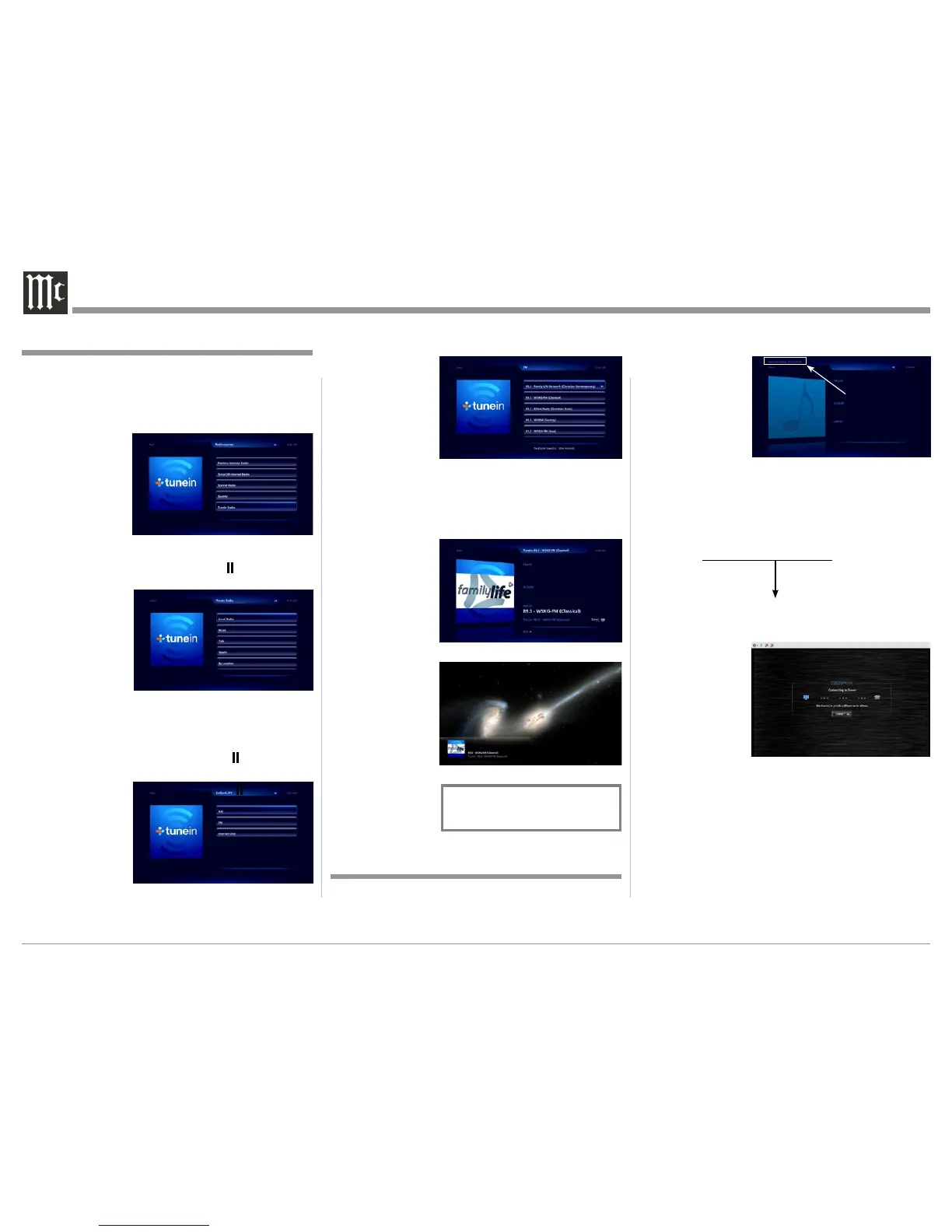18
1. Using a computer connected to the same network
as the MB100, launch an Internet Web Browser
Application (such as Windows Internet Explorer).
Type in on the “URL-Address line” the following:
The IP Address Number
HTTP://__.__.___.___/MediaBridge
2. A connection progress indicator will appear in the
Web Browser. Refer to figure 61.
3. When the connecting process is completed, the-
Media Bridge interface will appear in the Web
Browser. Refer to figure 62.
The operation of the MB100 using the Web Browser is
similar to using the MB100 connected a monitor/TV
along with the supplied Remote Control. The major
difference is the computer pointing device (mouse) is
used for selection and navigating.
following example, TuneIn Radio will be selected to
stream music from local FM/AM radio stations.
3. Using the + (Up ) or - (Down ) Push-button
on the Remote Control, select TuneIn Radio from
the menu. Refer to figure 42.
4. Referring to figure 43, press the
► (ENTER)
Push-button to select Local Radio.
5. There are now menu choices AM, FM or Internet
only radio stations. Referring to figure 44, use the
+ (Up ) or - (Down ) Push-button to select
FM, followed by pressing the the ► (ENTER)
Push-button. Refer to figure 45.
6. Following the same procedure as in step 5, select
the second choice, “89.3 WSKG-FM (classical)”.
Figure 42
Figure 43
Figure 44
Figure 45
Figure 46
Figure 47
The sound from the station will start, figures 46
and 47 will appear in sequence on the TV/Moni-
tor. The MB100 Front Panel Display will indicate
“WSKG-FM 89.3, Classical”. Refer to figure 48.
After the MB100 has powered up and completed ini-
tialization, note the IP Address assigned to the Media
Bridge in the upper left corner. Refer to figure 60.
Figure 60
IP Address location
Figure 61
Figure 48
