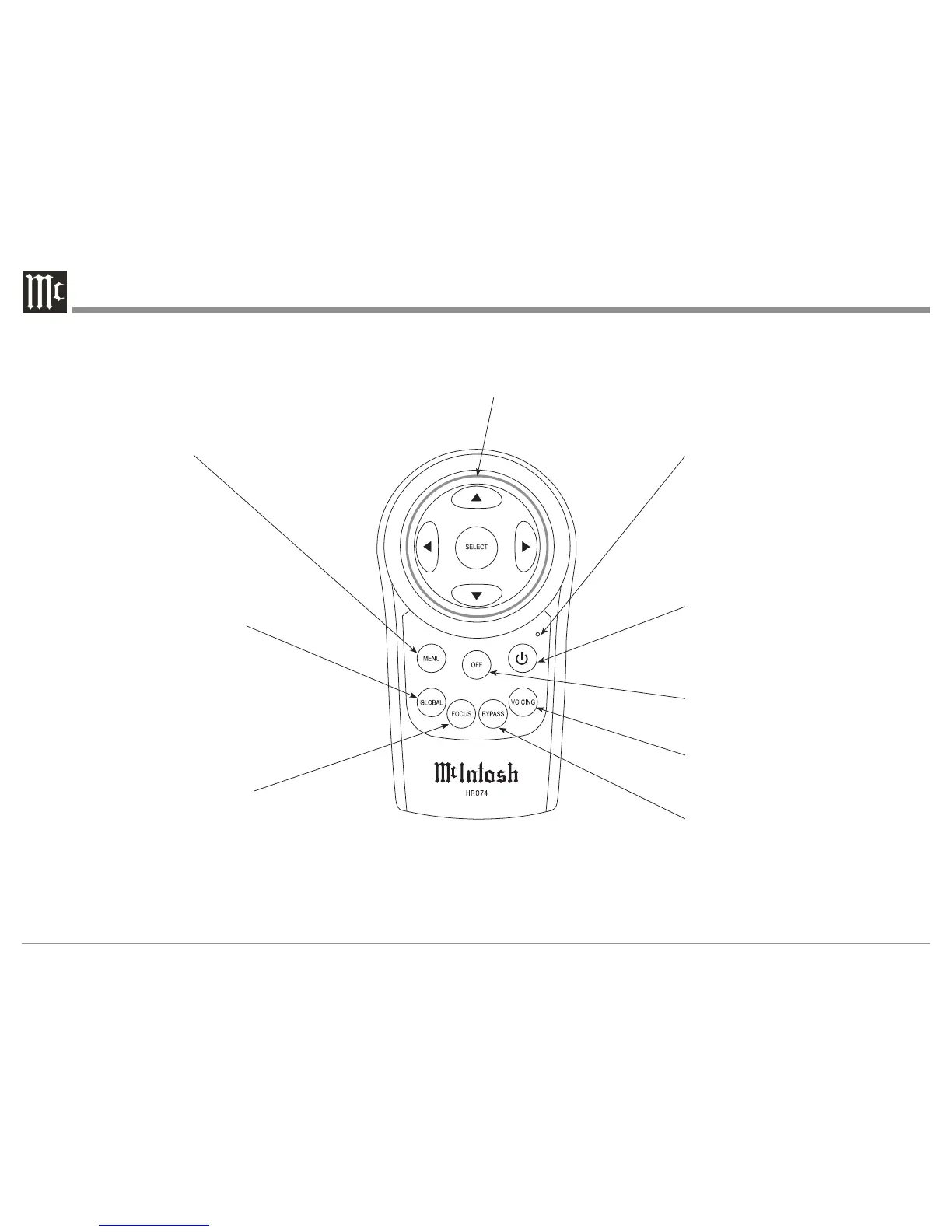14
Remote Control Push-Buttons
Press to Power the MEN220 ON
Press to remove all Room
Correction (RoomPerfect
Focus or Global) from the
MEN220 Audio Signal
Output
Used to select one of seven
different Equalizer Settings
LED indicates when an IR (Infra Red)
Remote Control Command is being sent
Press to Power the MEN220 OFF
Press to activate the Global
Mode for Room Correction
applied over a wide area in
the room
Press to activate the Focus
Mode for Room Correction
applied in a narrow area of the
room
Use to move through the available
choices up, down, left, right; also
used to SELECT the menu item
Press to enter the Setup
Mode, step through the Setup
Menus, return to the previous
Menu and exit from the Setup
Mode
