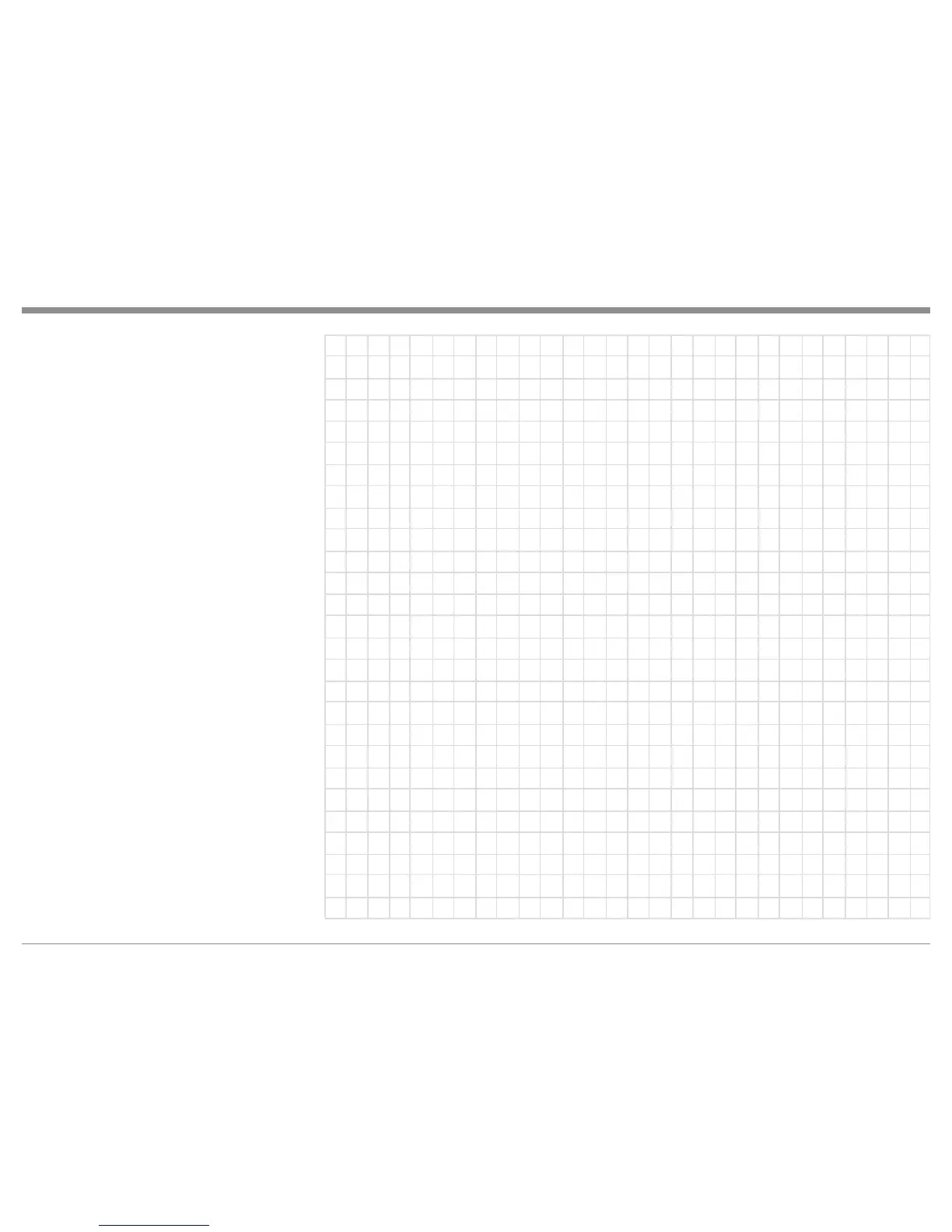27
Notes
Select either the Global or Focus Mode by pressing the
appropriate push-button on the Front Panel or Remote
Control. Establish a suitable volume level while listen-
ing to music with a wide range of musical instruments.
Then select the Bypass Mode and rotate the ADJUST
Control (or use the Directional ▲ ▼ Push-buttons on
the Remote Control) to closely match the volume level
of the Global or Focus Modes.
28. Proceed to “How to Operate the MEN220” start-
ing on page 28.
