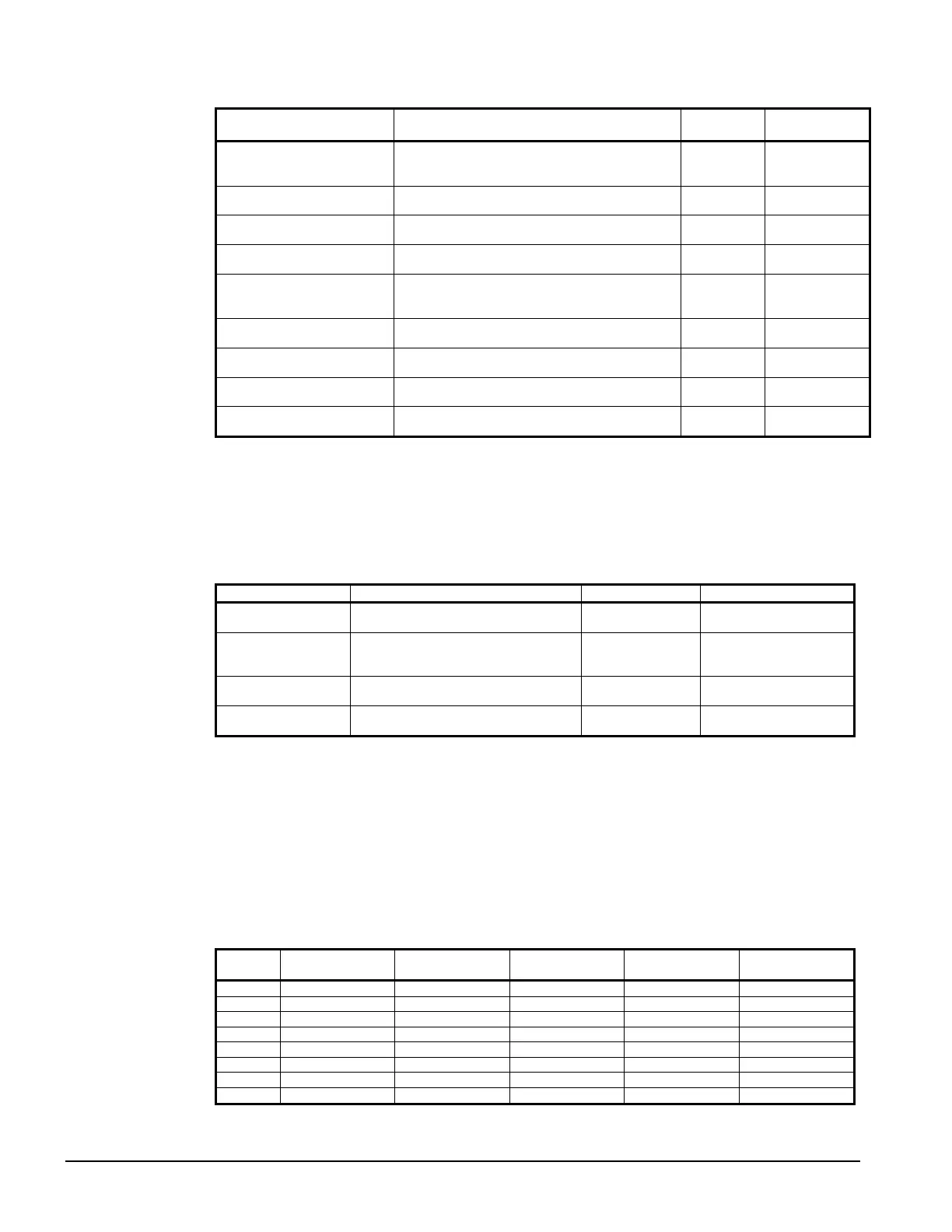28
ACZ 010A through 039A IOMM ACZ1
Table 11, Shutdown Alarms
Description Occurs When:
Action
Taken
Reset
No Evaporator Water/Air
Flow
Any compressor is running AND
Evap Flow Digital Input = No Flow for time >
Evap Flow Proof SP
Rapid Stop
Flow Switch
Closes
Low Evaporator Pressure
Evaporator Press < Low Evap Pressure SP for
time> Low Evap Pressure Time Delay
Rapid Stop Manual
High Condenser Pressure
Condenser Press > High Condenser Pressure
SP
Rapid Stop Manual
Motor Protection
Digital Input = High Motor Temperature
AND Delay 150 Sec. after power up has passed
Rapid Stop Manual
Phase Voltage Protection
(opt)
If Phase Voltage Protection = Y, Then Digital
Input = Phase/Voltage Problem
Rapid Stop
Phase/Voltage
Input Returns
to Normal
Low Ambient Restart Fault
Failed three consecutive low ambient start
attempts
Rapid Stop Manual
Evaporator Pressure Sensor
Fault
Sensor shorted or open Rapid Stop Manual
Condenser Pressure Sensor
Fault
Sensor shorted or open Rapid Stop Manual
Outside Ambient
Temperature Sensor Fault
Sensor is open or shorted Rapid Stop Manual
NOTE: SP=SetPoint
Limit Alarms
The following alarms limit the operation of the unit in some way as described in the Action Taken
column. These alarms are auto-clearing based on reaching the conditions in the reset column.
Table 12, Limit Alarms
Description Occurs When: Action Taken Reset
Condenser Pressure
Stage Down
Pressure > High Condenser Stage
Down setpoint
Shutoff
Stage #2
Condenser Press drops
below (SP – 100psi)
Low Ambient
Lockout
Any compressor is running AND
Outside Ambient < Low Amb Lockout
SP
Shutoff Stages #1
& #2
Outside Ambient > Low
Amb Lockout
(SP + 5ºF)
Low Evaporator
Pressure – Hold
Pressure < Low Evap Pressure–Hold
setpoint
Hold @
Stage 1
Evap Press rises above
(SP + 8psi)
Low Evaporator
Pressure – Unload
Pressure < Low Evap Pressure–
Unload setpoint
Shutoff
Stage 2
Evap Press rises above
(SP + 10 psi)
NOTE: SP = Set Point
Unit Enable
Enabling and disabling the unit is controlled by the Unit Enable Setpoint with options of OFF and
ON. This setpoint can be altered by the Unit Off Input, Remote Input, keypad entry, or BAS request.
The Control Source setpoint determines which source can change the Unit Enable setpoint with
options of SWITCHES, KEYPAD, or NETWORK.
Changing the Unit Enable Setpoint can be accomplished according to the following table.
Table 13, Unit Enable Conditions
Unit Off
Input
Control Source
Set Point
Remote Input Keypad Entry BAS Request Enable
OFFxxxxOFF
x SWITCHES OFF x x OFF
ON SWITCHES ON x x ON
ON KEYPAD X OFF x OFF
ON KEYPAD X ON x ON
ON NETWORK x x OFF OFF
On NETWORK OFF x x OFF
ON NETWORK ON x ON ON
NOTE: An “x” indicates that the value is ignored
