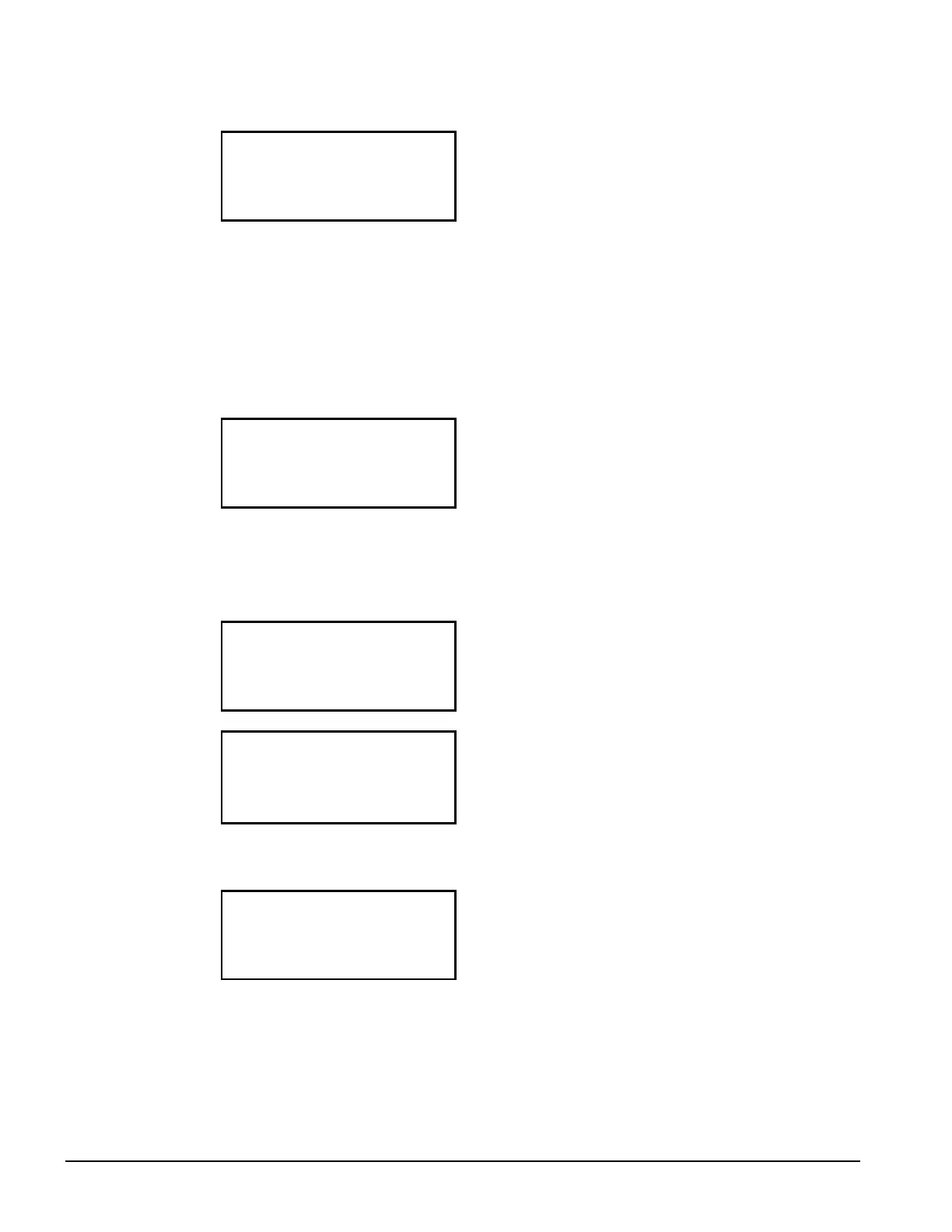38
ACZ 010A through 039A IOMM ACZ1
SET UNIT SPs
SET UNIT SPs (1)
Unit Enable=OFF
Source=KEYPAD
Unit Enable is an external signal or a keypad setting that keeps the unit off when the setting is OFF
and allows it to run if there is a call for cooling. The source for the signal is selected in the 4
th
line
and can be:
1.
KEYPAD, in which case the selection is made in line 2 and would be normally selected as ON.
This is the normal setting when no external signals are controlling the unit.
2.
SWITCHES, in which an external switch is wired across terminals #25 and #35.
3.
NETWORK, used with BAS signal, which is wired to the three communication ports.
SET UNIT SPs (2)
Available Modes
=COOL
Set w/ FP Switch Off
Available Modes setting is the standard COOL or TEST as selected from the available modes
imbedded in the menu. The 4
th
line is a reminder that the ON/OFF switch on the front panel (FP)
must be in the OFF position before the MODE can be changed. This prevents a mode change while
the unit is operating.
SET UNIT SPs (3)
CLOCK
dd/mmm/yyyy
hh:mm:ss
SET UNIT SPs (4)
Units = °
°°
°F/psi
Lang = ENGLISH
Unit settings are only °F/psi at the present time. °C/kPa will be available later.
Lang (Language) settings can be only ENGLISH at present.
SET UNIT SPs (5)
Protocol = NONE
Ident Number=001
Baud Rate=9600
Protocol selection for BAS will be available in June 2002.
