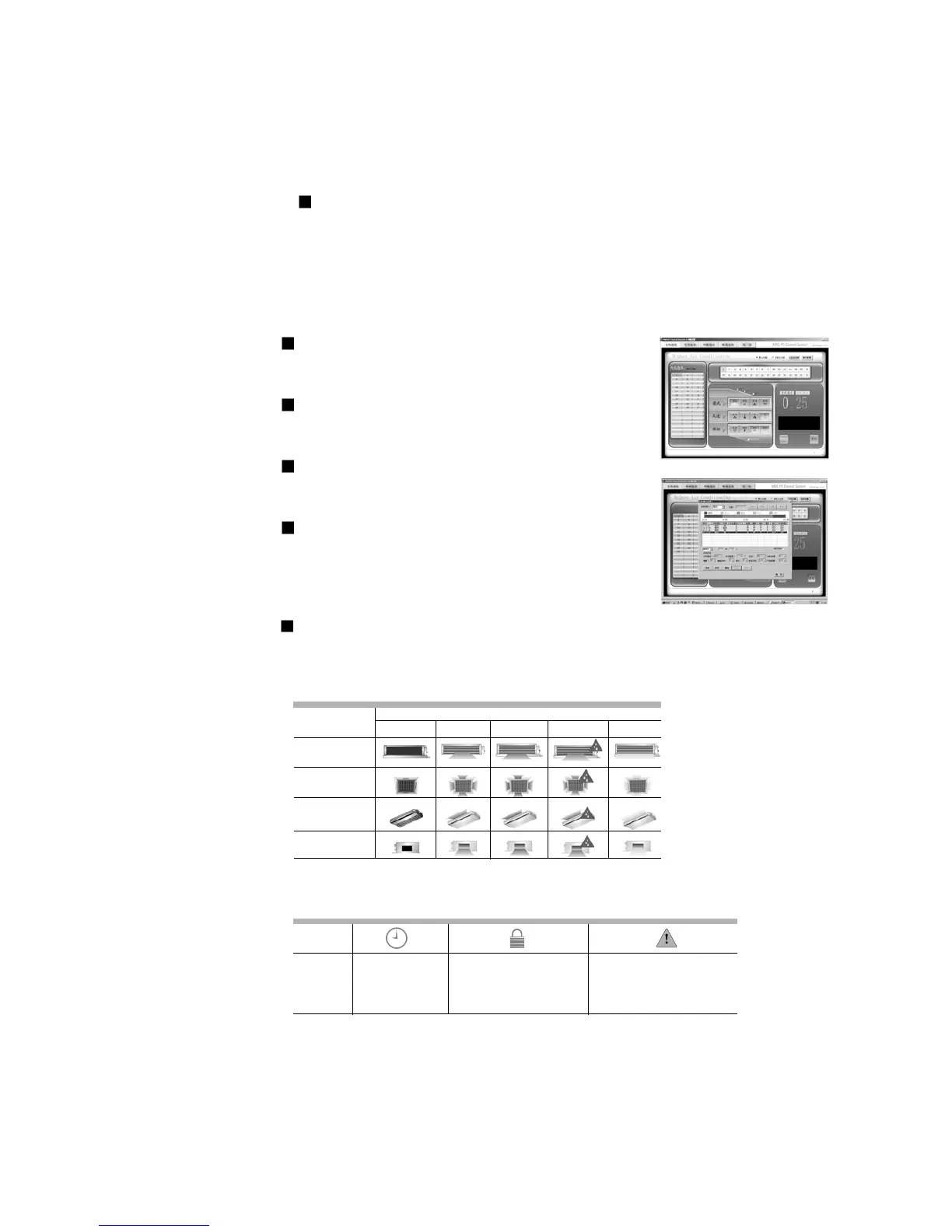-32-
Design & installation Guide For McQuay MDS Multi System
2.4 Software Management System
2.4.1 Real-time Monitor Software
System monitoring software: The real-time MDS unit monitoring software features powerful
functions, including indoor monitoring, system monitoring, loop monitoring and service monitoring.
With it, the user or service debugging personnel can view detailed unit parameters and have a
deep understanding of the unit operation.
Main control functions:
Indoor monitoring
Set indoor unit mode/wind speed/auxiliary setting/tem-
perature and ON/OFF. (You can select to operate on
multiple units or multiple groups of units at the same time)
Both indoor and outdoor units can be set in different groups
by self-defining. (The default group is set according to
outdoor unit)
Alarm display and alarm information query. (you can choose
outdoor unit No. or indoor unit No. to query the corresponding
malfunction)
Set timer mode and indoor unit timer mode. (The timer mode
can be set without limit and can be stored)
System monitoring
Display the model and status (such as alarm and timing) of all indoor units in the system
Indoor
Icon
unit model
Stop: Cooling Heating Dehumidity Air vent
MCC
MCK
MCM
MDB
Introduction of the units
Indoor icon instruction
Small icon
Introduction
The timer function
has been started.
The line controller has
been locked, we can not
use it to control the in-
door units at this time.
There is malfunction in this
indoor unit, double-click the
icon to know the details.
