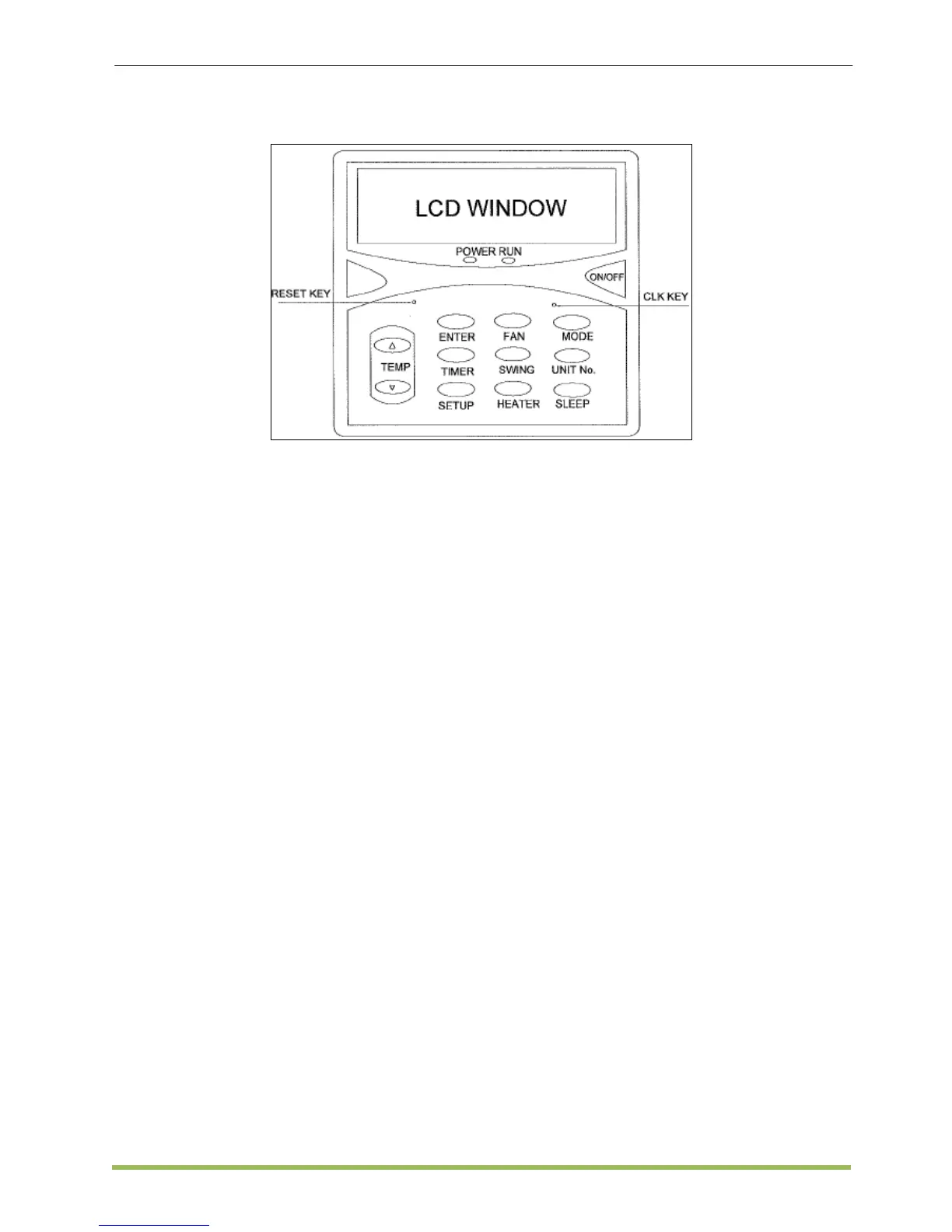MCQUAY Service Guide Book Handset Operating Guide
24
4.13 MC303
Operating Guide
1. Address Register
• After communication wire is completely
connected, press “SETUP” key for 5s.
Address will be automatically registered
and a number from 60 to 0 will be shown
on the display LCD.
2. View Actual Address
• Press “MODE” key for 5s then press “▲”
or “▼” to view all the units.
• Actual address has four figures; first two
where show on minute previously are for
outdoor unit, last two where show error
previously at the right bottom corner are
for indoor unit.
3. Single/Group Unit Setting
• Press “UNIT No.” key to enter the unit
setting, then press “▲” or “▼” to choose
the unit number to be set and press
“ENTER” to confirm choosing.
• When LCD panel show “_ _”, press
“ENTER” to confirm enter group setting.
4. ON/OFF Operation
• Press “ON/OFF” key to RUN or STOP the
unit operation.
• For Group On/Off, press “ON/OFF” key
for 5s and the unit number is twinkling,
“[ ]” is displayed on LCD panel. Then
press “ON/OFF” key to turn on/off all units.
5. Mode Setting
• Press the “MODE” button, the current
mode is twinkling. Press again to change
mode as follows:
When the outdoor unit is OFF:
- Heat pump:
COOL→HEAT→FAN→DRY
- Cooling only:
COOL→FAN→DRY
When the outdoor unit is Cooling:
COOL→FAN→DRY
When the outdoor unit is Heating:
HEAT→FAN
6. Temperature Setting
• Use “▲” or “▼” keyboard to increase or
decrease by 1 °C/°F, temperature range
is 16-30 °C (61-86°F).
• Press “FAN” for 5s to alter between °C
and °F.
7. Fan Speed Setting
• Press “FAN” key to adjust fan speed
follows by:
High→Auto→Low→Medium→High
• When the mode is “Fan”, there is no
“Auto” speed. Single-speed fan motor has
no this function.
8. Swing Setting
• Press “SWING” key to active swing
function. “SWING” will display on LCD.
9. Sleep Setting
• Press “SLEEP” key, “SLEEP” will display
on LCD, which means this function is
active.