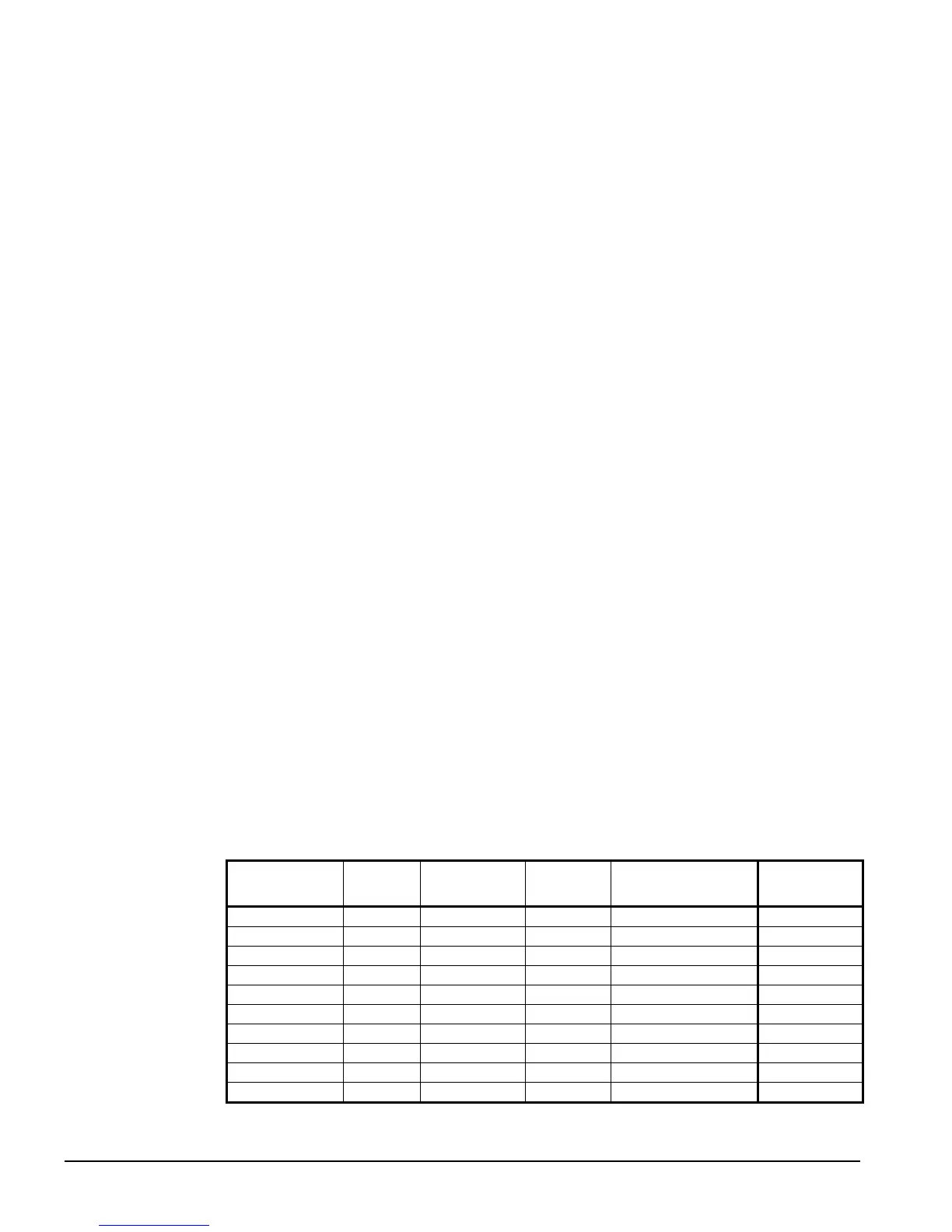42 WGS 130A to 190A OM WGS-5
a. Switches source is used when there is no BAS interface used. This allows the unit
switches to function as pumpdown and shut down switches for the circuit. This
option is also used with applications using the remote start/stop input and not using
a BAS interface.
b. Keypad source is used to override BAS or remote start/stop commands. This would
be used for servicing only.
c. BAS Network source would be used for those applications using “MODBUS”,
“BACnet”, or “LON” communications through a building automation system. BAS
Protocol is set at Set Unit Setpoints item #14.
All methods of disabling the chiller, except for the unit switch, will cause a normal
pumpdown shutoff of any running circuits. Any time the unit switch is used to disable the
chiller, all running circuits will shut down immediately, without pumping down.
Shutdown by the unit switch without going through the pumpdown cycle is undesirable and
should only be used for an emergency shutdown or for manually and locally disabling the
unit after both circuits have gone through a normal shutdown.
Unit Mode Selection
The overall operating mode of the chiller is set by the Unit Mode setpoint with options of
COOL, ICE and TEST. This setpoint can be altered by the keypad, BAS, and Mode input.
Changes to the Unit Mode Setpoint are controlled by two additional setpoints.
Available Modes setpoint: usually set during initial setup and determines the
operational modes available at any time with options of:
COOL, cooling only operation, with setpoints available for normal chilled water
temperatures
COOL w/Glycol, cooling only operation, allows lower setpoints than COOL
COOL/ICE w/Glycol, allows both cooling and ice mode operation, switchable by a
field-installed remote ICE mode switch, by the BAS or through the keypad.
ICE w/Glycol, ice mode only, i.e., full load operation until LWT setpoint is reached
TEST
Control Source Setpoint: The setting determines the source that can change the Unit
Mode Setpoint with options of KEYPAD, NETWORK, or SWITCHES.
When the Control source is set to KEYPAD, the Unit Mode stays at its previous setting until
changed by the operator. When the Control source is set to BAS, the most recent BAS
mode request goes into effect, even if it changed while the Control source was set to
KEYPAD or DIGITAL INPUTS.
Changing the Unit Mode Setpoint can be accomplished according to the following table.
NOTE: An “x” indicates that the value is ignored.
Table 17, Unit Mode Setpoint Sources
Control Source
Setpoint
Remote
ICE Mode
Switch
Keypad Entry
BAS
Request
Available Modes
Setpoint
Resultant Unit
Mode
x x x x COOL COOL
x x x x COOL w/Glycol COOL w/Glycol
SWITCHES OFF x x COOL/ICE w/Glycol COOL w/Glycol
SWITCHES ON x x COOL/ICE w/Glycol ICE w/Glycol
KEYPAD x COOL w/Glycol x COOL/ICE w/Glycol COOL w/Glycol
KEYPAD x ICE w/Glycol x COOL/ICE w/Glycol ICE w/Glycol
NETWORK x x COOL COOL/ICE w/Glycol COOL w/Glycol
NETWORK x x ICE COOL/ICE w/Glycol ICE w/Glycol
x x x x ICE w/Glycol ICE w/Glycol
x x x x TEST TEST
