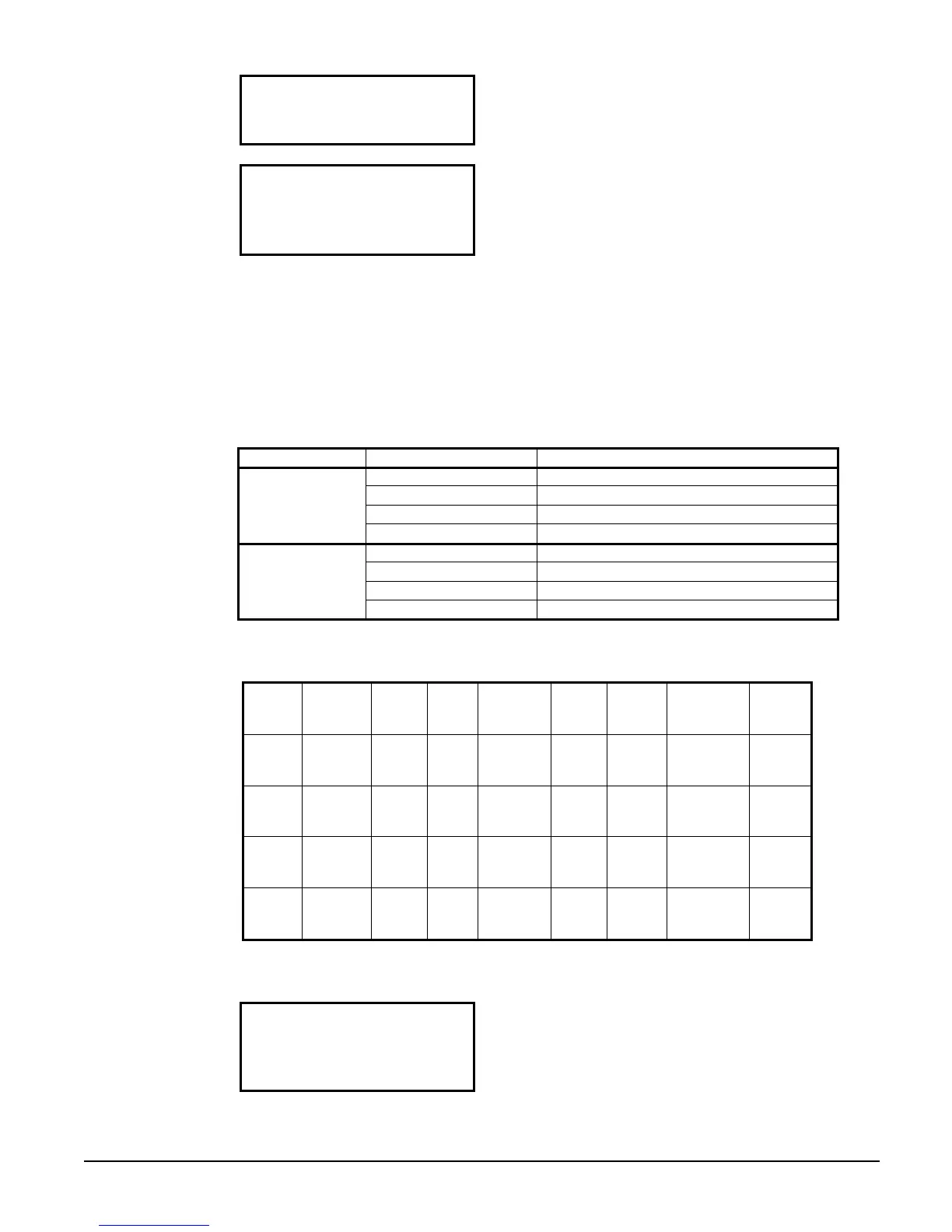OM WGS-5 WGS 130A to 190A 87
Tower Fan 1= Off
Tower Fan 2= Off
TEST UNIT (4)
Tower Bypass= XXX.X
Tower VFD Spd= XXX.X
Circuit Controller
The display on the circuit controller displays information about the circuit that it is
controlling. Setpoint availability will be limited to setpoints that are unique to that circuit.
Other set points are changed at the Unit Controller.
Shortcut Menus
Pressing the Menu button at any time accesses these menus. The hierarchical structure of
the shortcut menus is shown below.
LEVEL 1 LEVEL 2 LEVEL 3 (No. of Screens)
UNIT VIEW UNIT (1-2)
CIR STATUS VIEW CIR STATUS (1-9)
REFRIGERANT VIEW REFRIGERANT (1-7)
VIEW
FANS VIEW FANS (1-2)
COMPRESSOR SPs SET COMP SPs (1-4)
EXV SPs SET EXV SPs (1-2)
FAN SPs SET FANS (1-6)
SET
SENSOR OFFSETS SET SENSOR OFFSET (1-3)
Menu Matrix
When scrolling through the screens, the following matrix is used:
VIEW
UNIT (1)
VIEW CIR
STATUS
(1)
VIEW
REFRG
(1)
VIEW
FANS
(1)
SET
COMP SPs
(1)
SET
EXV
SPs (1)
SET
FANS
(1)
SET
SENSOR
OFFSETS
(1)
TEST
CIRCUIT
(1)
VIEW
UNIT (2)
VIEW CIR
STATUS
(2)
VIEW
REFRG
(2)
VIEW
FANS
(2)
SET
COMP SPs
(2)
SET
EXV
SPs (2)
SET
FANS
(2)
SET
SENSOR
OFFSETS
(2)
TEST
CIRCUIT
(2)
VIEW CIR
STATUS
(3)
VIEW
REFRG
(3)
SET
COMP SPs
(3)
SET
FANS
(3)
SET
SENSOR
OFFSETS
(3)
TEST
CIRCUIT
(3)
-
-
-
-
-
-
-
-
SET
COMP SPs
(4)
-
-
-
-
TEST
CIRCUIT
(4)
VIEW CIR
STATUS
(9)
VIEW
REFRG
(7)
SET
STARTER
SPs
(3-8)
SET
FANS
(5)
Screen Definitions – MENU
Top level menu:
< VIEW
< SET
<
<
View menu:
